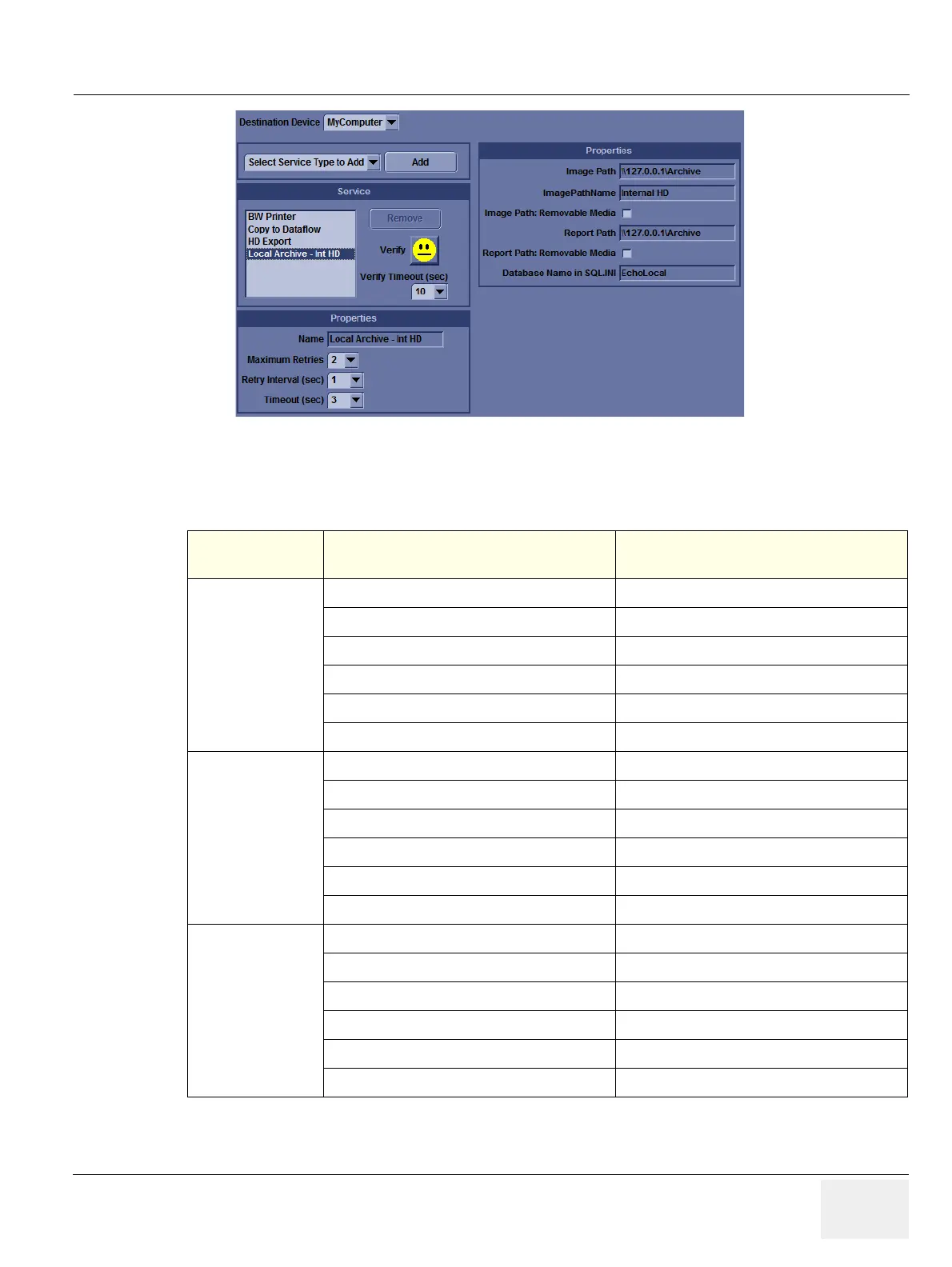GEDRAFT LOGIQ P9/P7
D
IRECTION 5604324, REVISION 11 DRAFT (JANUARY 24, 2019) SERVICE MANUAL
Chapter 8 - Replacement Procedures 8-17
Figure 8-9 Connectivity - Service settings
2) Record all settings in Table 8-13.
8-3-5-2-1-10 Connectivity - Recording Miscellaneous settings
1) From the touch panel, select Utility -> Connectivity -> Miscellaneous.
Table 8-13 Record settings from Service screen
Destination
Device Name
Services (Types)
for each Destination Device
Properties Name
