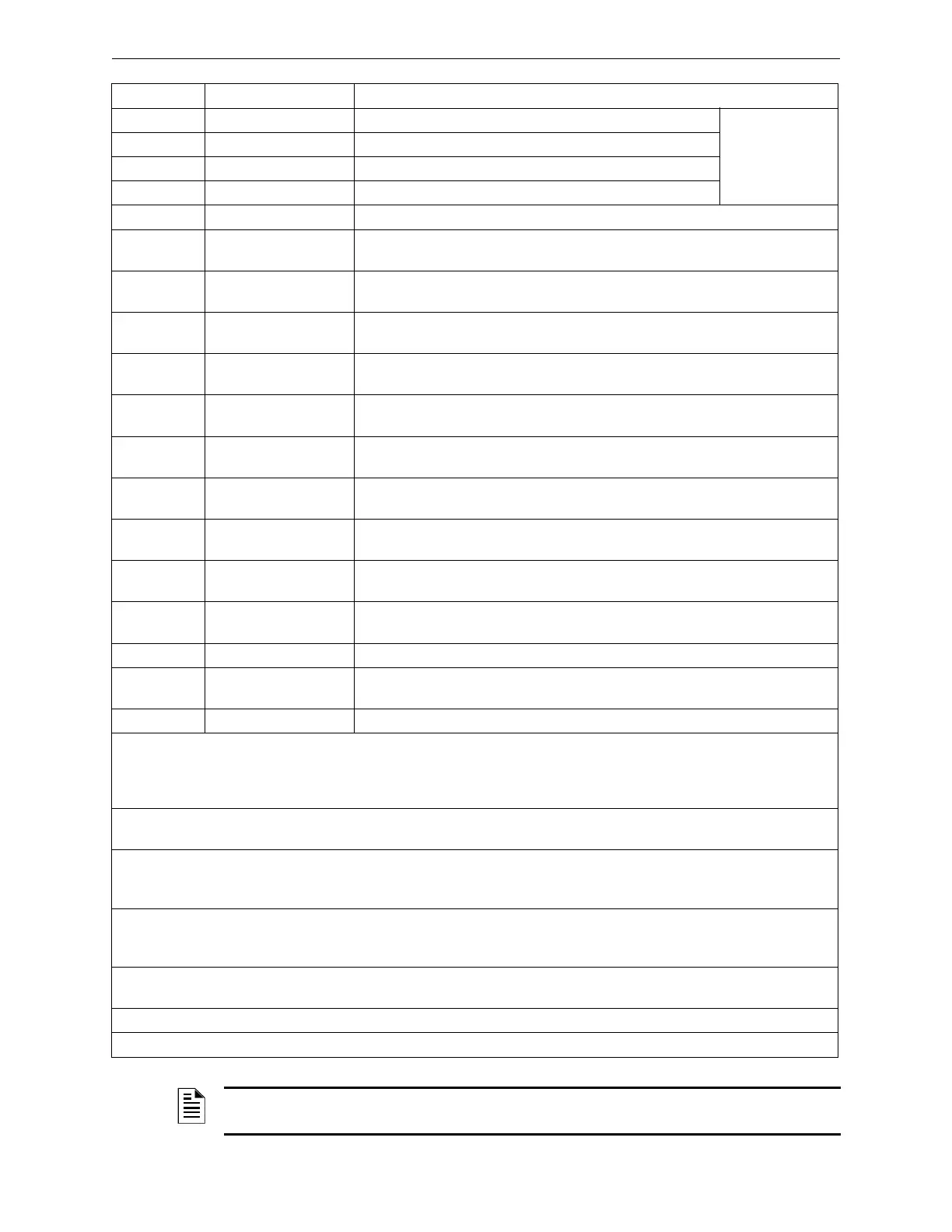100 E3 Series Installation/Operation Manual — P/N 9000-0574:I 11/04/10
E3 Series System Connections Intelligent Loop Interface-Main Board Connections
Designation Description Comments
TB6-1 RS232 GND To red lead on download cable P/N 75267
RS-232 Download
or Printer Port
TB6-2 RS232 TxD To black lead on download cable P/N 75267
TB6-3 RS232 Supervision Optional Printer Supervision
TB6-4 RS232 Rxd To green lead on download cable P/N 75267
W1, W2, W3 Factory Jumpers Factory User Only (Default OUT)
W4 ARCNET Term OPEN = Normal Operations
SHORT = If the ILI-MB-E3 is located at the end of the ARCNET bus.
W5 RS-485 AUX Terminal OPEN = OFF (Normal Operations)
SHORT = ON (RS-485 Termination
W7, W8 Municipal Jumpers “MB” = For Master Box or Releasing
“PR” = For Polarity Reversal (See Note 7)
W9 Ground Fault Detection IN = ENABLE
OUT = DISABLE (See Note 1)
SW2-1 Switch 1 ON = SLC 1 DISABLED
(OFF = SLC 1 ENABLED)
SW2-2 Switch 2 ON = SLC 2 DISABLED
(OFF = SLC 2 ENABLED)
SW2-3 Switch 3 ON = NAC 1 & 2 DISABLED
(OFF = NAC 1 & 2 ENABLED)
SW2-4 Switch 4 ON = BUZZER DISABLED
(OFF = BUZZER ENABLED)
SW2-5 Switch 5 ON = RS-232 115.2 K BAUD
(OFF = defined by CAMWorks™)
J1 ILI to PM-9/PM-9G
COMM Port
Connects to PM-9/PM-9G J1(See Note 1 & 2)
J2 Local ARCNET Connects to J5 of the next ILI-E3, ILI95-E3 Series or ANX sub-assembly
J5 Local ARCNET Connects to J2 from the previous ILI-E3, ILI95-E3 Series or ANX
sub-assembly
J4 ARCNET Repeater Connects to INI-VG J7 or J10 of the RPT-E3. (See Note 4)
NOTE 1: Must be IN when connected via a ribbon cable from this ILI95-MB-E3 at J1 to a PM-9/PM-9G connector J1.
Requires the removal of the JMP-1 on the PM-9/PM-9G.
Must be OUT when a ribbon cable is not installed in J1 and the ground fault detection is being provided by an INI-VG
Series node that is being powered from a common PM-9/PM-9G.
NOTE 2: Connect J1 to PM-9/PM-9G J1 only when the PM-9/PM-9G is NOT powering an INI-VG Series sub-
assembly.
NOTE 3: Use ILI95-MB-E3 Auxiliary RS485 Port (TB3-1 COM A & TB3-2 COM B) to connect to LCD-E3 (E3
annunciator module), LCD-7100 (7100 Remote Annunciator Module), ASM-16 (Addressable Switch Module), ANU-48
(LED Annunciator Driver Module), DACT-E3 (E3 Digital Communicator Transmitter).
NOTE 4: RPT-E3 (Repeater-E3 Module) is required when this ILI-MB-E3 is networked via ARCNET to an INI-VGE,
INI-VGC, INI-VGX, or another RPT-E3 equipped node. Not required for LOCAL ARCNET communication within a
single enclosure. (J2 or J5).
NOTE 5: For Style 4, use terminals B+ & B- only. For Style 6 use terminals B+ and B- & connect return wires to A+ &
A-. For Style 7, wire as for Style 6 & use Isolator Modules and/or Isolator Detectors per recommendations as required.
NOTE 6: NAC1 and NAC2 are rated as Special Application.
NOTE 7: When used for Releasing, must be configured in CAMWorks for Releasing in the General Settings Section.
Table 3.2.1.1 ILI-MB-E3 Field Wiring Connections (Continued)
NOTE: For additional information on the wiring requirements, refer to the ILI-MB-E3 Installation
Instructions, P/N 9000-0579.
