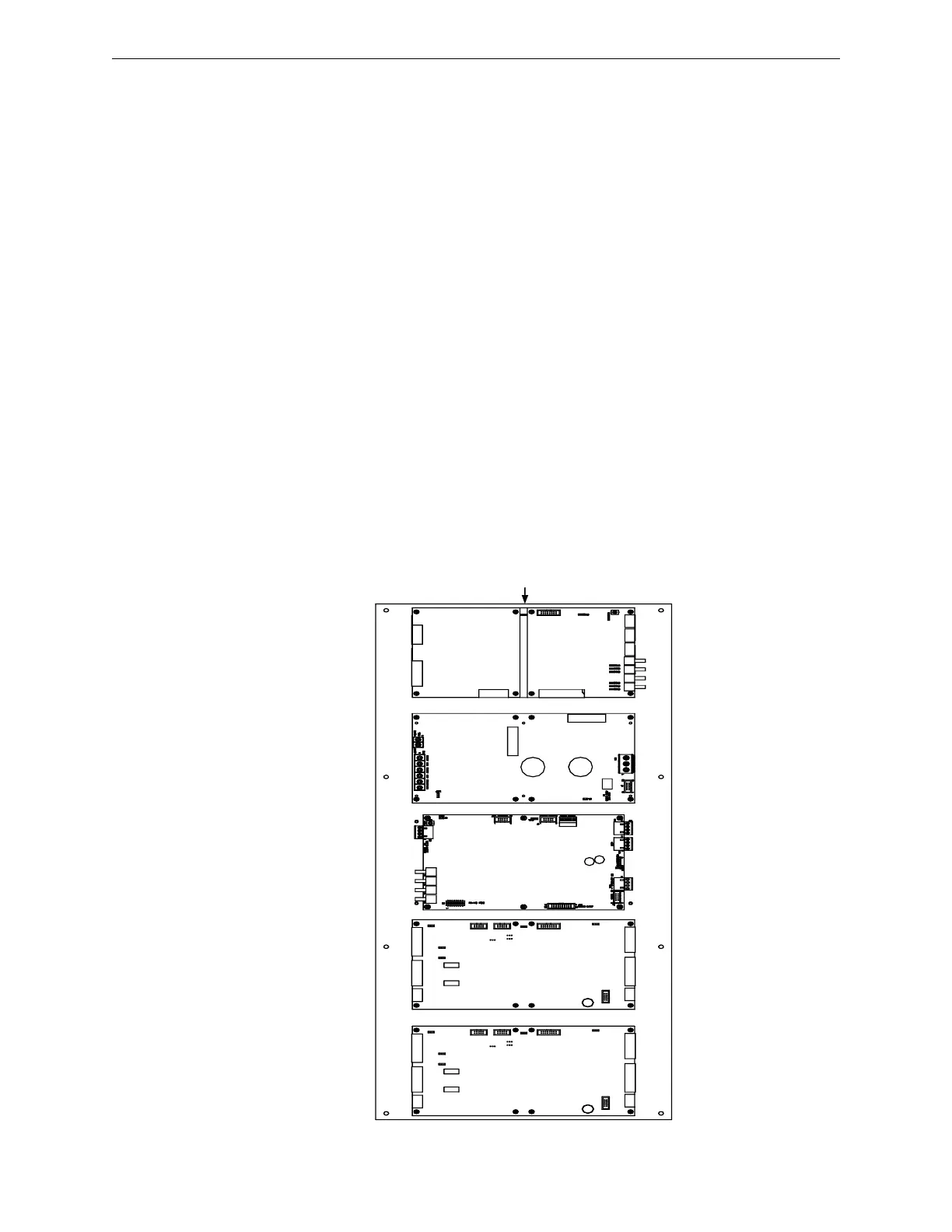E3 Series Installation/Operation Manual — P/N 9000-0574:I 11/04/10 87
Cabinets Installation
2.5.10.5 Cabinet D, E3-INCC-D Plate Installation
1. Mount the ILI-MB-E3/ILI95-MB-E3/ANX over the standoffs on the E3-INCC-D plate and
secure the eight (8), standoffs, (3/16” hex, #4-40 x 1”) in the eight-hole mounting pattern as
shown in Location 1 of Figure 2.5.10.5.2.
2. Mount the DACT-E3 and the RPT-E3 on top of the ILI-MB-E3/ILI95-MB-E3/ANX and secure
the eight (8), screws (#4-40 x 1/4”) into the eight (8), standoffs as shown in Location 2 of
Figure 2.5.10.5.2.
3. Mount the PM-9/PM-9G on the E3-INCC-D plate and secure the eight (8), screws (#4-40 x
1/4”) into the eight-hole mounting pattern, as shown in Location 3 of Figure 2.5.10.5.2.
4. Mount the INI-VG on the E3-INCC-D plate and secure the six (6), screws (#4-40 x 1/4”) into
the six-hole mounting pattern, as shown in Location 4 of Figure 2.5.10.5.2.
5. Mount the first ILI-E3, ILI95-E3 Series or ANX sub-assembly on the E3-INCC-D plate and
secure the (8). screws (#4-40 x 1/4”) into the eight-hole mounting pattern as shown in Location
5 of Figure 2.5.10.5.2.
6. Mount the second ILI-E3, ILI95-E3 Series or ANX sub-assembly on the E3-INCC-D plate and
secure the eight (8), screws (#4-40 x 1/4”) into the eight-hole mounting pattern, as shown in
Location 6 of Figure 2.5.10.5.2.
7. Mount the third ILI-E3, ILI95-E3 Series or ANX sub-assembly on top of the ILI-E3, ILI95-E3
Series or ANX and secure the eight (8), screws (#4-40 x ¼”) into the eight (8) standoffs as
shown in Location 7 of Figure 2.5.10.5.2.
8. Mount the fourth ILI-E3, ILI95-E3 Series or ANX sub-assembly on top of the ILI-E3, ILI95-
E3 Series or ANX and secure the eight (8), screws (#4-40 x ¼”) into the eight (8) standoffs as
shown in Location 8 of Figure 2.5.10.5.2.
Figure 2.5.10.5.1 Cabinet D, E3-INCC-D Plate Installation
DACT-E3 RPT-E3
INI-VG SERIES
PM-9/PM-9G
ILI-E3, ILI95-E3
SERIES OR ANX
PM -9/PM -9G P CB
ILI-E3, ILI95-E3
SERIES OR ANX
ILI-E3, ILI95-E3
SERIES OR ANX
