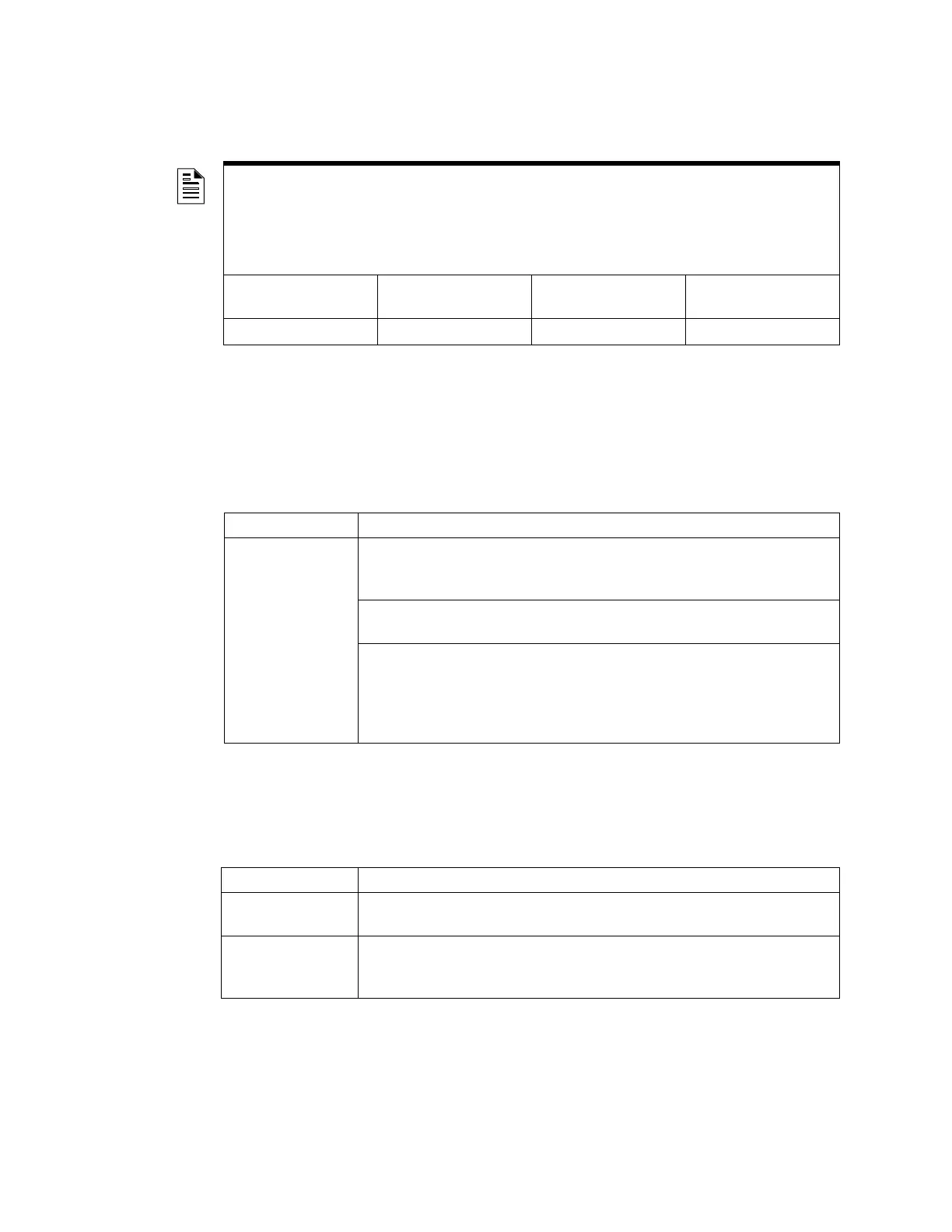176 E3 Series Installation/Operation Manual — P/N 9000-0574:I 11/04/10
Section 5: Programming
UL Standard 864 Programming Requirements
System programming is performed via a portable computer and the Gamewell-FCI CAMWorks™
Configuration. The following menu options are available via the optional LCD-E3 display/keypad
module.
5.1 MAIN LCD-E3 Menu Selections
Table 5.1.1 lists the Main LCD-E3 Menu selection and description.
5.2 WALK / DRILL Menu Selection
Table 5.2.1 lists the Walk / Drill Menu selection and description.
NOTE: NOTICE to users, installers, Authorities Having Jurisdiction (AHJ), and other involved
parties:
This product incorporates field programmable software. In order for the product to comply with the
requirements in the Standard for Control Units and Accessories for Fire Alarm Systems, UL 864 9th
Edition, certain programming features or options must be limited to specific values or not used at all
as indicated below.
Program Feature Permitted in UL 864 Possible Settings
Settings Permitted in
UL 864
Trouble Reminder Yes Enabled or Disabled Enabled
Menu Selection Description
CONFIG. Pressing CONFIG on the main menu automatically opens the
Autoconfig Menu, where automatic configuration of the system is
accomplished. There are two modes:
“Clear and Reconfigure” – Can be used to initialize a completely new
sub-assembly prior to FCP configuration.
“Update SLCs only” This feature provides the ability to preload the
system with a full configuration, then use Autoconfigure to activate
only those circuit devices that are physically present.
The process can be repeated as new SLC sections are connected or
temporarily removed.
Table 5.1.1 Main LCD-E3 Menu Selections
Menu Selection Description
Drill ON/OFF Is a simple ON or OFF selection. ON will activate the NACs, while
OFF will deactivate the NACs.
Audible Test Is a simple ON or OFF selection for an audible walk test. The NACs
will sound twice for a trouble, 3 times for a supervisory signal and 4
times for an alarm.
Table 5.2.1 Walk / Drill Menu Selection
