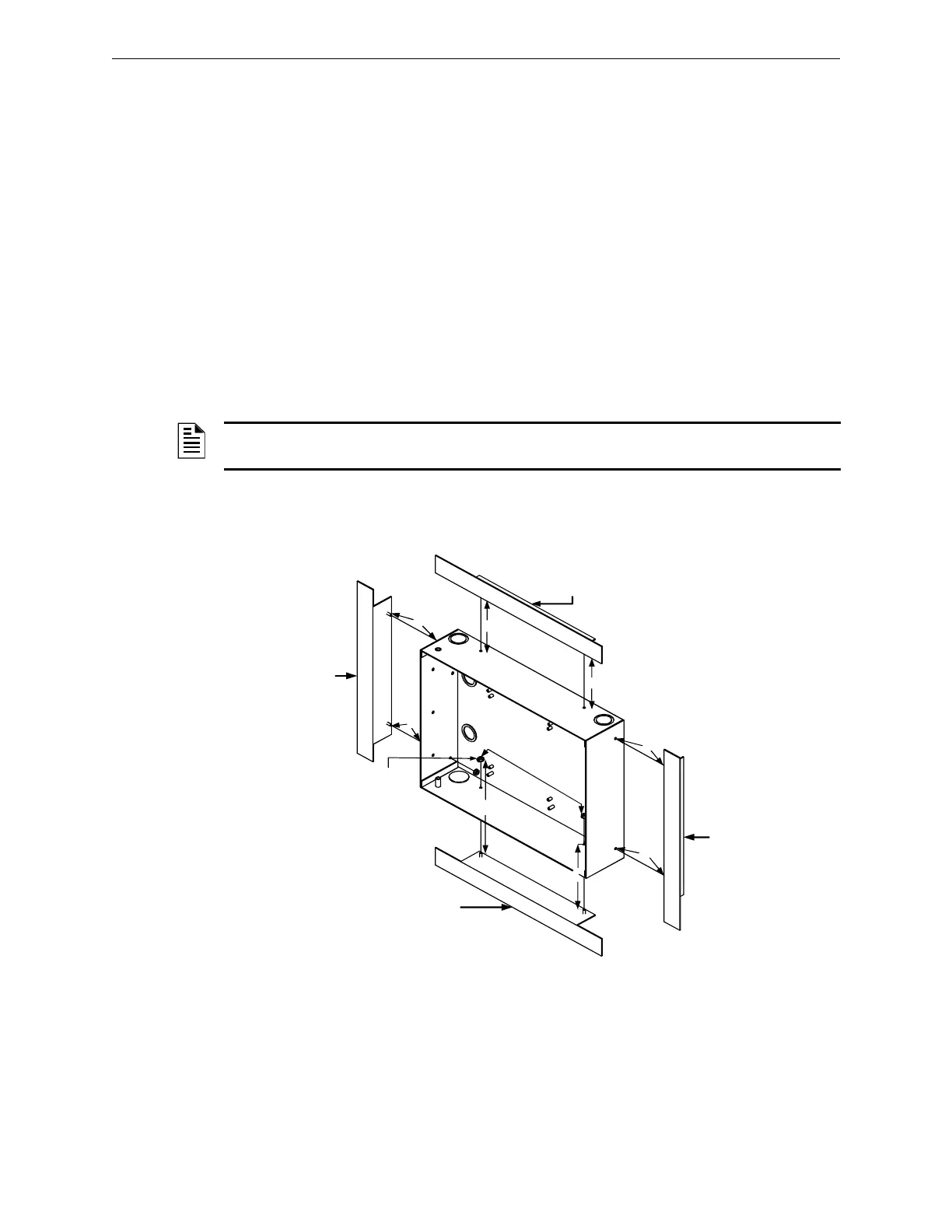28 E3 Series Installation/Operation Manual — P/N 9000-0574:I 11/04/10
Installation Cabinets
2.5.2.2 Cabinet A2, Trim Rings Installation (Optional Accessory)
1. Insert the Cabinet A2, trim top ring over the top two-hole mounting pattern.
2. Secure with two (2), #6 Hex Kep nuts in the two-hole mounting pattern on the top of the
backbox as shown in Locations 1 and 2 of the figure below.
3. Insert the Cabinet A2, trim bottom ring on the bottom two-hole mounting pattern.
4. Secure with two (2), #6 Hex Kep nuts in the two-hole mounting pattern on the bottom of the
backbox as shown in Locations 3 and 4 of the figure below.
5. Insert the Cabinet A2, trim left ring on the left side of the two-hole mounting pattern.
6. Secure with two (2), #6 Hex Kep nuts in the two-hole mounting pattern on the left side of the
backbox as shown in Locations 5 and 6 of the figure below.
7. Insert the Cabinet A2, trim right ring on the right side of the two-hole mounting pattern.
8. Secure with two (2), #6 Hex Kep nuts in the two-hole mounting pattern on the right side of the
backbox as shown in Locations 7 and 8 of the figure below.
For information on flush-mounting, refer to the E3 Series Cabinet Trim Rings Installation
Instructions, P/N 9001-0058.
Figure 2.5.2.2.1 Cabinet A2, Trim Rings Installation
NOTE: Use the Trim Ring Hardware Kit provided. The trim top/bottom and trim left/right rings are
interchangeable.
6
8
NOTE:
#6 HEX,
KEPS NUTS,
(8 PLACES)
E3 Cabinet A2,
Left Trim Ring
E3 Cabinet A2,
Right Trim Ring
E3 Cabinet A2,
Top Trim Ring
E3 Cabinet A2,
Bottom Trim Ring
3
1
2
4
5
7
