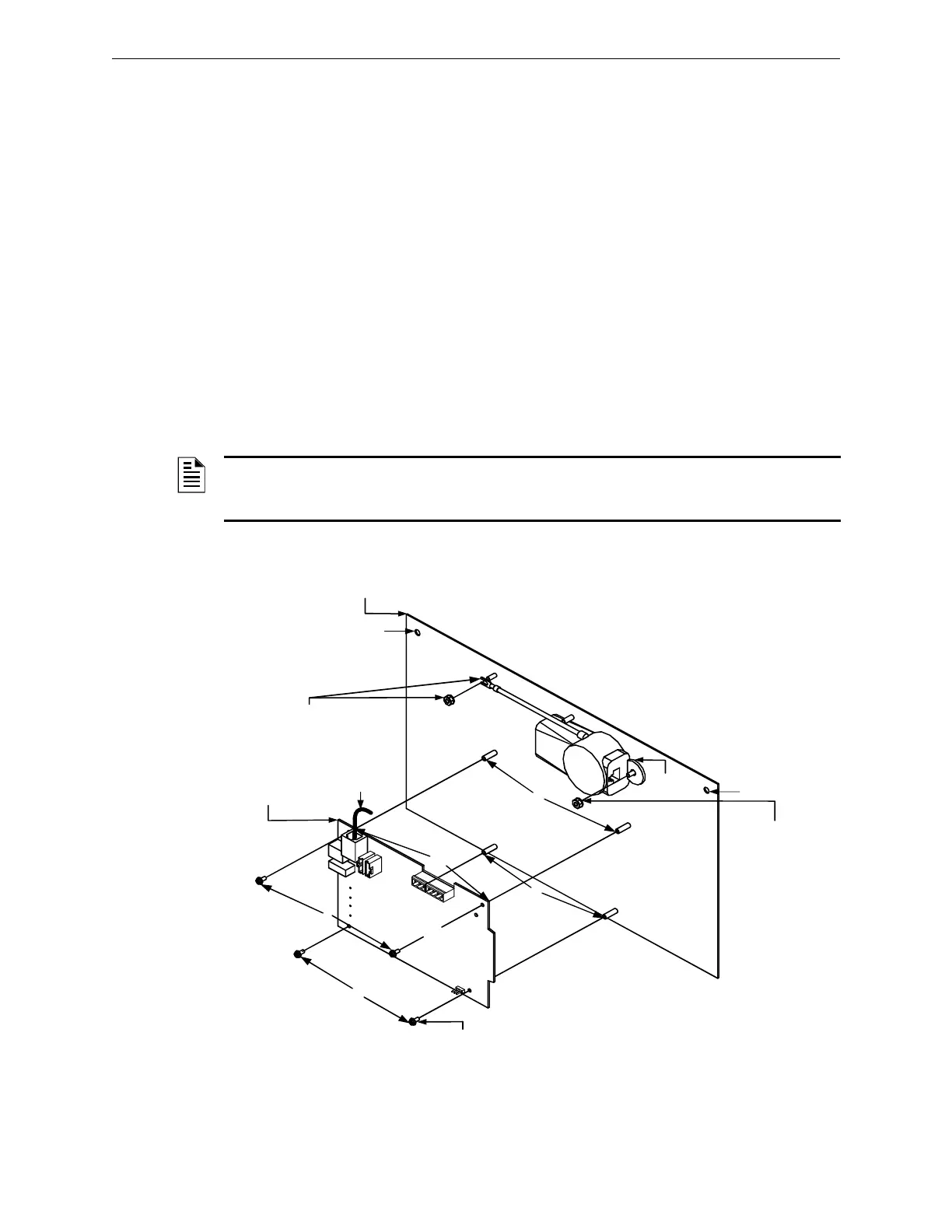E3 Series Installation/Operation Manual — P/N 9000-0574:I 11/04/10 75
Cabinets Installation
2.5.9.7 FPT-GATE-3 Extender Plate Installation
The FPT-GATE-3 Extender Plate is an optional plate that can be installed as an add-on plate to the
following plates.
1. Mount the FocalPoint Gateway (FPT-GATE-3) sub-assembly over the screws on the Cabinet
C, FPT-GATE-3 Extender Plate and secure with four (4), screws (#4-40 x 1/4” SEMS) in the
four-hole mounting pattern as shown in Location 1 of the figure below.
2. Mount the PNET-1 using the nut (#6 HEX KEPS) onto the FPT-GATE-3 Extender Plate as
shown in Location 2 of the figure below.
3. Mount the PNET-1 ground strap to the FPT-GATE-3 Extender Plate using the nut (#6 HEX
KEPS) as shown in Location 3 of the figure below.
4. Place any of the following plates over the FPT-GATE-3 Extender Plate and install using two
(2) nuts (#10-32) in the two-hole mounting pattern as shown in Location 4 of the figure below.
Figure 2.5.9.7.1 FPT-GATE-3 Extender Plate Installation
• Cabinet C, E3-ILI-C plate • Cabinet D, E3-INX-D plate
• Cabinet C, E3-INCC-C Plate • Cabinet D, E3-INCC-D plate
• Cabinet C, E3-ILI-C plate • Cabinet D, E3-INX-D plate
• Cabinet C, E3-INCC-C Plate • Cabinet D, E3-INCC-D plate
NOTE: In the cabinet backbox, the FPT-GATE-3 Extender Plate can be installed in the space
reserved for the batteries. If the batteries are installed in the same location, relocate the batteries
to a separate battery box.
F
O
C
A
L
P
O
I
N
T
G
A
T
E
W
A
Y
C
A
B
-
C
/
D
,
F
P
T
-
G
A
T
E
-
3
E
X
T
E
N
D
E
R
P
L
A
T
E
P
N
E
T
-
1
1
CAB-C/D, FPT-GATE-3
EXTENDER PLATE
4
NUT, #6 HEX KEPS
(PNET-1 GROUND
STRAP TO PLATE
MOUNTING)
CABLE TO
INTERNET
SCREW,
#4-40 X ¼” SEMS
(4 PLACES)
(FPT GATE PCB TO
PLATE MOUNTING)
3
NUT, #6 HEX KEPS
MOUNTING)
CABLE TO
FOCALPOINT
FPT-GATE-3
2
1
1
1
1
4
3
G
R
O
U
N
D
S
T
R
A
P
