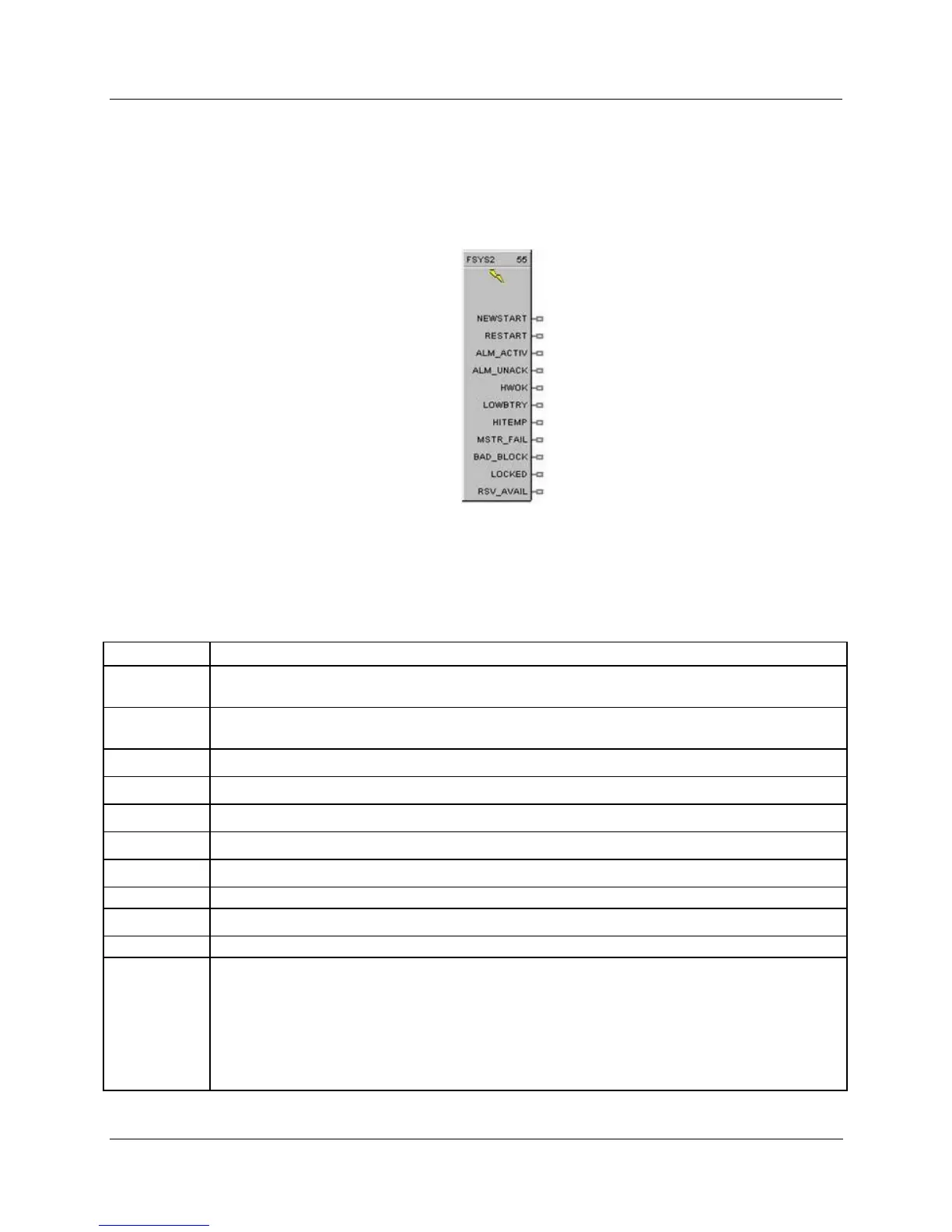Function Blocks
FSYS Fast Logic Status Function Block
Revision 11 HC900 Hybrid Control Designer Function Block Reference Guide 167
2/07
FSYS Fast Logic Status Function Block
Description
The Fast Logic Status Block (FSYS) is a function block and is part of the Fast Logic category.
Function
It provides read access to controller status values including those related to the Fast Logic execution cycle.
The output may be connected to function block inputs. The outputs may also be connected to signal tags for
operator interface monitoring. The FSYS System Monitoring block is assigned block number 2
Table 51 Fast logic system status block outputs
Output Description
NEWSTART Newstart is ON for one full scan cycle of Fast Logic control block execution, following a cold start of
the controller. For example: starting after a change from program to run.
RESTART Restart is ON for one full scan cycle of Fast Logic control block execution, following the warm start
of the controller.
ALM ACTIV Alarm Active is ON if any operator panel alarm is ON.
ALMUNACK Alarm unacknowledge is ON if any operator panel’s alarm is unacknowledged.
HWOK Hardware OK is ON if there are no faults.
LOWBTRY Low Battery is ON if the battery is low, Off when battery is good.
HI TEMP High CJ Temperature is ON if the CJ temperature is high.
MSTR FAIL Communications Failure is ON when Modbus master diagnostic is not good
BAD BLOCK Bad Block is ON when one or more blocks are not operating properly.
LOCKED On when Controller Mode switch is locked in the current mode by switch position.
RSV AVAIL
C70R controllers only. ON when the Reserve CPU is available for failover. OFF when the Reserve
CPU is unavailable for failover.
On other controllers this pin is called “N/A” and serves no purpose other than a placeholder for
RSV AVAIL.
Possible reasons:
No Reserve CPU installed.
Hardware failure is preventing database synchronization between the CPUs.
Firmware mismatch between the CPUs.
