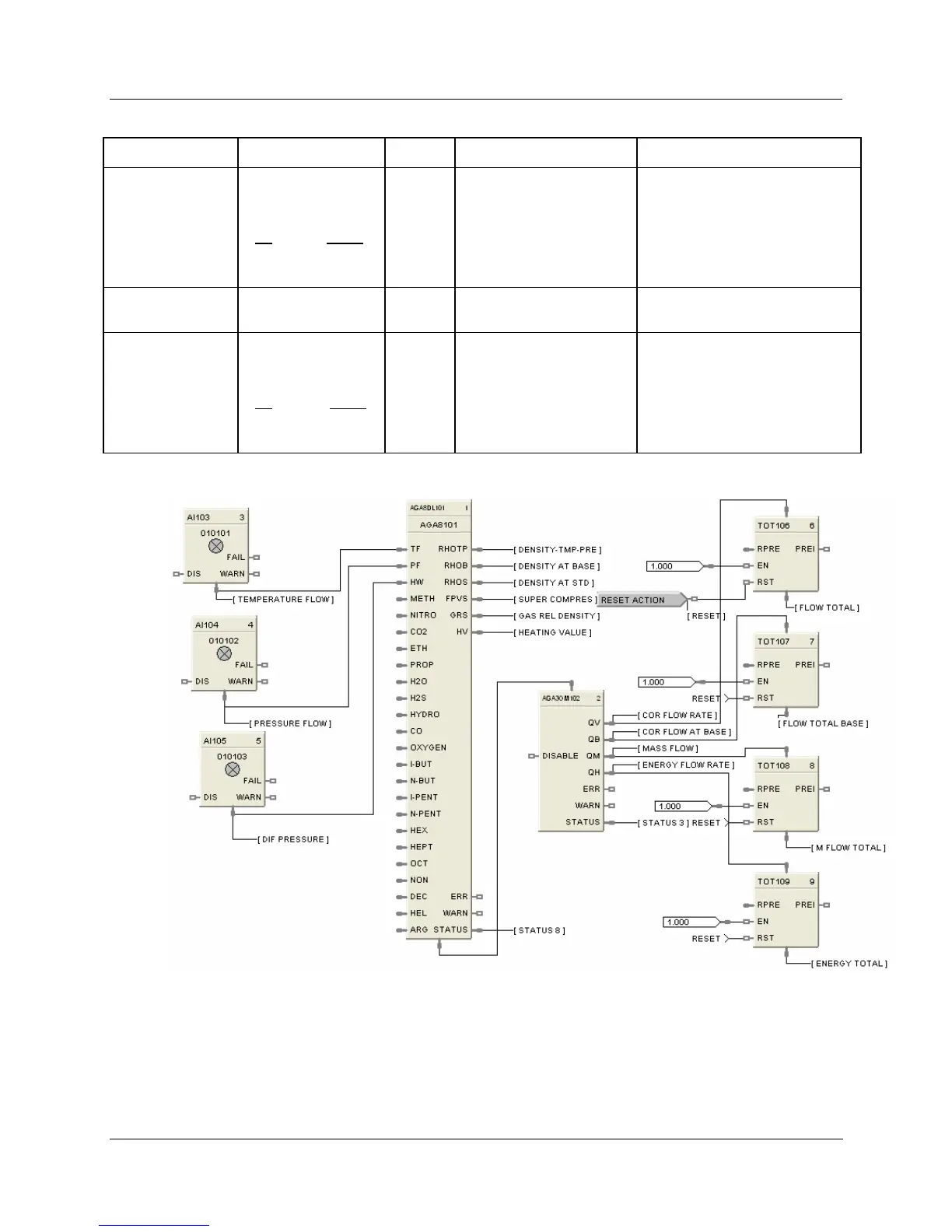Function Blocks
AGA3O Function Block
Revision 11 HC900 Hybrid Control Designer Function Block Reference Guide 33
2/07
Properties Group Parameter Index # Parameter Description Value or Selection
QM Multiplier Units Type (see
“UNITS” on
Orifice tab) =
US Metric
lbm/hr Kg/hr
lbm/day Kg/day
Provides a time period
other than “per hour” or
“per day”.
Enter Value
For example, if “per minute” is
desired, set the unit to “per
hour” and the multiplier to 1/60.
Default = 1.0.
QH Flow Rate Per Hour
Per Day
Defines the rate of time
for QH output flow.
Click Radio Button to select.
QH Multiplier Units Type (see
“UNITS” on
Orifice tab) =
US Metric
MBTU/hr MJ/ hr
MBTU/day MJ/ day
Provides a time period
other than “per hour” or
“per day”.
Enter Value
For example, if “per minute” is
desired, set the unit to “per
hour” and the multiplier to 1/60.
Default = 1.0.
Example
Figure 6 AGA3O function block example
