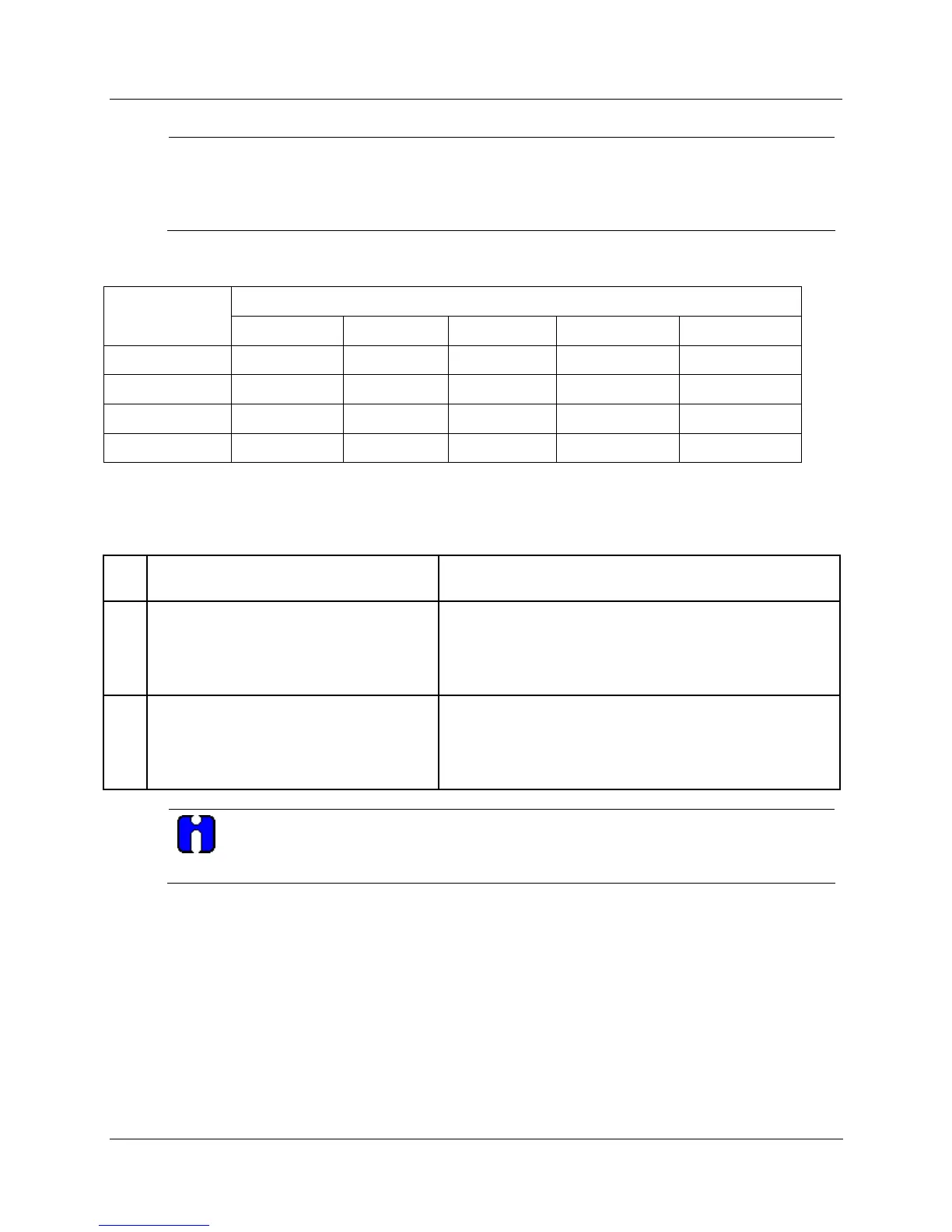Function Blocks
SPP Function Block
346 HC900 Hybrid Control Designer Function Block Reference Guide Revision 11
2/07
• “Fastforward” (i.e. Verify) is initiated through the operator interface. It is not an input pin.
Fastforward is a way to check for proper functioning of the profile’s events and outputs,
without having to wait for the profile to execute at its normal speed. When FASTFORWARD
is ON, the program will run at a speed 60 times faster. When FASTFORWARD is OFF, the
program will run at normal speed.
Table 99 SPP inputs and current state
Current State Input
RESET HOLD RUN GHOLD STOP
RESET
RESET RESET RUN RESET RESET
HOLD
HOLD HOLD HOLD HOLD STOP
RUN
RUN RUN RUN GHOLD STOP
GHOLD
RESET HOLD GHOLD GHOLD STOP
Restart scenario options
Table 100 Restart scenario options
1 No Action taken
Program will start at the point where it was prior to power
down.
2
Use the Restart feature of the Setpoint
Programmer with a configurable Ramp
Rate.
This feature will use the PV (connected to PV1) as the initial
starting point for the Setpoint and will use a configurable
ramp rate for the profile. When the temperature gets to the
original Setpoint prior to power down, the program will
continue.
See HFigure 100, Scenario A.
3
Use the Restart feature of the Setpoint
Programmer with a configurable Ramp
Rate and use a compare function so that
the restart will apply only after a certain
time.
You may gate this Restart input to the programmer to only
apply after a certain time off and/or a certain segment if
desired using Compare function blocks.
See HFigure 100,
Scenario B.
ATTENTION
Be sure to configure the Restart Ramp Rate when a controlled restart is being configured. If
not the default value of 0 will cause the programmer to freeze.
