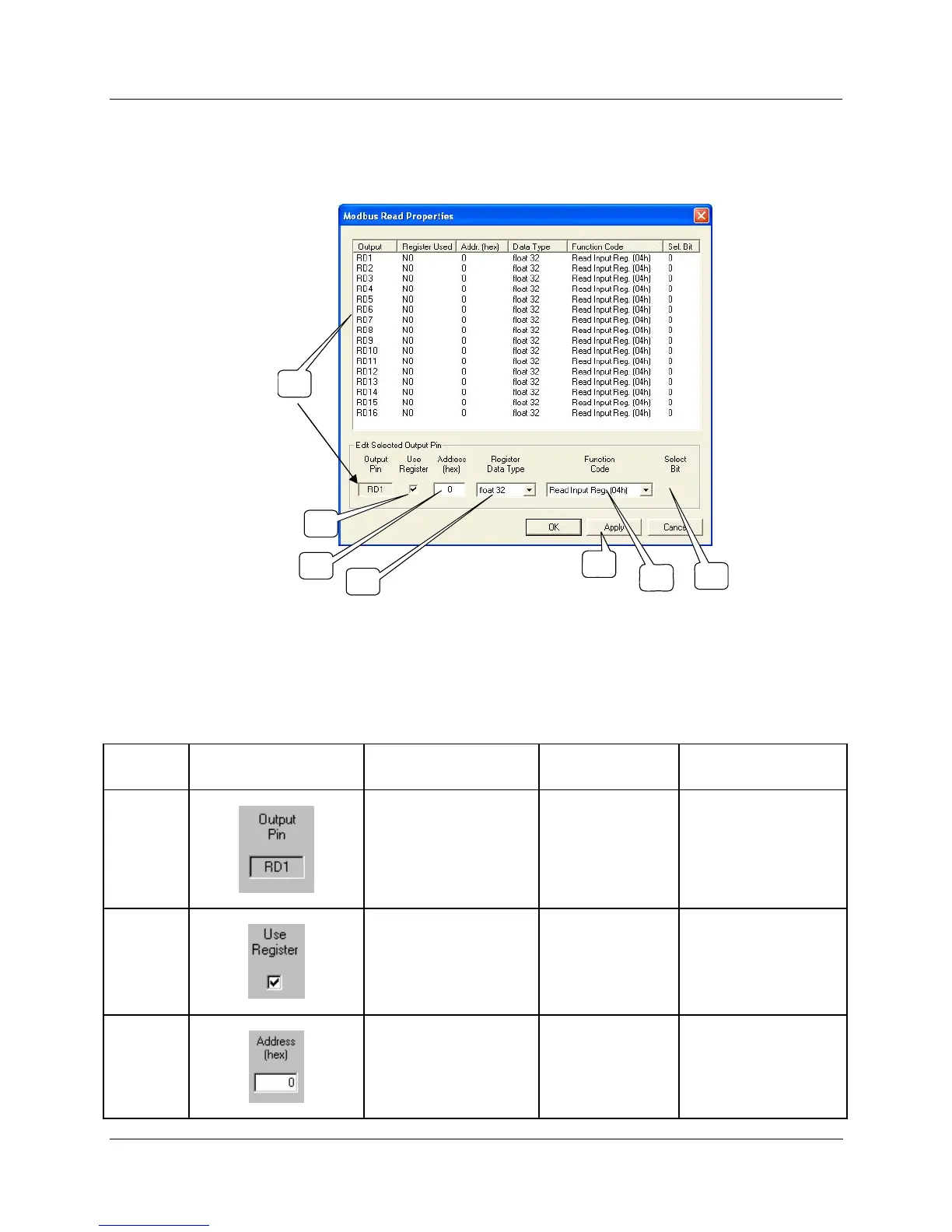Function Blocks
MBR Modbus Read Function Block
194 HC900 Hybrid Control Designer Function Block Reference Guide Revision 11
2/07
Block properties
Double click on the function block to access the function block properties dialog box.
1
2
3
4
5
6
7
1
2
3
4
5
6
77
Configuration parameters
You must configure the MBR function Block Output Pins as shown in the “Edit Selected Output Pin”
portion of the dialog box. Follow the numbered sequence shown above referring to
HTable 59.
Table 59 MBR function block configuration parameters
Sequence
Number
Parameter
Field
Action Selections Comments
1
Click on an Output Pin
from the list of pins in
the upper portion of the
dialog box.
RD1 through
RD16
The selected Output
Pin will appear in the
Output Pin Field.
2
Click on the “Use
Register” field to assign
a register to the Output
pin.
RD1 through
RD16
YES will be indicated in
the “Register used”
column when you
select “Apply
3
Type in the address of
the register (in Hex) on
the slave device
