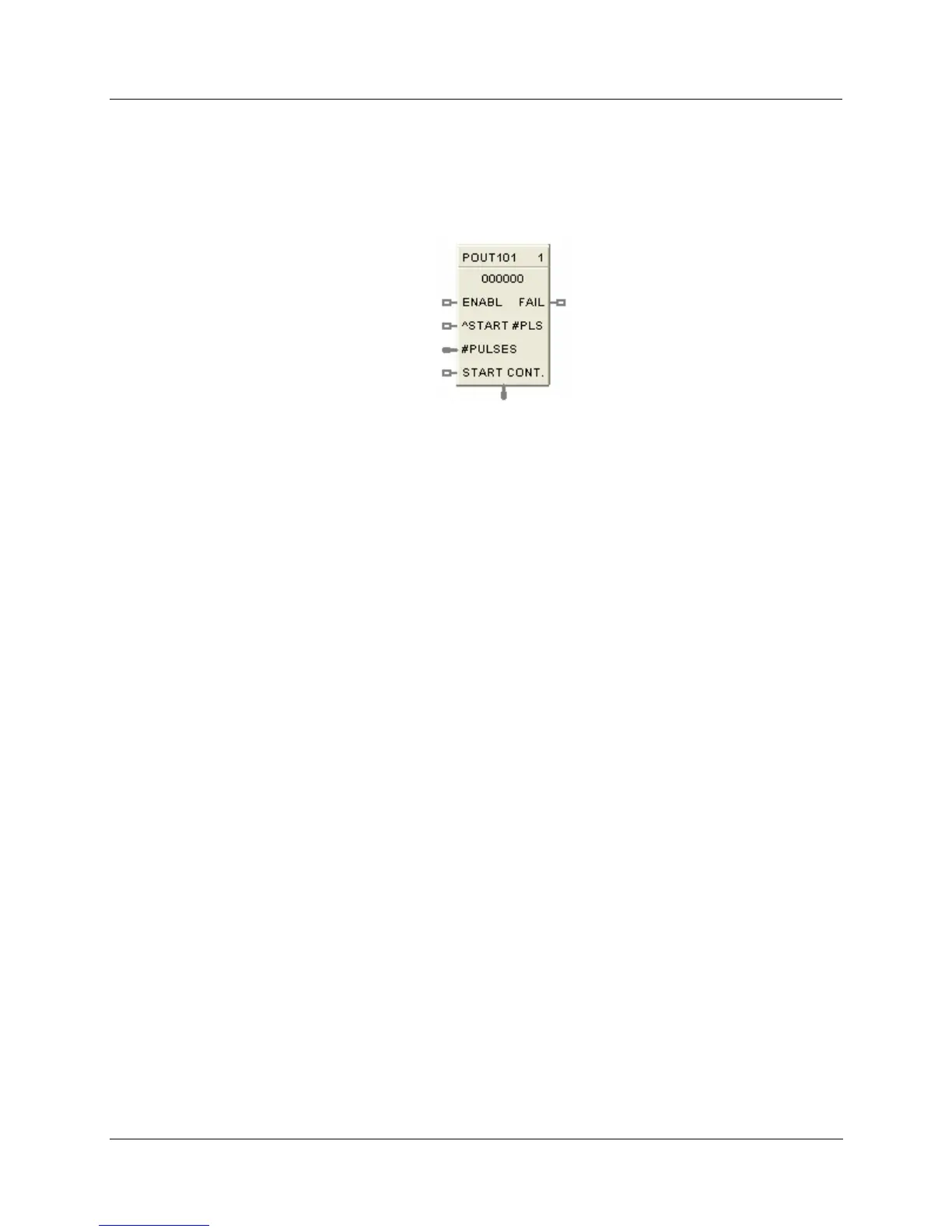Function Blocks
POUT Pulse Output
266 HC900 Hybrid Control Designer Function Block Reference Guide Revision 11
2/07
POUT Pulse Output
Description
The POUT label stands for Pulse Output.
Function
This function block generates a pulse train of a specified number of pulses following a start instruction. The
pulse frequency is selectable. The output controls an output transistor on a Pulse/Frequency/Quadrature
module. The number of pulses remaining following a start instruction is provided on the output pin.
Inputs
ENABL
= Boolean value when ON enables the block, OFF disables the block. No connection defaults to
enabled.
^START #PLS = Start # of pulses. An OFF to ON transition starts the pulse train output specified by
#PULSES. (Unless START CONT. = ON)
#PULSES = Number of pulses in the pulse train triggered by ^START #PLS.
START CONT. = Start Continuous Pulse Train. When START CONT. = OFF the output pin value is
number of pulses remaining. When START CONT. = ON the module’s output is a continuous pulse train
and output pin value is zero. START CONT. = ON gets priority over a counted pulse train triggered by
^START #PLS.
Outputs
FAIL
= Failed Input Indication. A Boolean value that turns ON when the Pulse/ Frequency/ Quadrature
Input module reports a failure.
OUT = When START CONT. = OFF, output pin value is number of pulses remaining and the module
outputs the number of pulses. When START CONT. = ON, output pin value is zero and the module outputs
a continuous pulse train.
