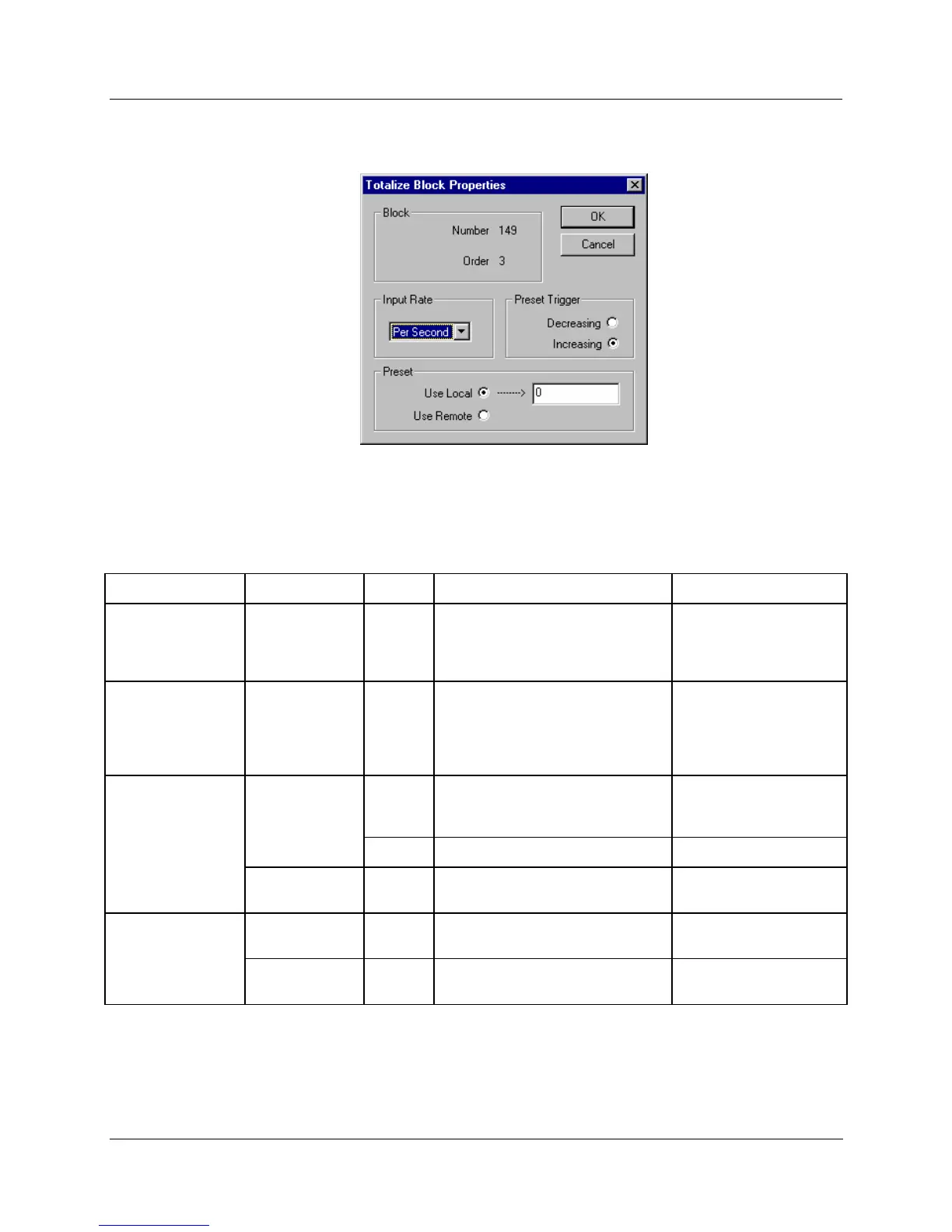Function Blocks
TOT Totalizer Function Block
404 HC900 Hybrid Control Designer Function Block Reference Guide Revision 11
2/07
Block properties
Double click on the function block to access the function block properties dialog box.
Configuration parameters
Table 116 TOT configuration parameters
Properties Group Parameter Index # Parameter Description Value or Selection
Block Order
N/A Execution Order
Read Only. To change
block order, right-click
on a Function Block and
select Execution Order.
Input Rate Input Rate
N/A Input rate
Select:
Per Second
Per Minute
Per Hour
Per Day
Use Preset Use Local
N/A Local Preset
Click on Radio Button to
select and enter value in
Local Preset field
1 Local Preset Value 1 to 999999
Use Remote
N/A Remote Preset
Click on Radio Button to
select
Preset Trigger Decreasing
N/A
Select this to decrement from
preset down to zero
Click on Radio Button to
select
Increasing
N/A
Select this to accumulate from 0 to
preset value
Click on Radio Button to
select
