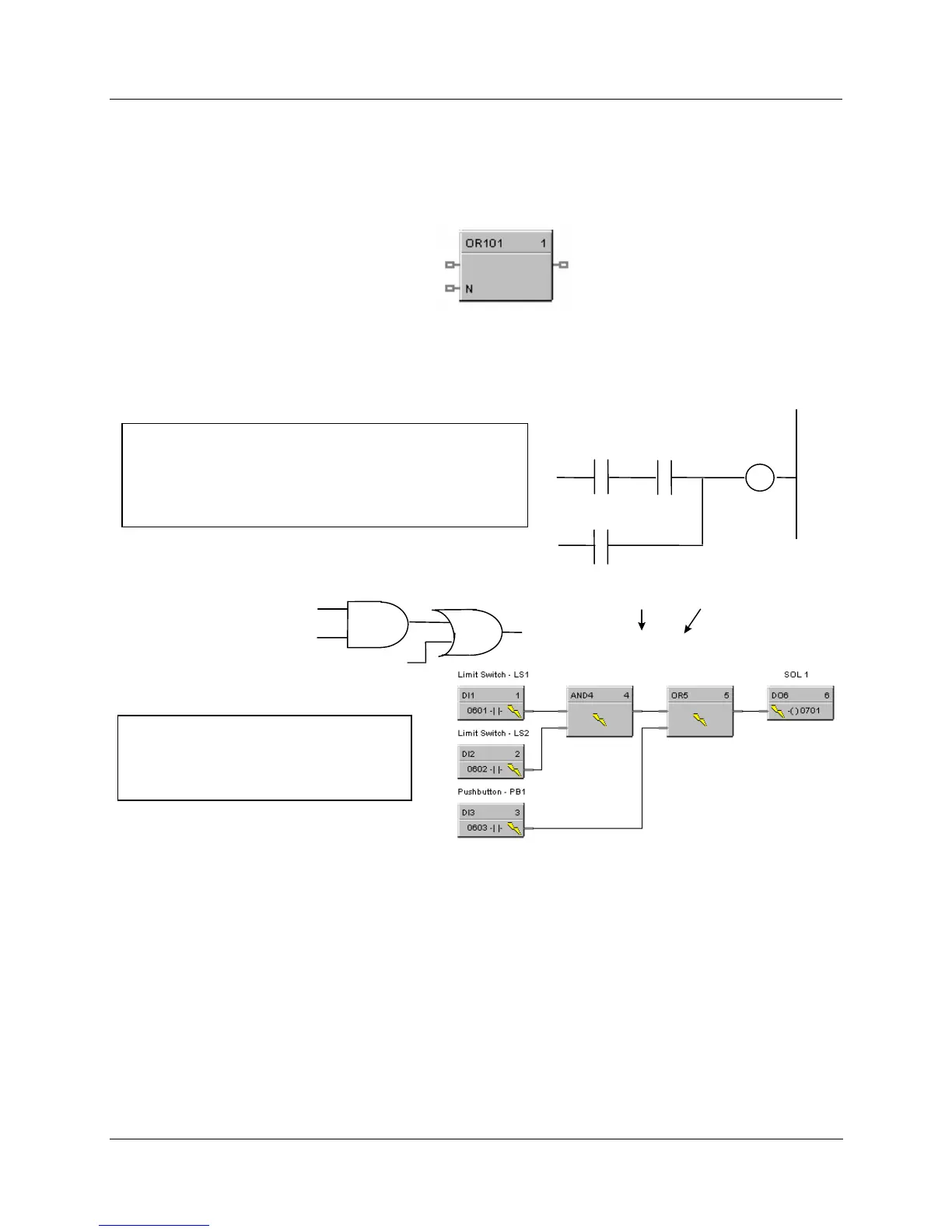Function Blocks
2OR Function Block
244 HC900 Hybrid Control Designer Function Block Reference Guide Revision 11
2/07
Input state
You can invert Input 1 or input 2 or both. If the input is inverted, an input line that is ON is seen as OFF.
(“N” appears on Icon next to the inverted input.)
Example
HFigure 64 shows a Function Block Diagram using a 2OR function block.
LS 1
LS 2
SOL 1
Coil
This is a basic series-parallel circuit. If Limit Switch 1
(LS1) is ON and Limit Switch 2 (LS2) is ON, or
if pushbutton PB1 is ON, then Solenoid 1 is turned ON,
otherwise it is OFF. Note “power flow” can be delivered
in either of two paths to the solenoid.
PB1
Equivalent Boolean Logic Expression
HC900 Logic
= LS1, B = LS2
D = Output
(A * B) + C = D
ND Symbol
B
C
C = PB1,
OR Symbol
D
OR
This uses a basic 2 Input AND block
and a 2 Input OR block.
6 Function blocks are used.
AND
Figure 64 2OR function block example
