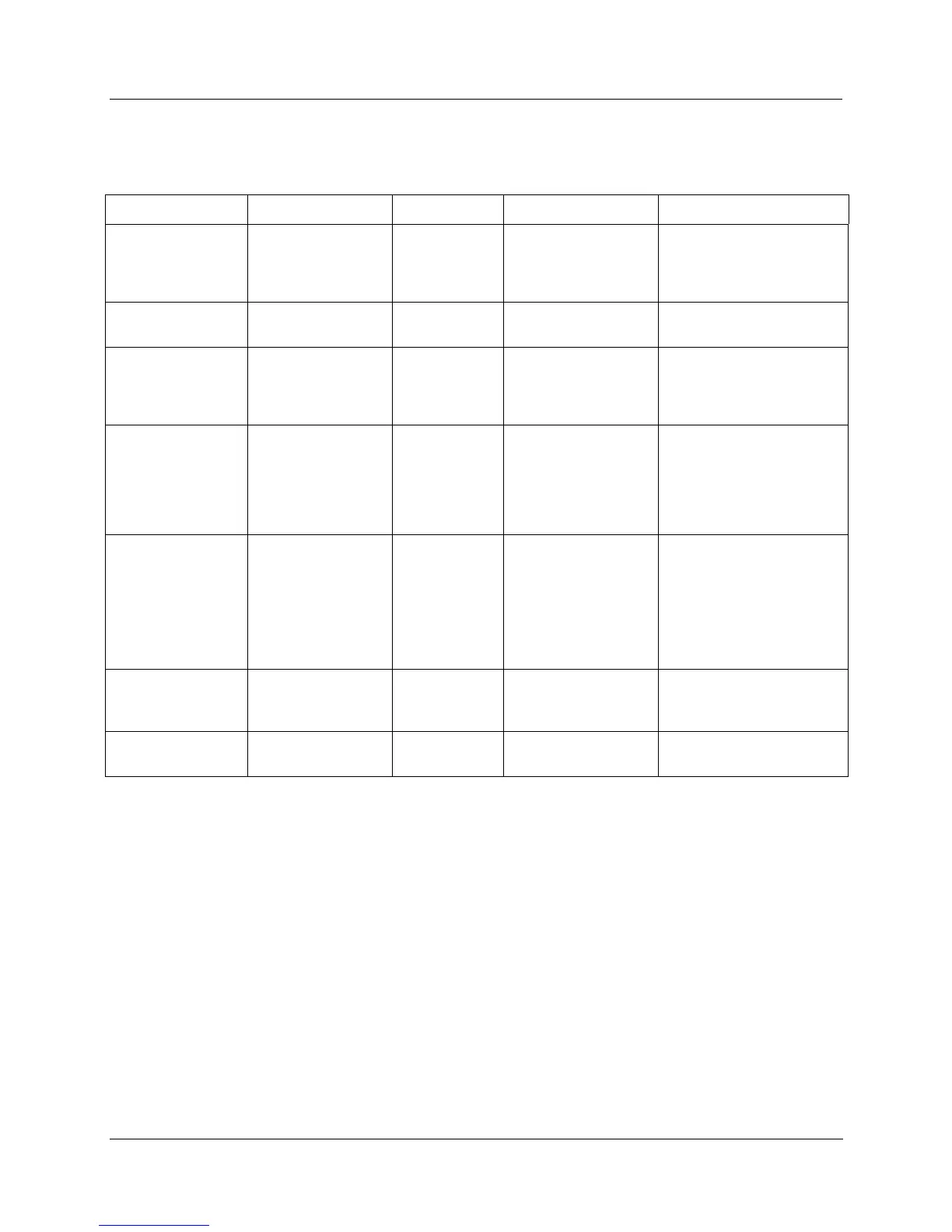Function Blocks
POUT Pulse Output
Revision 11 HC900 Hybrid Control Designer Function Block Reference Guide 267
2/07
Configuration Parameters
Table 78 Pulse Output Configuration Parameters
Properties Group Parameter Index # Description Value or Selection
Block Order N/A
Execution Order for
Block
Read Only. To change
block order, right-click on a
Function Block and select
Execution Order.
Address Rack 0
This is the address
of the selected Rack.
Enter a value: from 1 to 5.
Module 0
Address of selected
module (must match
model selection
guide)
Enter a value: from 1 to 12
Channel 0
Channel on selected
Module. The use of a
particular output
channel will render
the particular input
channel unusable.
Enter a value: from 1 to 4
Pulse Train
Parameter
Frequency 1
Output frequency of
the pulse train.
Pulse width = 0.50 x
(1/frequency)
Range: 0.05ms –
20ms
Enter a value: 25Hz –
10kHz.
Failsafe Immediate Off 3
Pulse stops and
output immediately
goes off.
Click on Radio button to
select
Finish Pulse 3
Pulse train finishes
then output goes off.
Click on Radio button to
select
