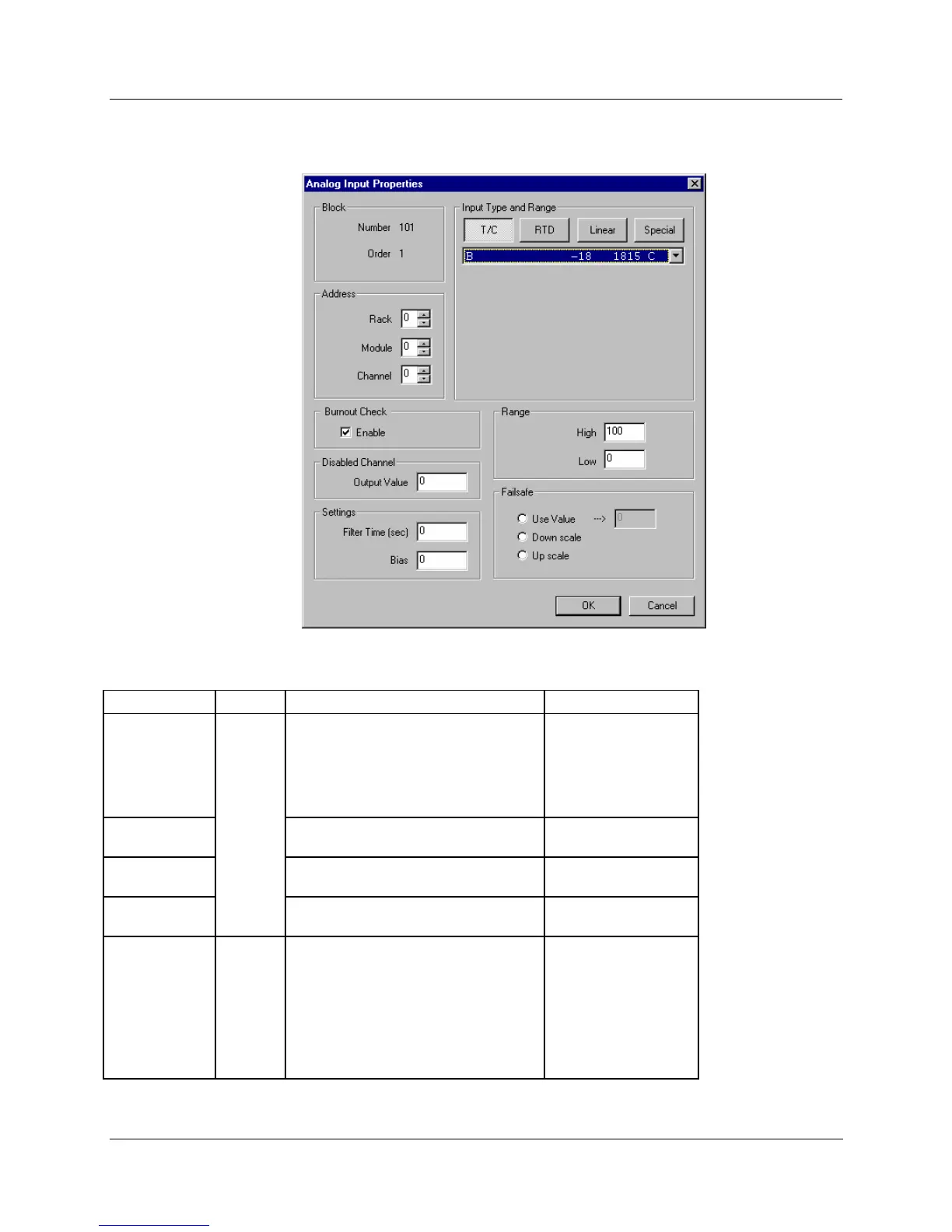Function Blocks
AI Function Block
Revision 11 HC900 Hybrid Control Designer Function Block Reference Guide 43
2/07
Configuration parameters
Table 14 Analog Input configuration parameters
Parameter Index # Parameter Description Value or Selection
Block Order
N/A Execution Order for Block
Read Only. To
change block order,
right-click on a
Function Block and
select Execution
Order.
Rack
Address
This is the address of the selected
Rack.
Enter a value
from 1 to 5.
I/O Module
Address
Address of selected I/O module (must
match model selection guide)
Enter a value:
from 1 to 12
Channel
Address
Channel on selected I/O Module
Enter a value:
from 1 to 8 or 16.
Input Type
and Range
N/A Thermocouple Input types
RTD Input types
Linear Input types
Special Input Types - Carbon or
Oxygen
Click on the "Input
Type and Range"
group button and
select an input from
list box.
See
HTable 15 for
Input Type and
Range
