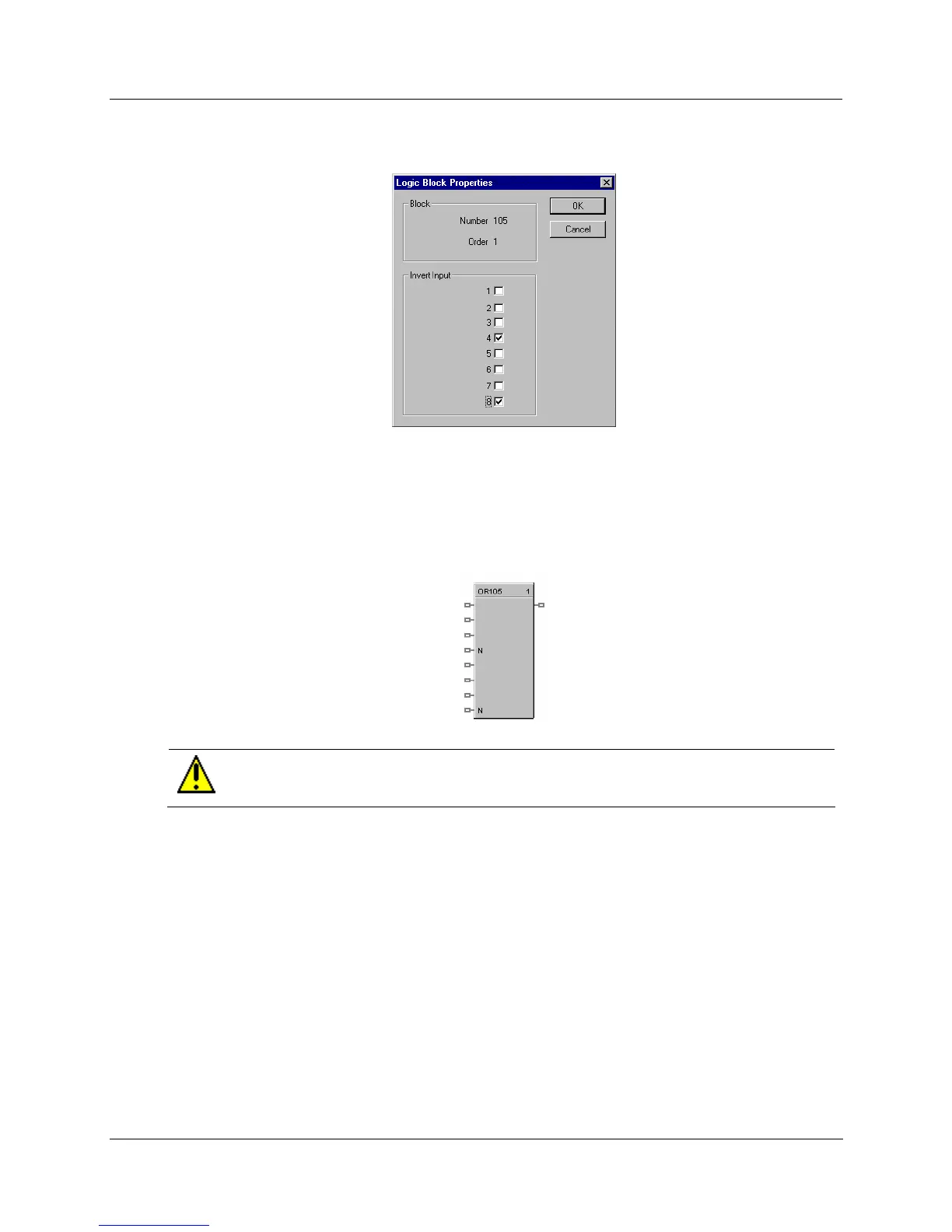Function Blocks
8OR Function Block
248 HC900 Hybrid Control Designer Function Block Reference Guide Revision 11
2/07
Block properties
Double click on the function block to access the function block properties dialog box.
Input state
You can invert Input 1, 2, 3, 4, 5, 6, 7, 8 or all. If the input is inverted, an input line that is ON is seen as
OFF. (“N” appears on the ICON next to the inverted input.)
CAUTION
Unused Inputs default to 0.
