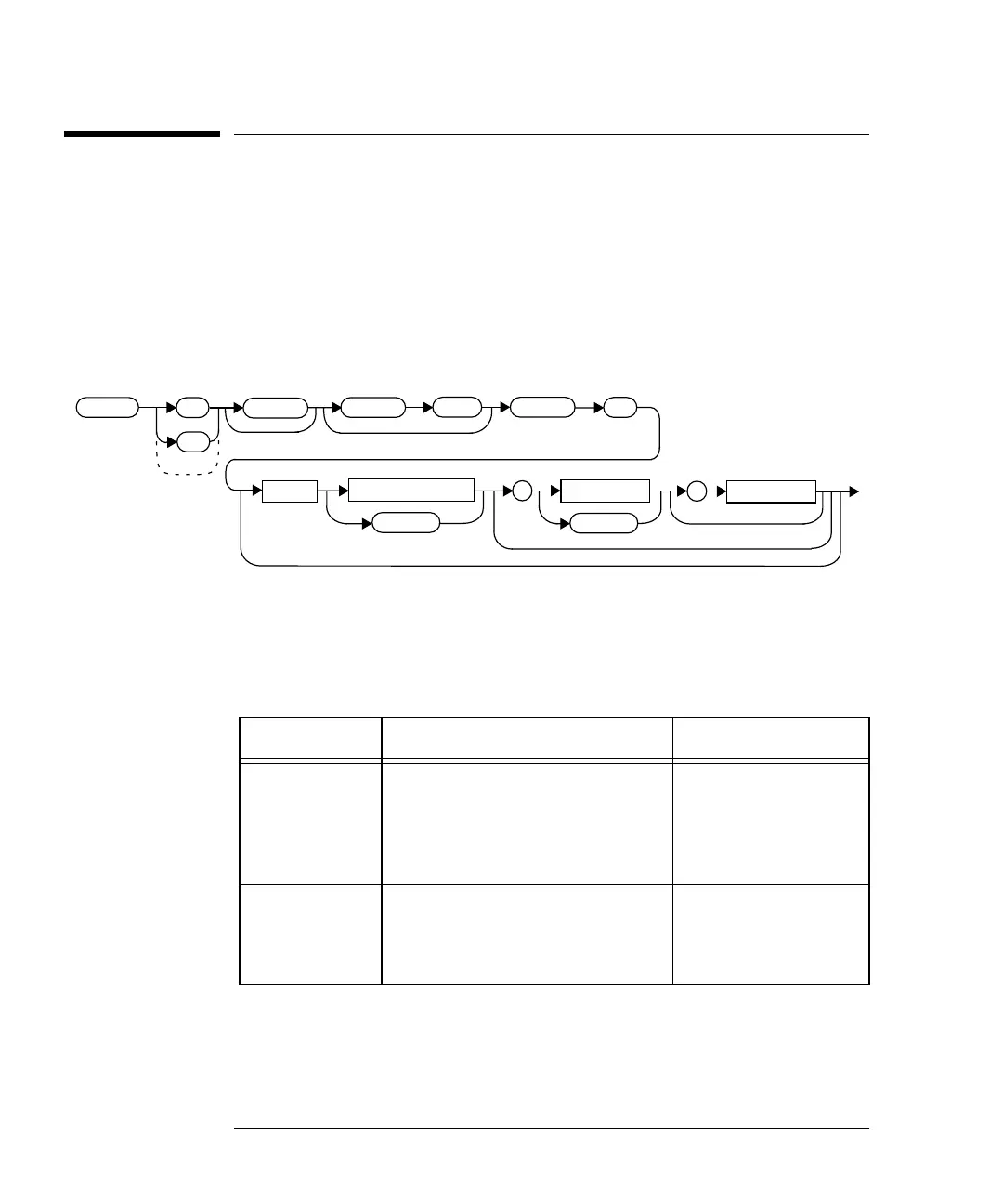prog.book : ch2meas.fm 52 Mon Feb 15 09:24:37 1999
MEASurement Instructions
MEASure[1|2][:SCALar][:POWer:AC]:RELative? [<expected_value>[,<resolution>[,<source list>]]]
2-52 HP E4418B/E4419B Programming Guide
MEASure[1|2][:SCALar][:POWer:AC]:RELative?
[<expected_value>[,<resolution>[,<source list>]]]
This command sets the specified window’s measurement function to single
channel with relative mode on, aborts, configures then initiates the
specified channel, calculates the measurement result and places the result
on the bus. The result is a ratio based measurement and is expressed in
the units defined by UNIT[1|2]:POWer:RATio. The relative value used
is that set by the CALCulate:RELative:MAGNitude:AUTO command.
Syntax
Parameters
Refer to “The Optional Parameters”, on page 2-3 for additional details on
the parameters in this command.
Item Description/Default Range of Values
expected_value
(for the
expected
power level)
A numeric value for the expected
power level. The units of
measurement are dBm and W. The
default units are defined by
UNIT:POWer.
sensor dependent
DEF
1
resolution A numeric value for the resolution.
If unspecified the current
resolution setting is used.
1 to 4
2
1.0, 0.1, 0.01, 0.001
DEF
1
MEAS
1
2
:POW
:AC
?
:SCAL
:REL
Space
expected_value
DEF
resolution
,
DEF
source list
,
