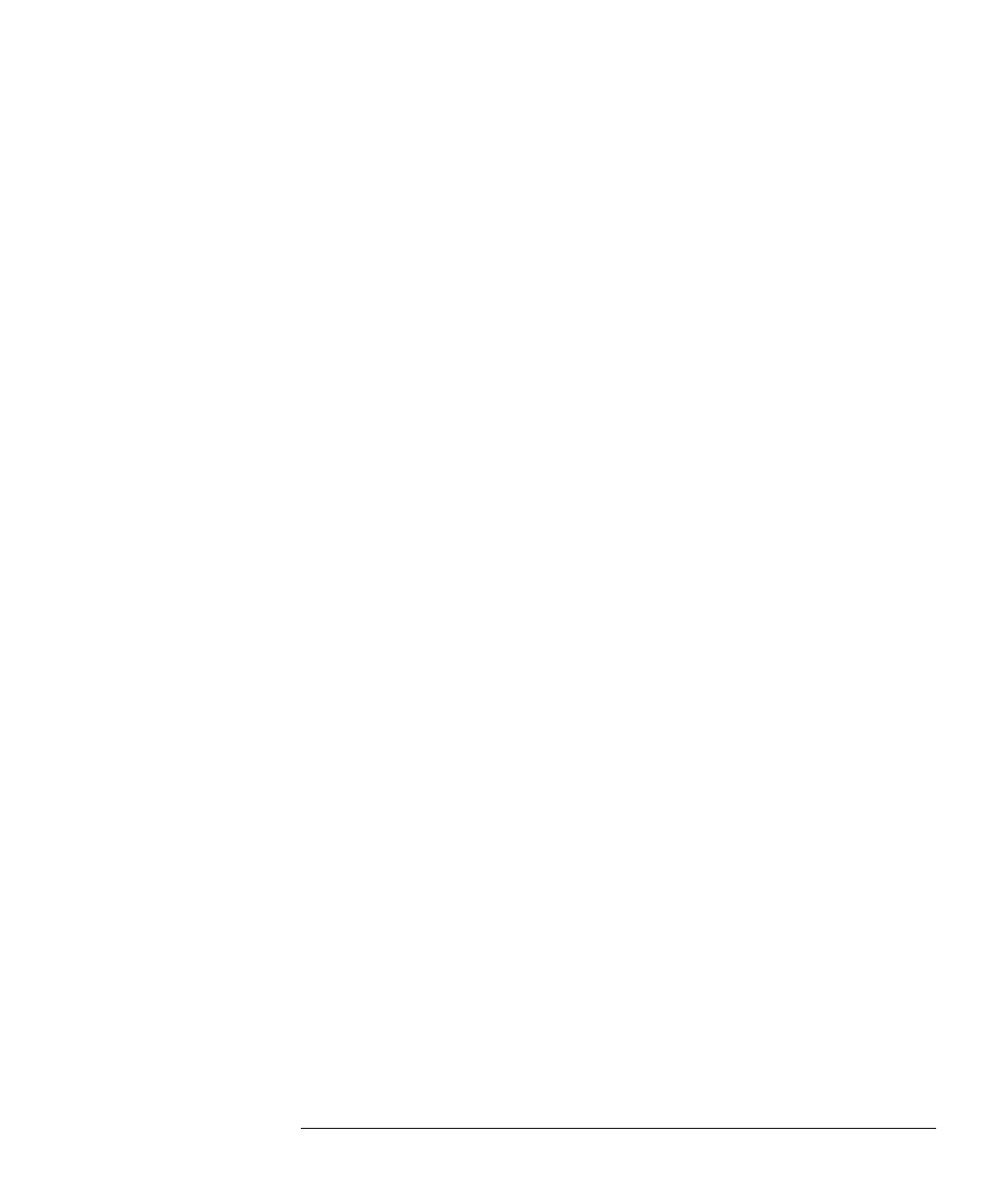prog.book : chapter1.fm 45 Mon Feb 15 09:24:37 1999
Power Meter Remote Operation
Using Frequency Dependent Offset Tables
HP E4418B/E4419B Programming Guide 1-45
• MEMory:TABLe:GAIN[:MAGNitude]:POINTs?
Query command which returns the number of offset factor points
stored in the frequency dependent offset table.
• MEMory:TABLe:GAIN[:MAGNitude]?
Query command which returns the offset factors stored in the
frequency dependent offset table.
Modifying Data
If you need to modify the frequency and offset factor data stored in a
frequency dependent offset table you need to resend the complete data
lists. There are two ways to do this:
1. If you have retained the original data in a program, edit the
program and resend the data.
2. Use the query commands shown in “Reviewing Table Data”, on
page 1-37 to enter the data into your computer. Edit this data,
then resend it.
Selecting a Frequency Dependent Offset Table
After you have created the frequency dependent offset table, you can
select it using the following command:
[SENSe[1]]|SENSe2:CORRection:CSET2[:SELect] <string>
To find out which frequency dependent offset table is currently selected,
use the query:
[SENSe[1]]|SENSe2:CORRection:CSET2[:SELect]?
Enabling the Frequency Dependent Offset Table System
To enable the frequency dependent offset table, use the following
command:
[SENSe[1]]|SENSe2:CORRection:CSET2:STATe ON
If you set [SENSe[1]]|SENSe2:CORRection:CSET2:STATe to ON and
no frequency dependent offset table is selected error -221, “Settings
conflict” occurs.
