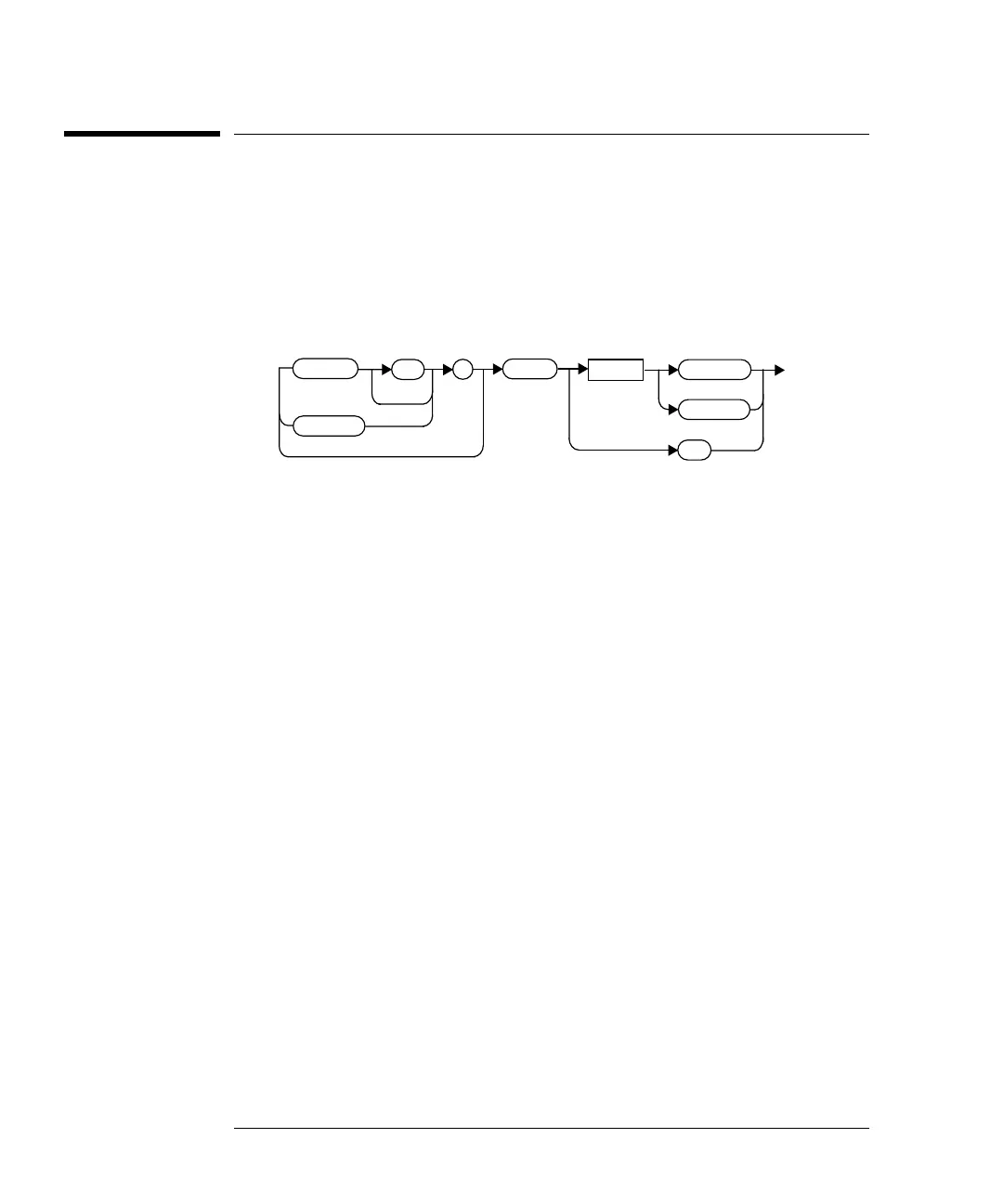prog.book : ch9sens.fm 56 Mon Feb 15 09:24:37 1999
SENSe Subsystem
[SENSe[1]]|SENSe2:V2P ATYPe|DTYPe
9-56 HP E4418B/E4419B Programming Guide
[SENSe[1]]|SENSe2:V2P ATYPe|DTYPe
This command is used to select the type of linearity correction that will be
applied to the channel sensors being used. For most 8480 series sensors
the correct (A type or D type) linearity correction table is automatically
selected. However, for the V8486A and W8486A sensors the automatic
selection must be overriden and the D type (diode) correction selected.
syntax
Example
Reset Condition
On reset, the linearity correction is set for A type.
Error Message
If no sensor is connected or the sensor is not an A type, the error -241,
“Hardware missing” occurs.
Query
[SENSe[1]]|SENSe2:V2P?
The query returns the current type of linearity correction being used
(A type or D type).
Query Example
SENS2:V2P DTYP This command selects the D type
linearity correction to be applied to
channel B.
SENS:V2P? This command queries which
linearity correction type is
currently being used on channel A.
SENS
1
SENS2
:
V2P
ATYP
DTYP
Space
?
