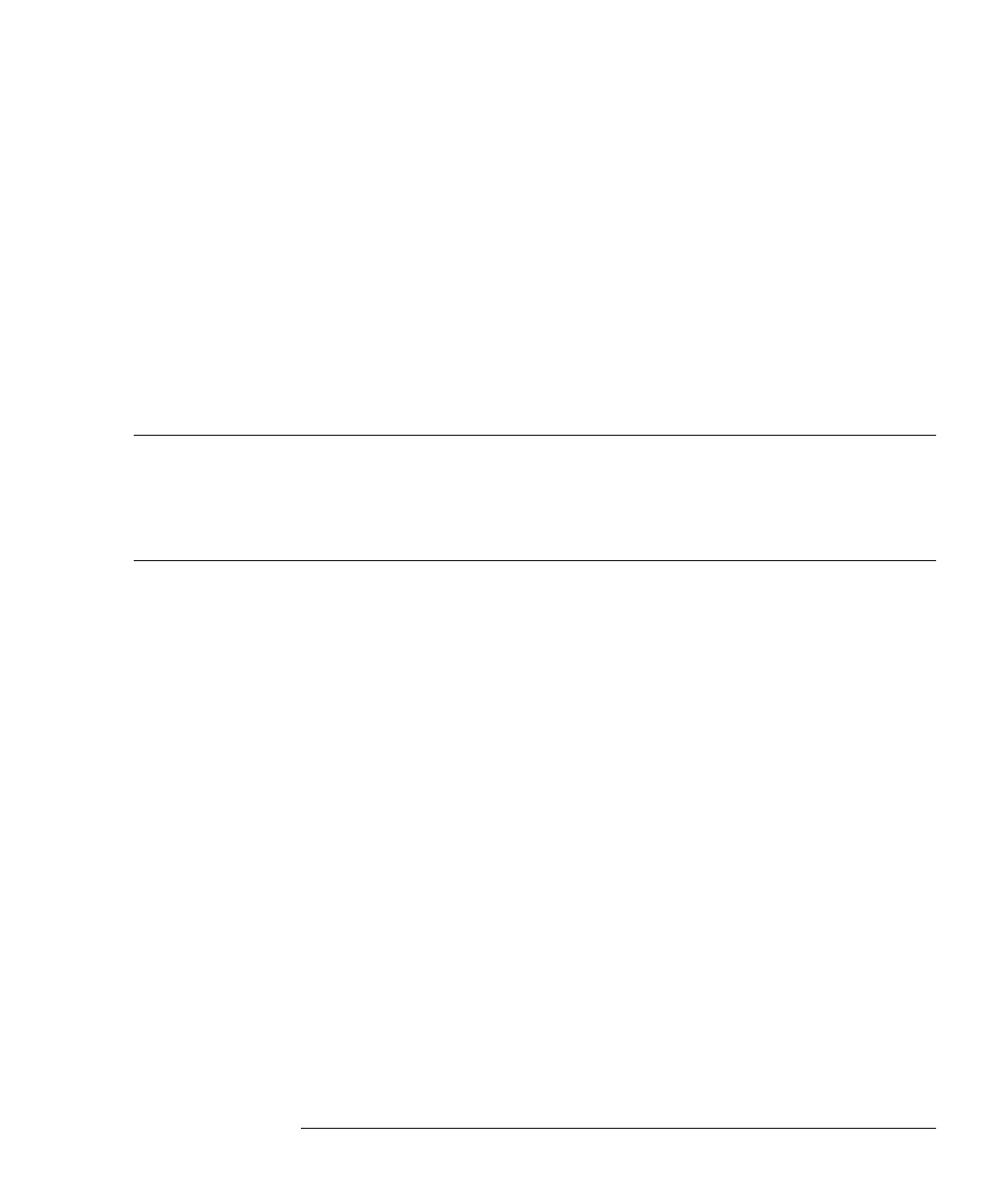prog.book : chapter1.fm 65 Mon Feb 15 09:24:37 1999
Power Meter Remote Operation
Triggering the Power Meter
HP E4418B/E4419B Programming Guide 1-65
Trigger Delay
The power meter has the ability to insert a delay between receiving a
trigger and making the measurement. The delay is automatically
calculated by the power meter and depends on the current filter length.
The delay ensures that the analog circuitry and the digital filters in the
power meter have settled. It does not allow time for power sensor delay.
To enable the delay, use the following command:
TRIGger:DELay:AUTO ON
To disable the delay, use the following command:
TRIGger:DELay:AUTO OFF
Note MEASure? and CONFigure automatically enable the delay.
Also, when the power meter is first powered on the delay is
enabled.
For the fastest possible measurements the delay should be
disabled.
