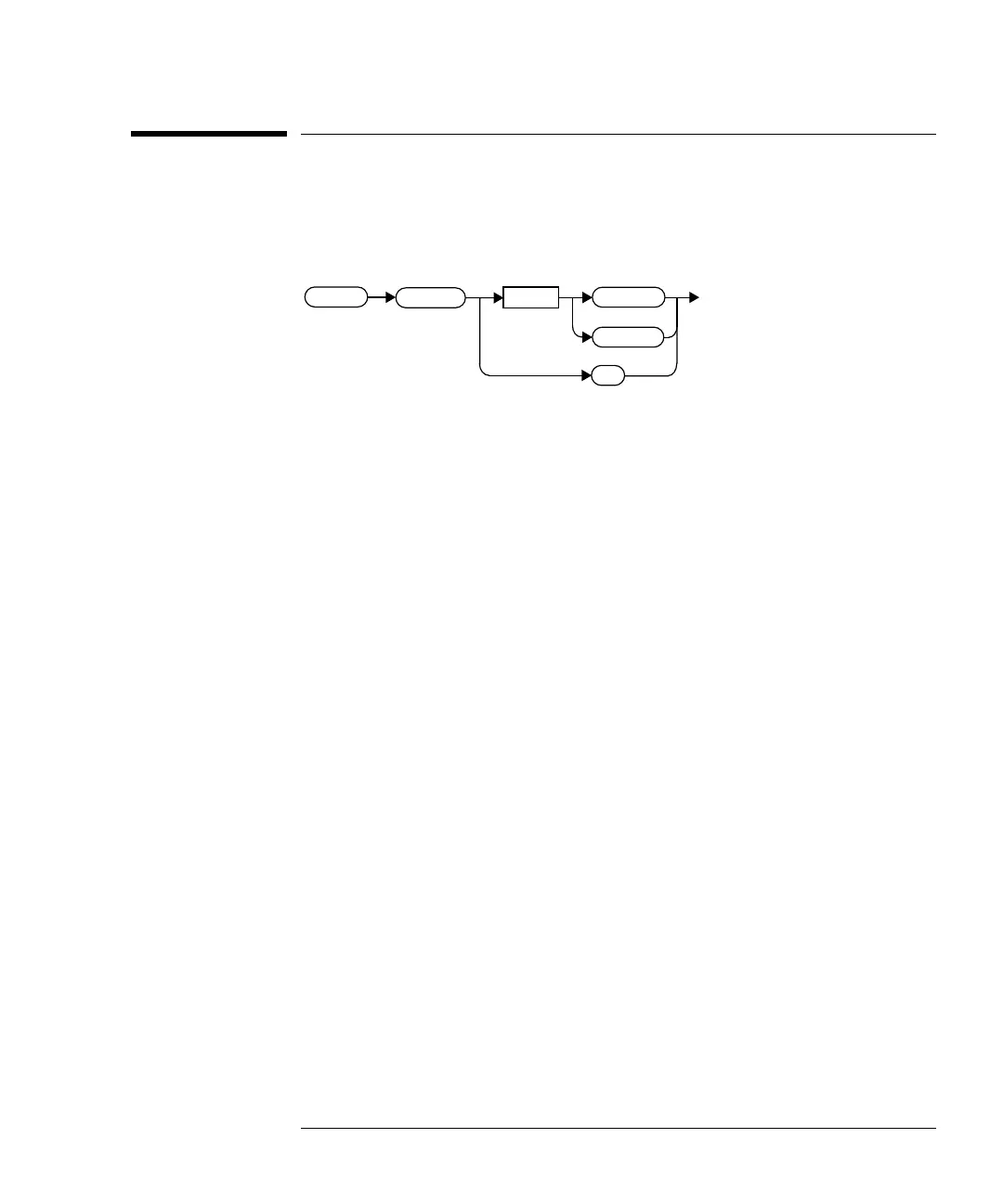prog.book : ch5disp.fm 5 Mon Feb 15 09:24:37 1999
DISPlay Subsystem
DISPlay:ENABle <Boolean>
HP E4418B/E4419B Programming Guide 5-5
DISPlay:ENABle <Boolean>
This command is used to enable and disable the display. At power-up the
display is always enabled.
Syntax
Example
Reset Condition
On reset, the display is enabled.
Query
DISPlay:ENABle?
The query returns a 1 or 0 into the output buffer.
• 1 is returned when the display is enabled.
• 0 is returned when the display is disabled.
Query Example
DISP:ENAB 0 This command disables the
display.
DISP:ENAB? This command queries whether
the display is on or off.
DISP
:ENAB
0|OFF
1|ON
Space
?
