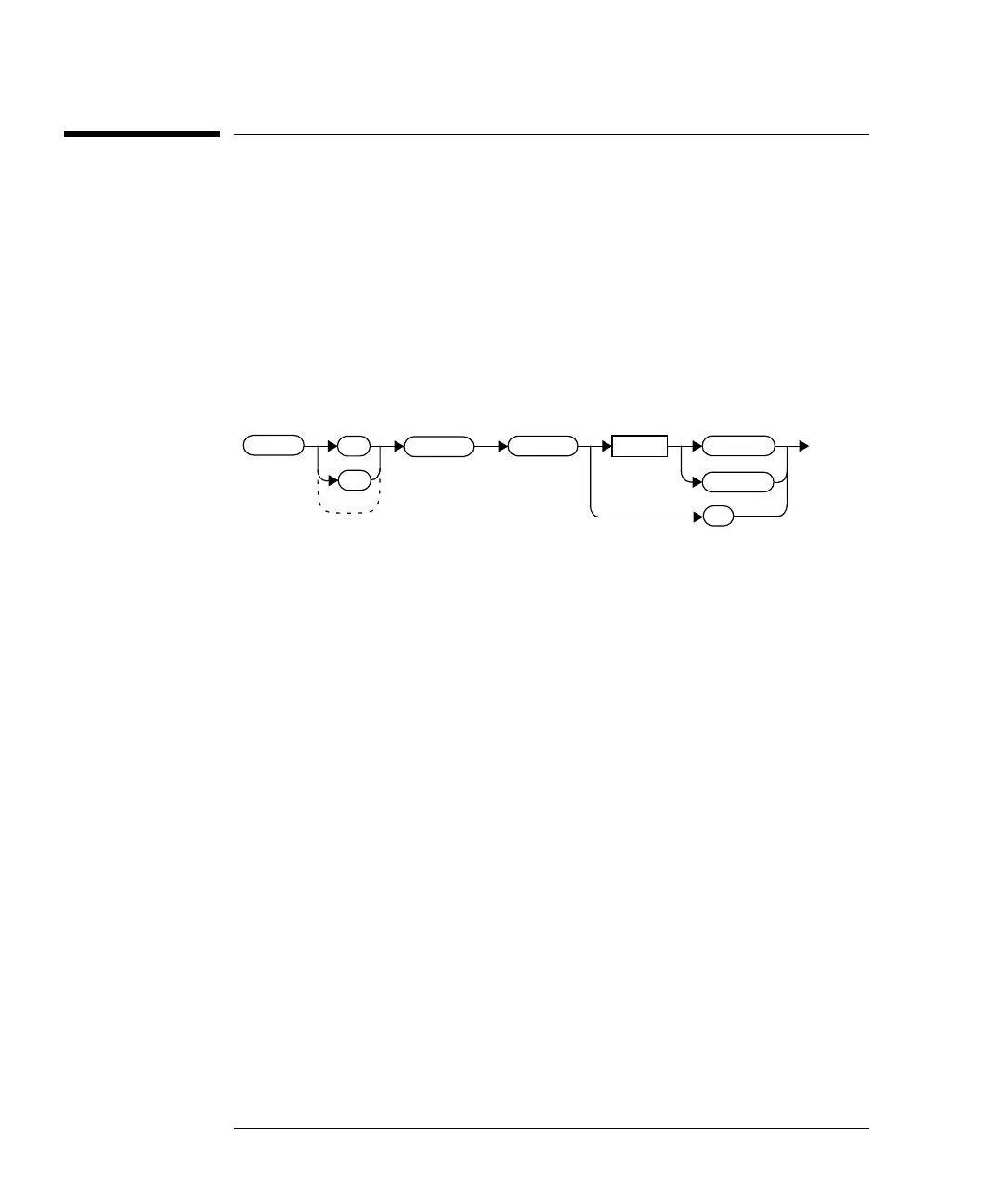prog.book : ch4cal.fm 14 Mon Feb 15 09:24:37 1999
CALibration Subsystem
CALibration[1|2]:ZERO:AUTO <Boolean>|ONCE
4-14 HP E4418B/E4419B Programming Guide
CALibration[1|2]:ZERO:AUTO <Boolean>|ONCE
This command causes the power meter to perform its zeroing routine on
the specified channel when ONCE is selected. Zeroing takes approximately
10 seconds. This adjusts the power meter for a zero power reading with no
power supplied to the power sensor. The 0|OFF parameter is only required
for the query response and is ignored in the command. If 1|ON is selected,
it causes the error -224, “Illegal parameter value” to occur.
The command assumes that the power sensor is not connected to a power
source.
Syntax
Example
Reset Condition
On reset, automatic zeroing is disabled.
Query
CALibration[1|2]:ZERO:AUTO?
The query always returns a value of 0.
Error Message
If zeroing was not carried out successfully the error -231, “Data
Questionable; ZERO ERROR” occurs. If you are using the HP E4419B the
error message specifies on which channel the calibration failed.
If this command is set to ON the error -224, “Illegal parameter value”
occurs.
CAL2:ZERO:AUTO ONCE This command causes the power
meter to perform a zeroing routine
on channel B.
CAL
1
2
:AUTO
:ZERO
0|OFF
ONCE
Space
?
