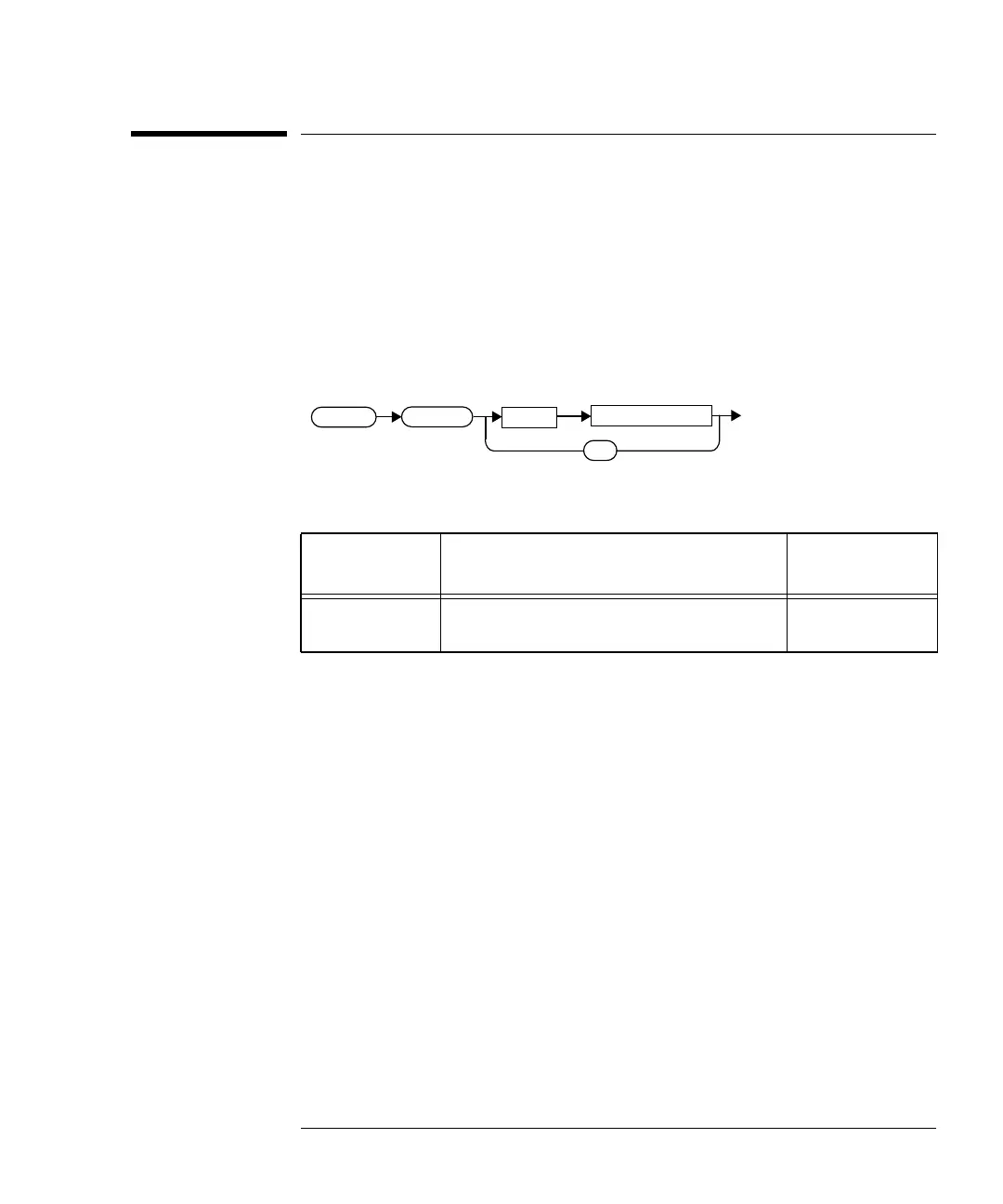prog.book : ch11syst.fm 27 Mon Feb 15 09:24:37 1999
SYSTem Subsystem
SYSTem:LANGuage <character_data>
HP E4418B/E4419B Programming Guide 11-27
SYSTem:LANGuage <character_data>
This command is used to change the remote programming language
accepted by the power meter from SCPI to the HP 437B programming
language. To return to using the SCPI programming language when in the
HP 437B mode use the SYST:LANG SCPI command. After sending the
command to change language wait 100 ms before sending any other
commands. When changing between languages the power meter is placed
into local mode. It is recommended that the instrument is preset following
a language switch.
Syntax
Parameters
Example
Query
SYSTem:LANGuage?
The query returns the current setting of the remote programming
language.
Query Example
Item Description/Default
Range of
Values
character_data Character data containing the
programming language.
HP437B
SCPI
SYST:LANG HP437 This command sets the power
meter to perform using the
HP 437B programming language.
SYST:LANG? This command queries the setting
of the remote programming
language.
character_data
SYST
:LANG
?
Space
