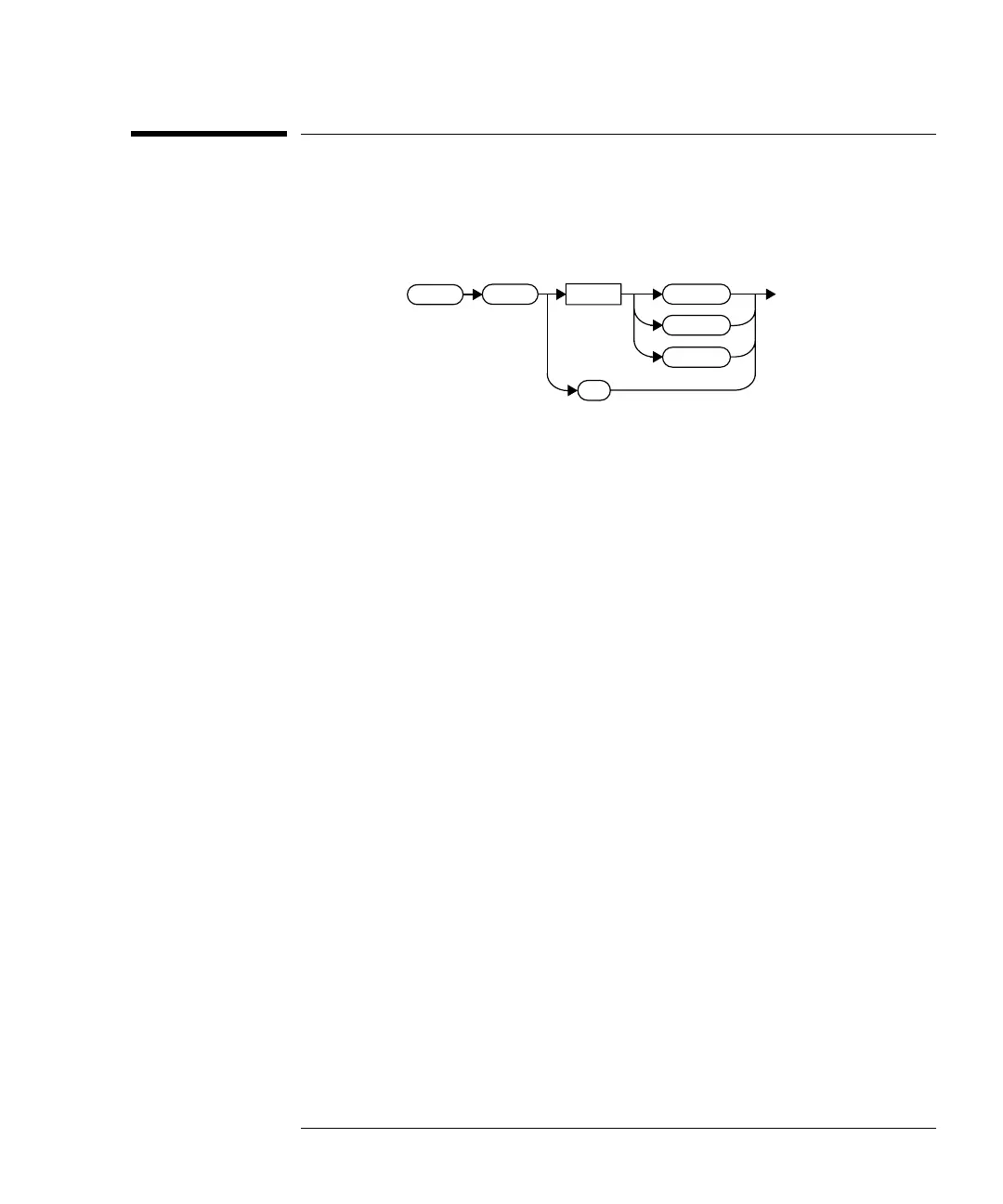prog.book : ch11syst.fm 33 Mon Feb 15 09:24:37 1999
SYSTem Subsystem
SYSTem:RINTerface GPIB|RS232|RS422
HP E4418B/E4419B Programming Guide 11-33
SYSTem:RINTerface GPIB|RS232|RS422
This command allows the remote control interface to be selected from
GPIB, RS232, and RS422.
Syntax
Example
Query
SYSTem:RINTerface?
The query returns the current setting of the remote control interface
(GPIB, RS232, or RS422)..
Query Example
SYST:RINT RS232 This command sets the power
meter remote control interface to
RS232.
SYST:RINT? This command queries the current
setting of the remote control
interface.
SYST
:RINT
Space
?
GPIB
RS232
RS422
