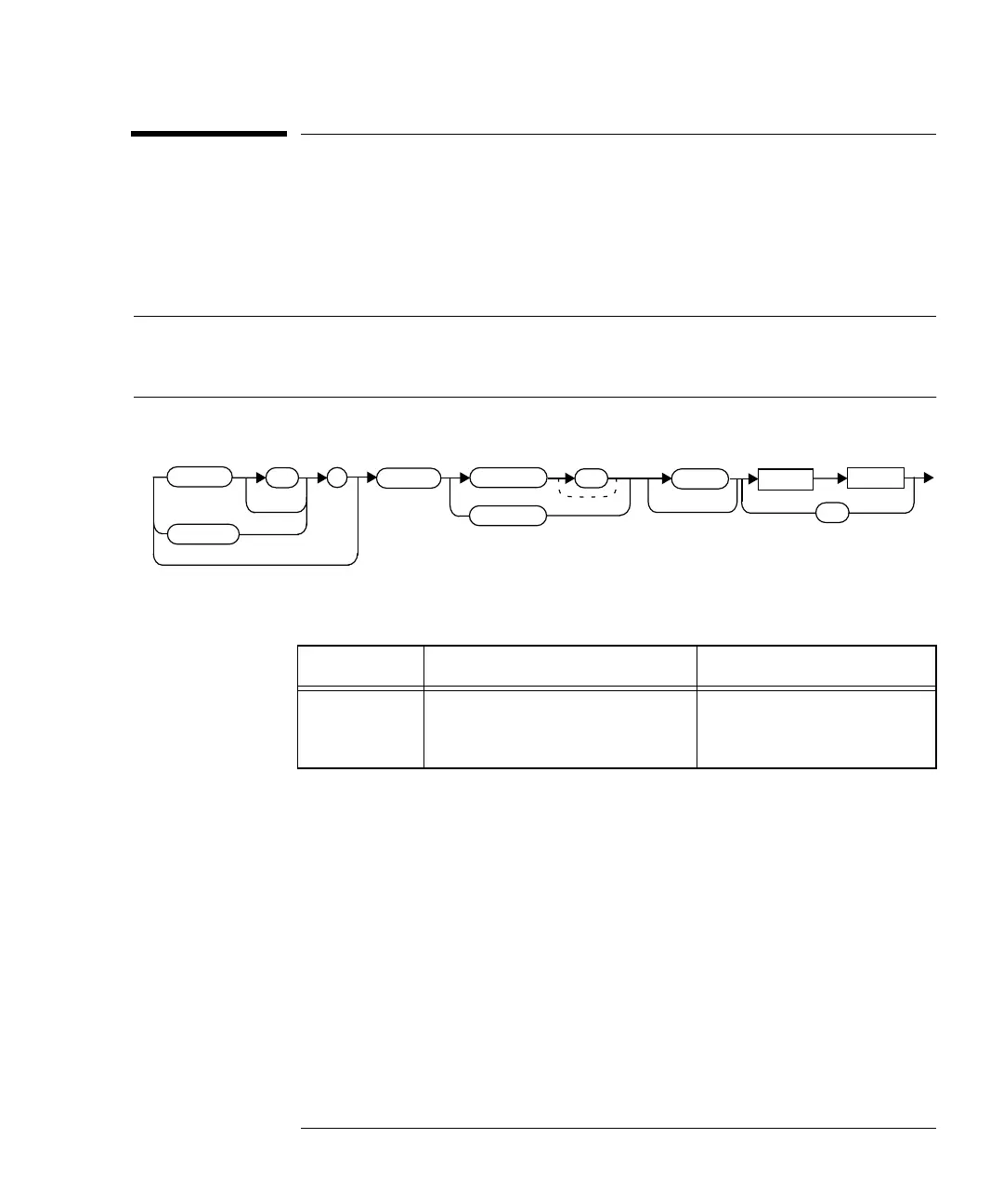prog.book : ch9sens.fm 15 Mon Feb 15 09:24:37 1999
SENSe Subsystem
[SENSe[1]]|SENSe2:CORRection:CSET[1]|CSET2[:SELect] <string>
HP E4418B/E4419B Programming Guide 9-15
[SENSe[1]]|SENSe2:CORRection:CSET[1]|CSET2[:SELect] <string>
This command enters the name of the sensor calibration table or
frequency dependent offset table which is to be used. The CSET1 command
selects the sensor calibration table and the CSET2 command selects the
frequency dependent offset table. The calibration factor is interpolated
from the table using the setting for [SENSe[1]]|SENSe2:FREQuency.
Note If [SENSe[1]]|SENSe2:CORRection:CSET[1]|CSET2:STATe
is set to OFF, the selected sensor calibration table or frequency
offset table is not being used.
Syntax
Parameters
Example
Reset Condition
On reset the selected table is not affected.
Item Description/Default Range of Values
string String data representing a sensor
calibration table, or frequency
dependent offset table name.
Any existing table name. (To
list names use
MEMory:CATalog:TABle?.)
CORR:CSET1 "PW1" This command enters the name of
the sensor calibration table which
is to be used on channel A.
SENS
1
:CSET
CORR
SENS2
:
?
:SEL
string
Space
1
:CSET2
