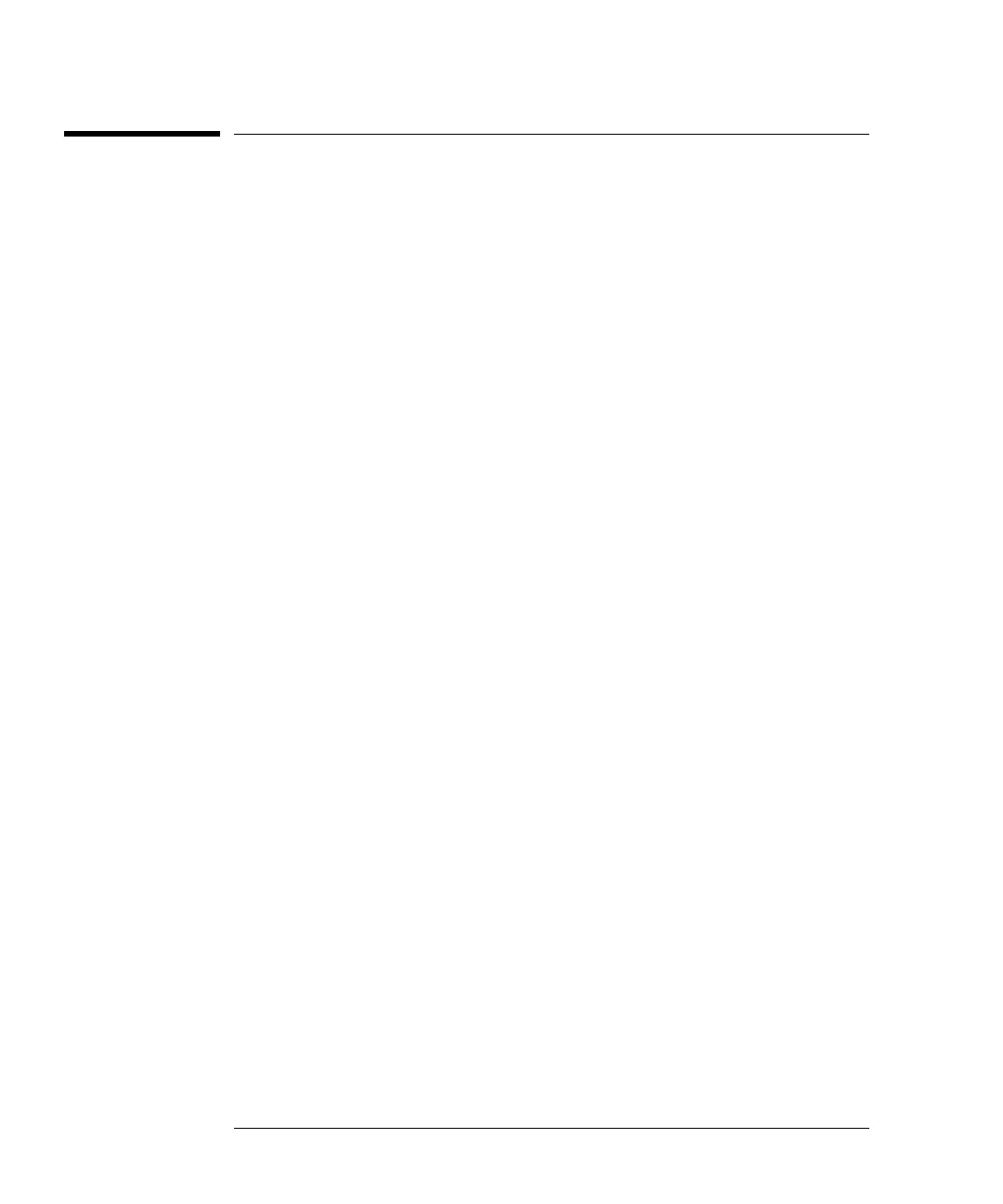prog.book : ch12trig.fm 4 Mon Feb 15 09:24:37 1999
TRIGger Subsystem
INITiate Node
12-4 HP E4418B/E4419B Programming Guide
INITiate Node
This command node allows you to place the power meter in the
“wait-for-trigger” state.
The INITiate commands are overlapped, that is, the power meter can
continue parsing and executing subsequent commands while initiated.
Refer to IEEE 488.2, section 12 for further details. Note that the pending
operation flag is set when the power meter moves out of the “idle” state
and is cleared when it re-enters the “idle” state.
The commands associated with this node are:
INITiate[1|2][:IMMediate]
INITiate[1|2]:CONTinuous <Boolean>
