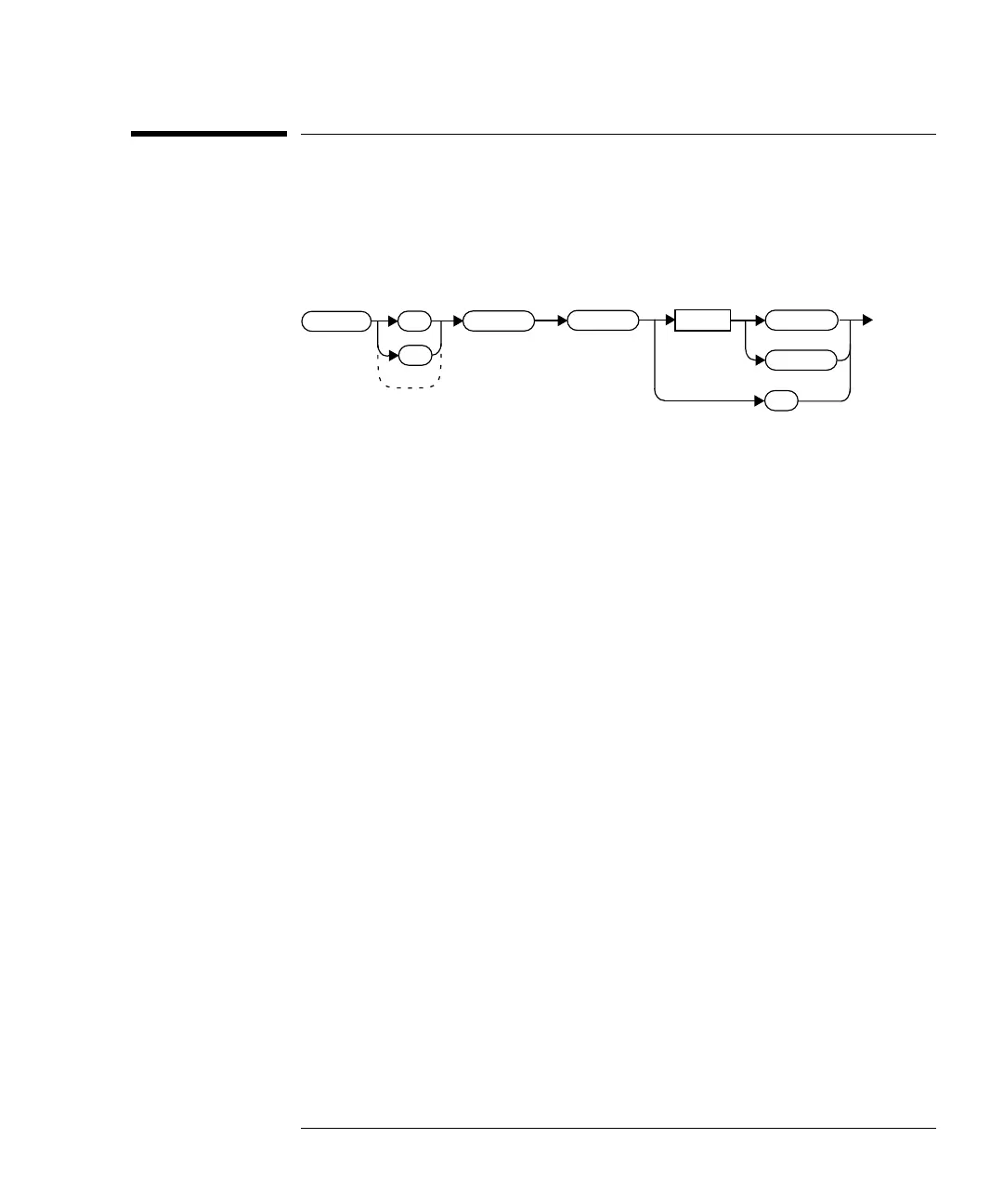prog.book : ch3calc.fm 7 Mon Feb 15 09:24:37 1999
CALCulate Subsystem
CALCulate[1|2]:GAIN:STATe <Boolean>
HP E4418B/E4419B Programming Guide 3-7
CALCulate[1|2]:GAIN:STATe <Boolean>
This command is used on the specified window to enable and disable the
display offset set by the CALCulate[1|2]:GAIN[:MAGNitude]
command.
Syntax
Example
Reset Condition
On reset, the gain is disabled.
Query
CALCulate[1|2]:GAIN:STATe?
The query enters a 1 or 0 into the output buffer indicating the status of
the display offset.
• 1 is returned when the display offset feature is enabled.
• 0 is returned when the display offset feature is disabled.
Query Example
Error Message
If CALCulate[1|2]:GAIN:STATe is set to ON while SENSe:SPEed is set
to 200, the error -221, “Settings Conflict” occurs.
CALC2:GAIN:STAT 1 This command enables the display
offset set for the lower window.
CALC1:GAIN:STAT? This command queries whether
the display offset on the upper
window is on or off.
CALC
1
2
:STAT
:GAIN
0|OFF
1|ON
Space
?
