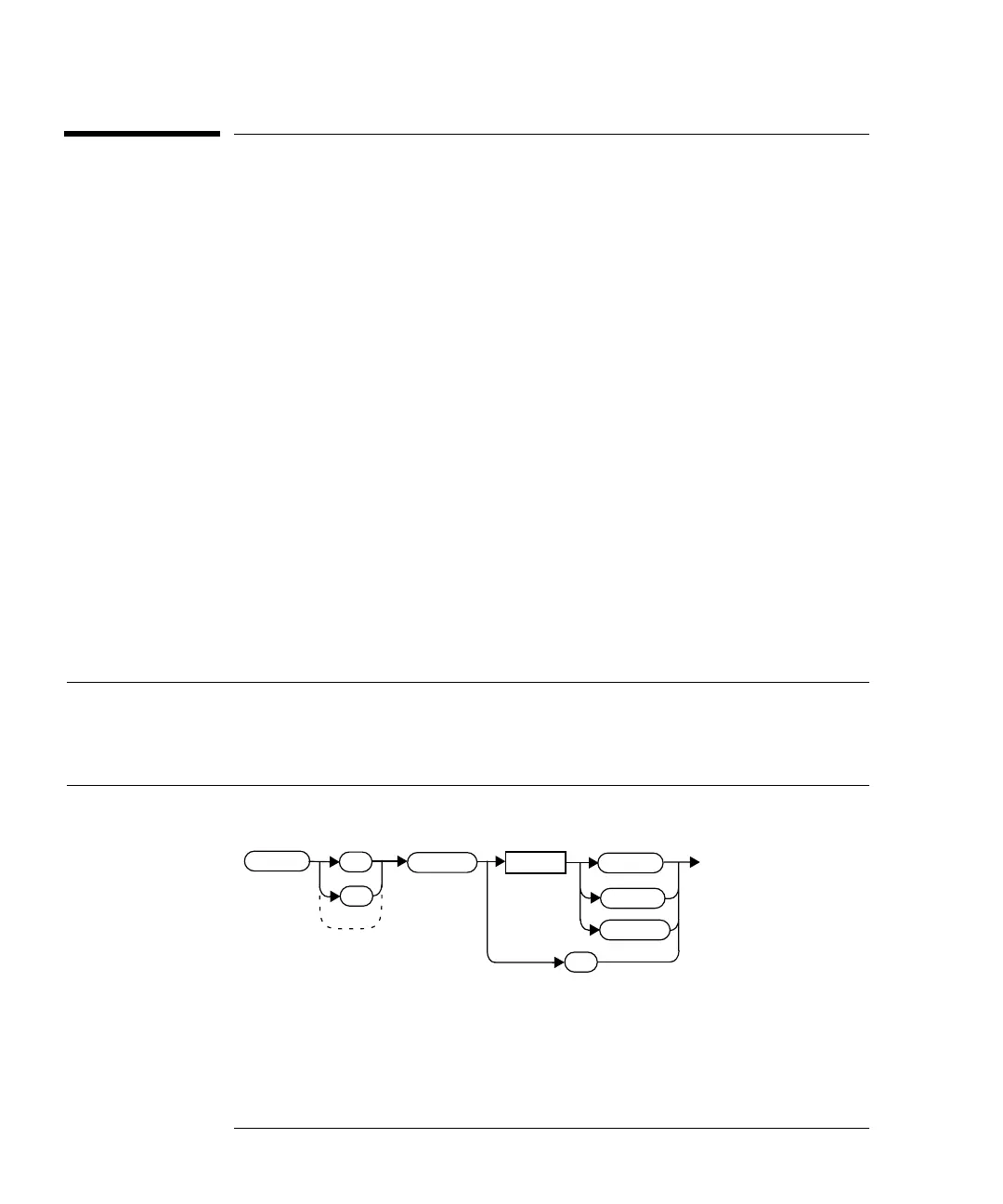prog.book : ch12trig.fm 12 Mon Feb 15 09:24:37 1999
TRIGger Subsystem
TRIGger[1|2]:SOURce BUS|IMMediate|HOLD
12-12 HP E4418B/E4419B Programming Guide
TRIGger[1|2]:SOURce BUS|IMMediate|HOLD
This command configures the trigger system to respond to the specified
source. This command only selects the trigger source. You should use the
INITiate command to place the power meter in the “wait-for-trigger”
state. The following trigger sources are available:
• BUS
The trigger source is the group execute trigger <GET> bus
command, a *TRG common command or the TRIGger:IMMediate
SCPI command.
• HOLD
Triggering is suspended. The only way to trigger the power meter
is to use the TRIGger:IMMediate.
• IMMediate
The trigger system is always true.
If INITiate:CONTinuous is ON the power meter is continuously
triggering (free run mode).
If an INITiate:IMMediate command is sent a measurement is
triggered then the power meter returns to the idle state.
On instrument power-up and when entering local mode, the trigger source
is set to IMMediate.
Note The MEASure, READ? and CONFigure commands automatically
set the trigger source to IMMediate.
The READ? or MEASure commands should not be used if the
trigger source is BUS or HOLD.
Syntax
TRIG
1
2
:SOUR
BUS
HOLD
IMM
?
Space
