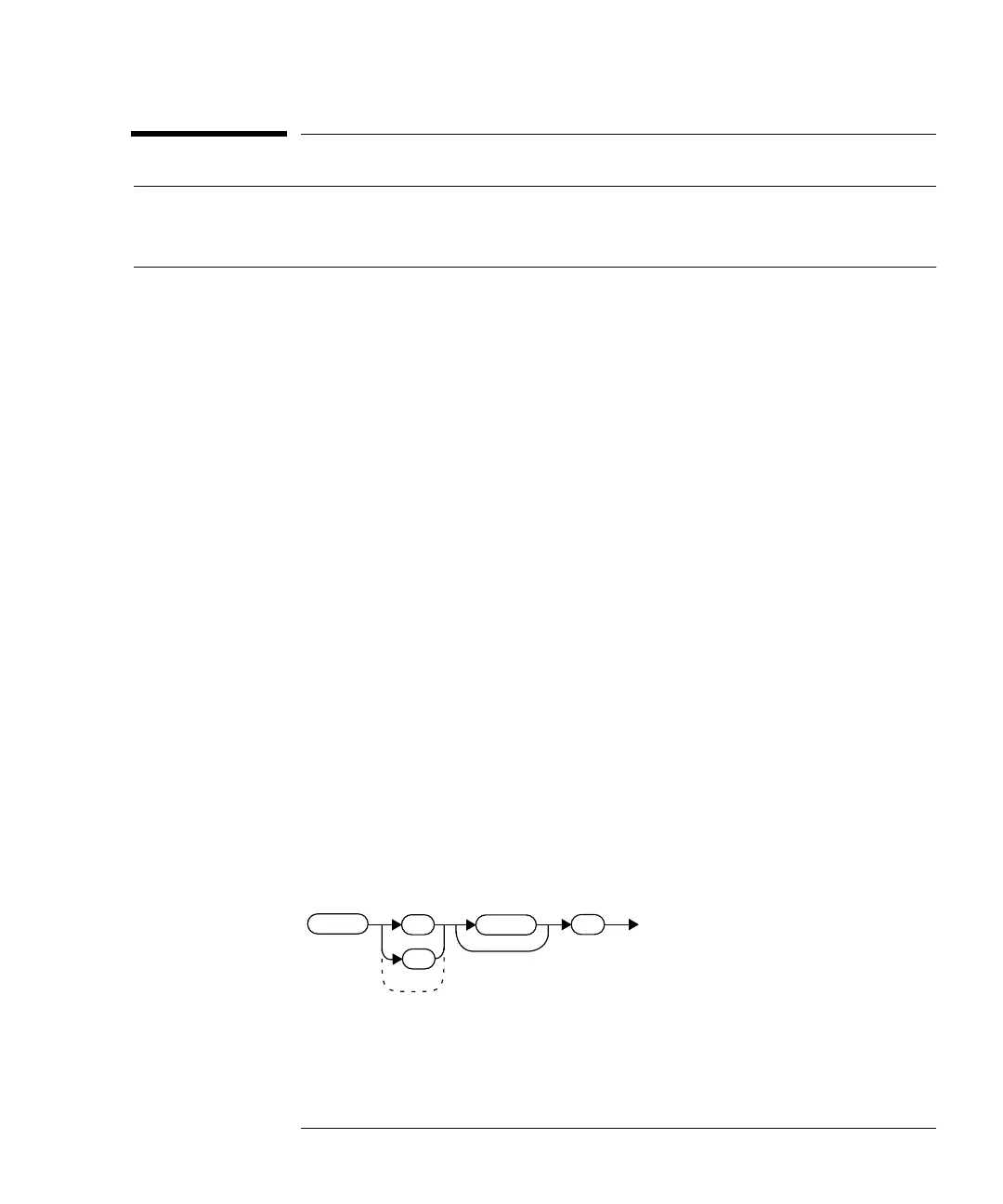prog.book : ch4cal.fm 5 Mon Feb 15 09:24:37 1999
CALibration Subsystem
CALibration[1|2][:ALL]?
HP E4418B/E4419B Programming Guide 4-5
CALibration[1|2][:ALL]?
Note This query is identical to CALibration[1|2][:ALL], however,
unlike the command, this query provides a response to indicate
whether the calibration has been successful or not.
This query causes the power meter to perform a calibration sequence on
the specified channel. The query assumes that the power sensor is
connected to the POWER REF output. The calibration sequence consists
of:
• Zeroing the power meter (CALibration:ZERO:AUTO ONCE), and
• calibrating the power meter (CALibration:AUTO ONCE).
When the calibration sequence is completed, 0 or 1 is entered into the
output buffer to indicate if the sequence was successful. If the result is:
• 0, the calibration has passed.
• 1, the calibration has failed.
For the HP 8480 series power sensors the reference calibration factor used
during this calibration can be derived from either an active sensor
calibration table or the value entered using CALibration:RCFactor.
The actual value used is the one which was most recently set. That is, a
value entered using CALibration:RCFactor is overridden if a sensor
calibration table is subsequently selected and enabled. Conversely,
CALibration:RCFactor overrides any reference calibration factor
previously set from a sensor calibration table. To determine the currently
set reference calibration factor use CALibration:RCFactor?
The HP E-series power sensors have their sensor calibration tables stored
in EEPROM which means that the reference calibration factor is
automatically downloaded by the power meter.
Syntax
CAL
:ALL
1
2
?
