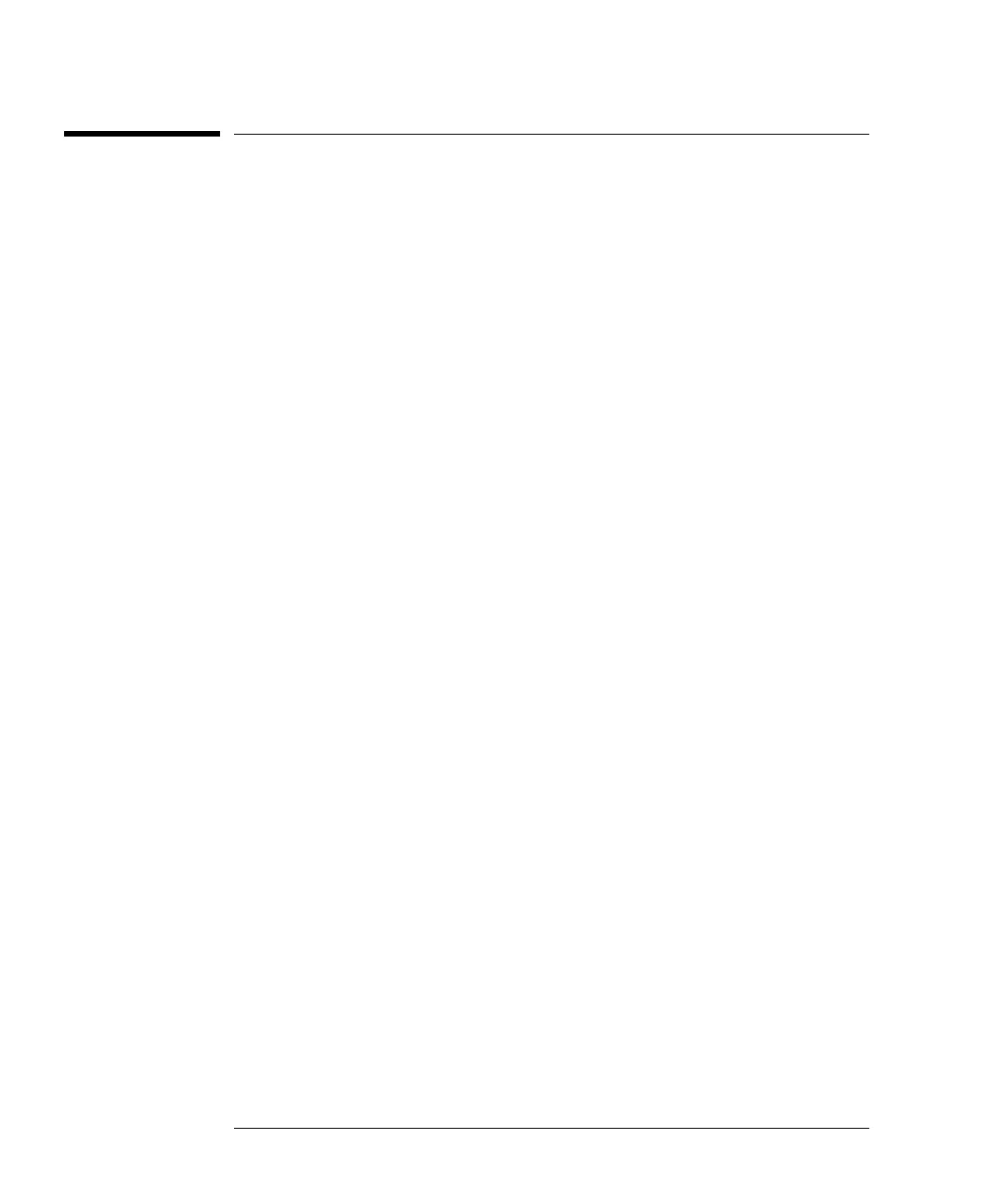prog.book : ch3calc.fm 2 Mon Feb 15 09:24:37 1999
CALCulate Subsystem
CALCulate Subsystem
3-2 HP E4418B/E4419B Programming Guide
CALCulate Subsystem
The CALCulate subsystem exists to perform post acquisition data
processing. Functions in the SENSe subsystem are related to data
acquisition, while the CALCulate subsystem operates on the data
acquired by a SENSe function.
The numeric suffix of the CALCulate program mnemonic in the
CALCulate commands refers to a window, that is CALCulate1 and
CALCulate2 represent the upper and lower windows respectively.
In the power meter there are two independent CALCulate blocks, one for
each window. Data from both SENSe blocks may feed either or both
CALCulate blocks via the MATH command. Figure 3-1 details where the
commands are applied within the CALCulate block.
Keyword Parameter Form Notes Page
CALCulate[1|2]
:GAIN
[:MAGNitude] <numeric_value> page 3-5
:STATe <Boolean> page 3-7
:LIMit
:CLEar
:AUTO <Boolean>|ONCE page 3-9
[:IMMediate] page 3-11
:FAIL? [query only] page 3-12
:FCOunt? [query only] page 3-13
:LOWer
[:DATA] <numeric_value> page 3-15
:STATe <Boolean> page 3-17
:UPPer
[:DATA] <numeric_value> page 3-19
:MATH
[:EXPRession] <string> page 3-22
:CATalog? [query only] page 3-24
:RELative
[:MAGNitude]
:AUTO <Boolean>|ONCE page 3-26
:STATe <Boolean> page 3-28