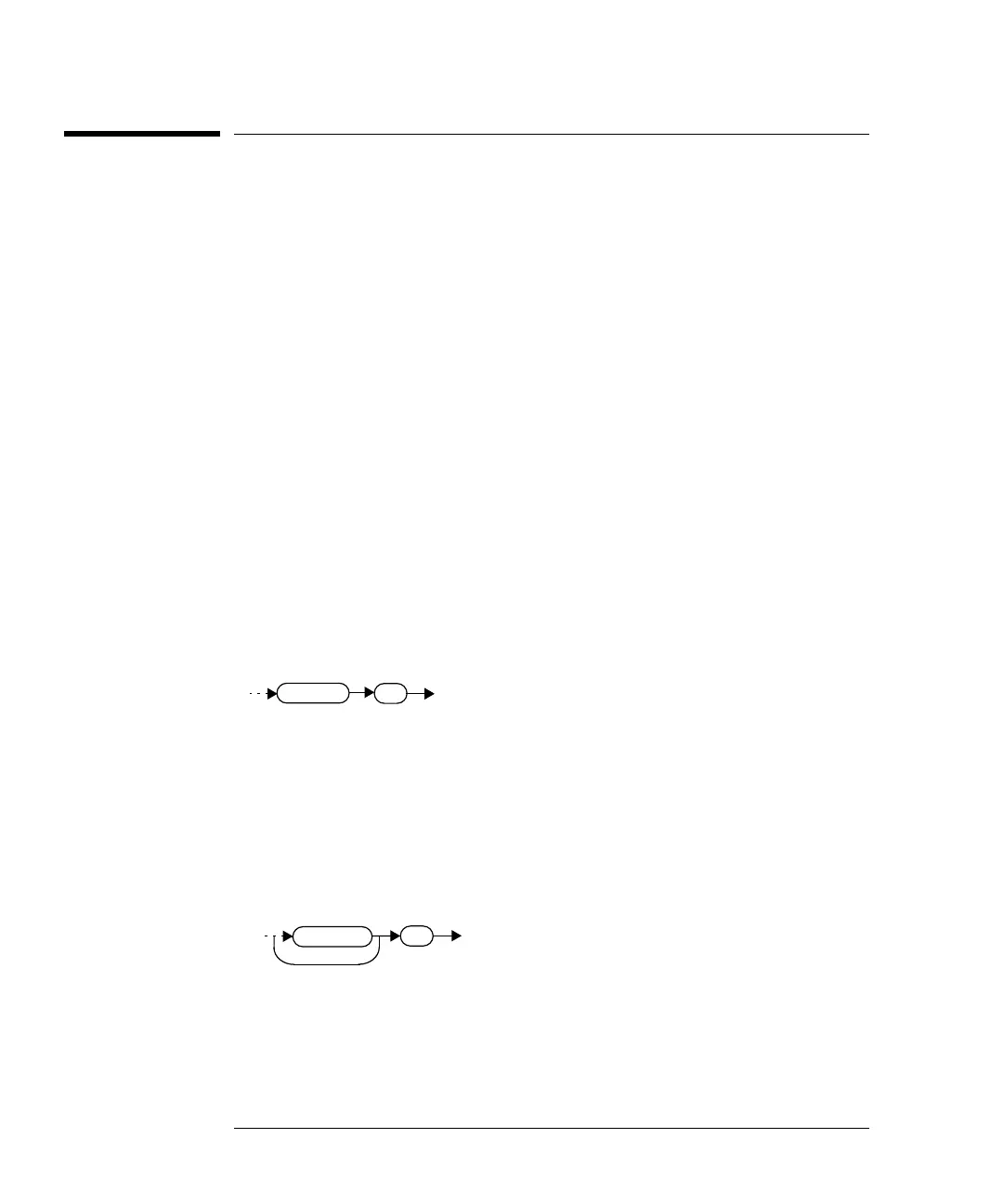prog.book : ch10stat.fm 4 Mon Feb 15 09:24:37 1999
STATus Subsystem
Status Register Set Commands
10-4 HP E4418B/E4419B Programming Guide
Status Register Set Commands
The following descriptions detail the five commands which can be applied
to all the SCPI registers. These commands should be prefixed with the
node or nodes that represent the SCPI Register Set you require to control.
For example, to use the :ENABle command on the
STATus:QUEStionable register use STATus:QUEStionable:ENABle.
The five Status Register Set commands are:
:CONDition?
:ENABle <NRf>|<non-decimal numeric>
[:EVENt?]
:NTRansition <NRf>|<non-decimal numeric>
:PTRansition <NRf>|<non-decimal numeric>
:CONDition?
This query returns a 16 bit decimal-weighted number representing the
bits set in the Condition Register of the SCPI Register Set you require to
control. The format of the return is <NR1> in the range of 0 to 32767
(2
15
-1). The contents of the Condition Register remain unchanged after it
is read.
Syntax
[:EVENt]?
This query returns a 16 bit decimal-weighted number representing the
bits set in the Event Register of the SCPI Register Set you require to
control. The format of the return is <NR1> in the range of 0 to 32767
(2
15
-1). This query clears all bits in the register to 0.
Syntax
:COND
?
:EVEN
?
