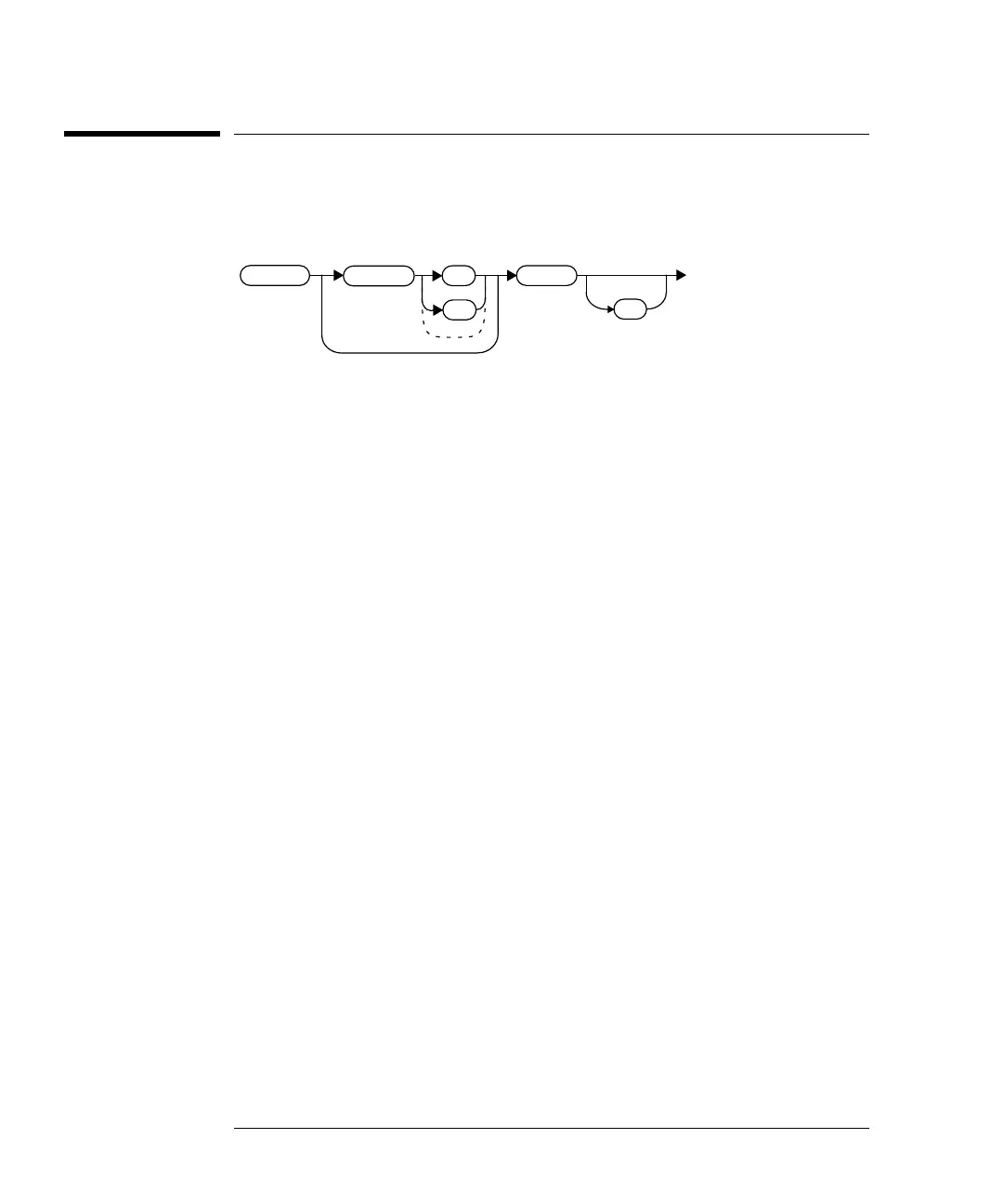prog.book : ch5disp.fm 16 Mon Feb 15 09:24:37 1999
DISPlay Subsystem
DISPlay[:WINDow[1|2]]:SELect
5-16 HP E4418B/E4419B Programming Guide
DISPlay[:WINDow[1|2]]:SELect
This command is used to determine which window is currently selected.
Syntax
Example
Reset Condition
On reset, the upper window is selected.
Query
DISPlay[:WINDow[1|2]]:SELect?
The query enters a 1 or 0 into the output buffer indicating whether the
window specified is currently selected.
• 1 is returned if the specified window is selected.
• 0 is returned if the specified window is not selected.
Query Example
DISP:WIND2:SEL This command selects the lower
window.
DISP:SEL? This command queries whether or
not the upper window is selected.
:WIND
1
2
:SEL
?
DISP