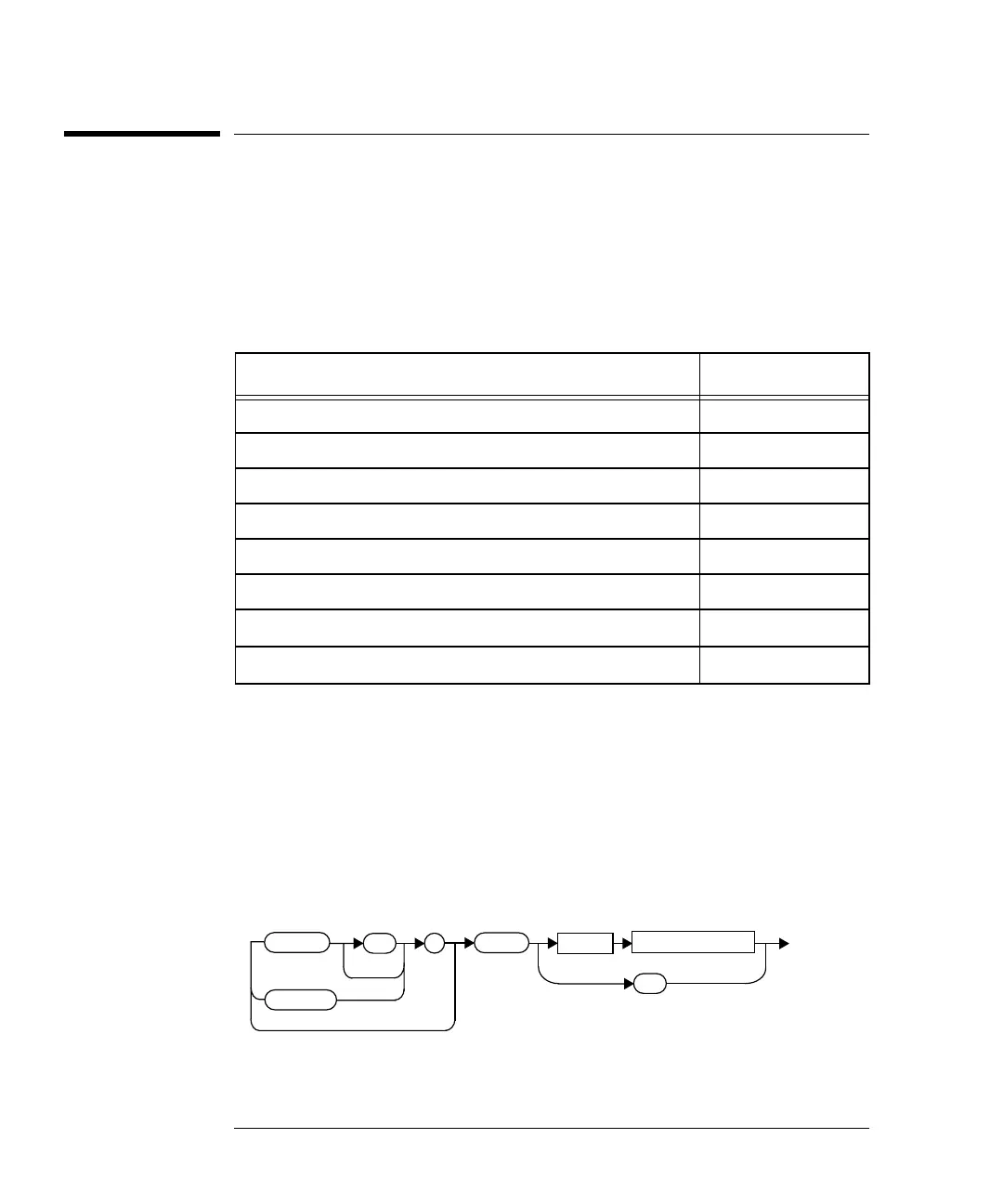prog.book : ch9sens.fm 54 Mon Feb 15 09:24:37 1999
SENSe Subsystem
[SENSe[1]]|SENSe2:SPEed <numeric_value>
9-54 HP E4418B/E4419B Programming Guide
[SENSe[1]]|SENSe2:SPEed <numeric_value>
This command is used to select the measurement speed on the selected
channel. The speeds available are 20, 40 and 200 readings/second. Refer to
“Getting the Best Speed Performance”, on page 1-66 for further
information.
When a channel is set to 200 readings/second the following couplings
occur.
Syntax
1. This change only occurs on the channel specified in the SENSe:SPEed
command. When the specified channel is changed from 200 readings/second to
either 20 or 40 readings/second the settings that were in place when 200
readings/second mode was entered are restored.
2. This change occurs when either channel is set to 200 readings/second. When
both channels are changed from 200 readings/second to either 20 or 40
readings/second the settings that were in place when 200 readings/second mode
was entered are restored.
Command Status
[SENSe[1]]|SENSe2:AVERage:STATe OFF
1
[SENSe[1]]|SENSe2:LIMit:STATe OFF
1
[SENSe[1]]|SENSe2:CORRection:DCYCle:STATe OFF
1
[SENSe[1]]|SENSe2:CORRection:GAIN2:STATe OFF
1
CALCulate[1|2]:GAIN:STATe OFF
2
CALCulate[1|2]:RELative:STATe OFF
2
CALCulate1:MATH:EXPRession
“(SENSe1)”
CALCulate2:MATH:EXPRession
“(SENSe2)”
SENS
1
SENS2
:
Space
?
numeric_value
SPE
