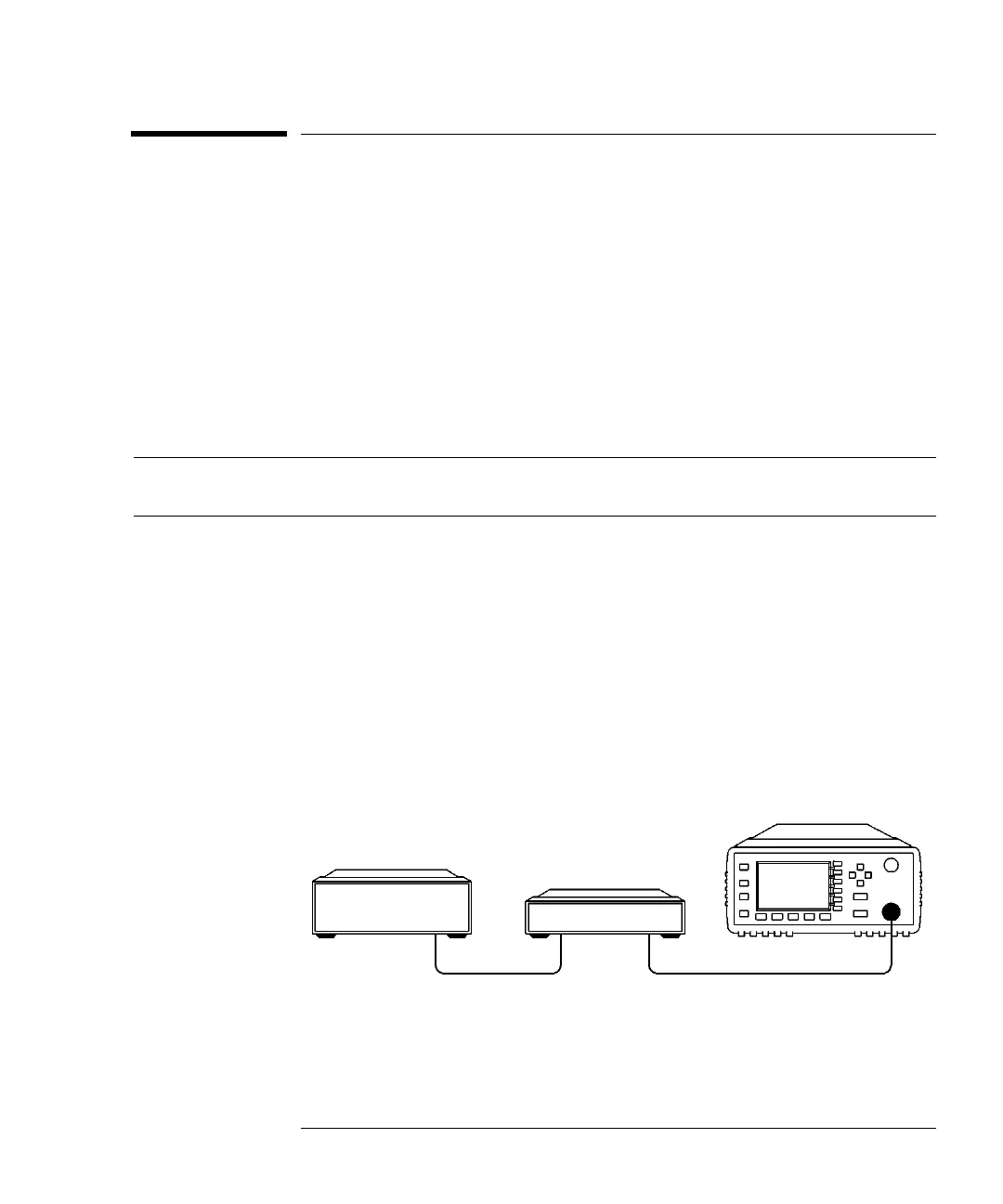prog.book : chapter1.fm 53 Mon Feb 15 09:24:37 1999
Power Meter Remote Operation
Setting Measurement Limits
HP E4418B/E4419B Programming Guide 1-53
Setting Measurement Limits
You can configure the power meter to detect when a measurement is
outwith a predefined upper and/or lower limit value.
There are two types of measurement limits you can set:
• Channel Limits - are applied to the input channel and are for
power measurements only.
• Window Limits - are windows based (upper and lower) and can be
applied to power, ratio or difference measurements. In addition,
the window based limits can be set to output a TTL logic level at
the rear panel Rmt I/O port when the predefined limits are
exceeded.
Note Only one set of limits can be on at a time, that is, Channel OR
Window.
Setting Channel Limits
The power meter can be configured to verify the power being measured
against an upper and/or lower limit value. The range of values that can be
set for lower and upper limits is -150.00 dBm to +230.00 dBm. The default
upper limit is +90.00 dBm and the default lower limit is -90.00 dBm.
A typical application for this feature is shown in Figure 1-5.
Figure 1-5: Limits Checking Application
Power Meter
Swept Source
CHANNEL A
INPUT
OUT
IN
OUT
Device
Under Test