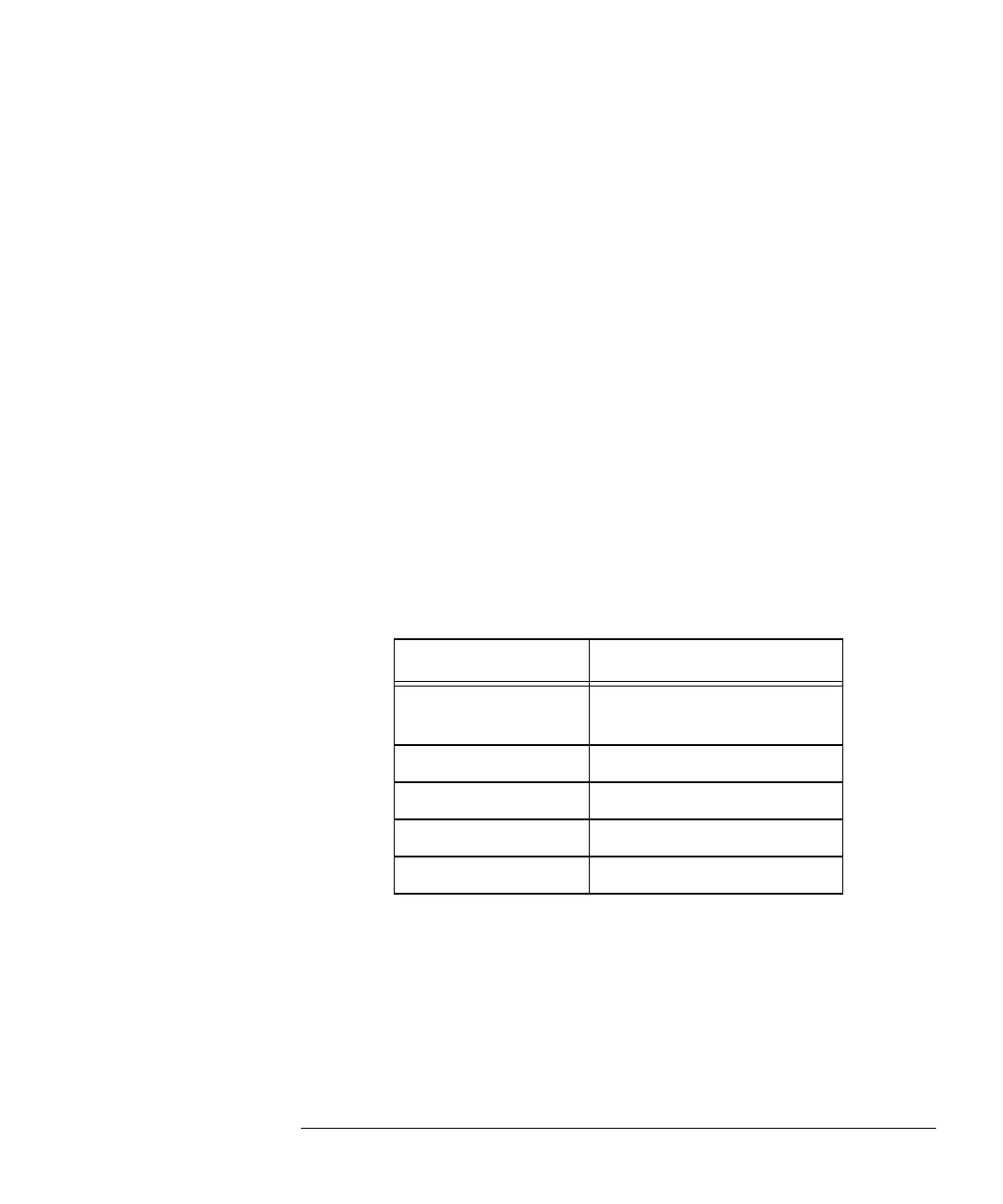prog.book : chapter1.fm 33 Mon Feb 15 09:24:37 1999
Power Meter Remote Operation
Using Sensor Calibration Tables
HP E4418B/E4419B Programming Guide 1-33
Editing Sensor Calibration Tables
It is not possible to create any additional sensor calibration tables.
However, the 20 existing ones can be edited using the MEMory subsystem.
To do this:
1. Select one of the existing tables using:
MEMory:TABle:SELect <string>.
For information on naming sensor calibration tables see “Naming
Sensor Calibration Tables”, on page 1-36. For information on the
current names which you can select refer to “Listing the Sensor
Calibration Table Names”, on page 1-34.
2. Enter the frequency data using:
MEMory:TABle:FREQuency <numeric_value>
{,<numeric_value>}
3. Enter the calibration factors using:
MEMory:TABle:GAIN <numeric_value>
{,<numeric_value>}. The first parameter you enter should be
the reference calibration factor, each subsequent parameter is a
calibration factor in the sensor calibration table. This means that
entries in the frequency list correspond as shown with entries in
the calibration factor list.
4. If required, rename the sensor calibration table using:
MEMory:TABLe:MOVE <string>,<string>. The first <string>
parameter identifies the existing table name, and the second
identifies the new table name.
Frequency Calibration Factor
Reference Calibration
Factor
Frequency 1 Calibration Factor 1
Frequency 2 Calibration Factor 2
""
Frequency n Calibration Factor n
