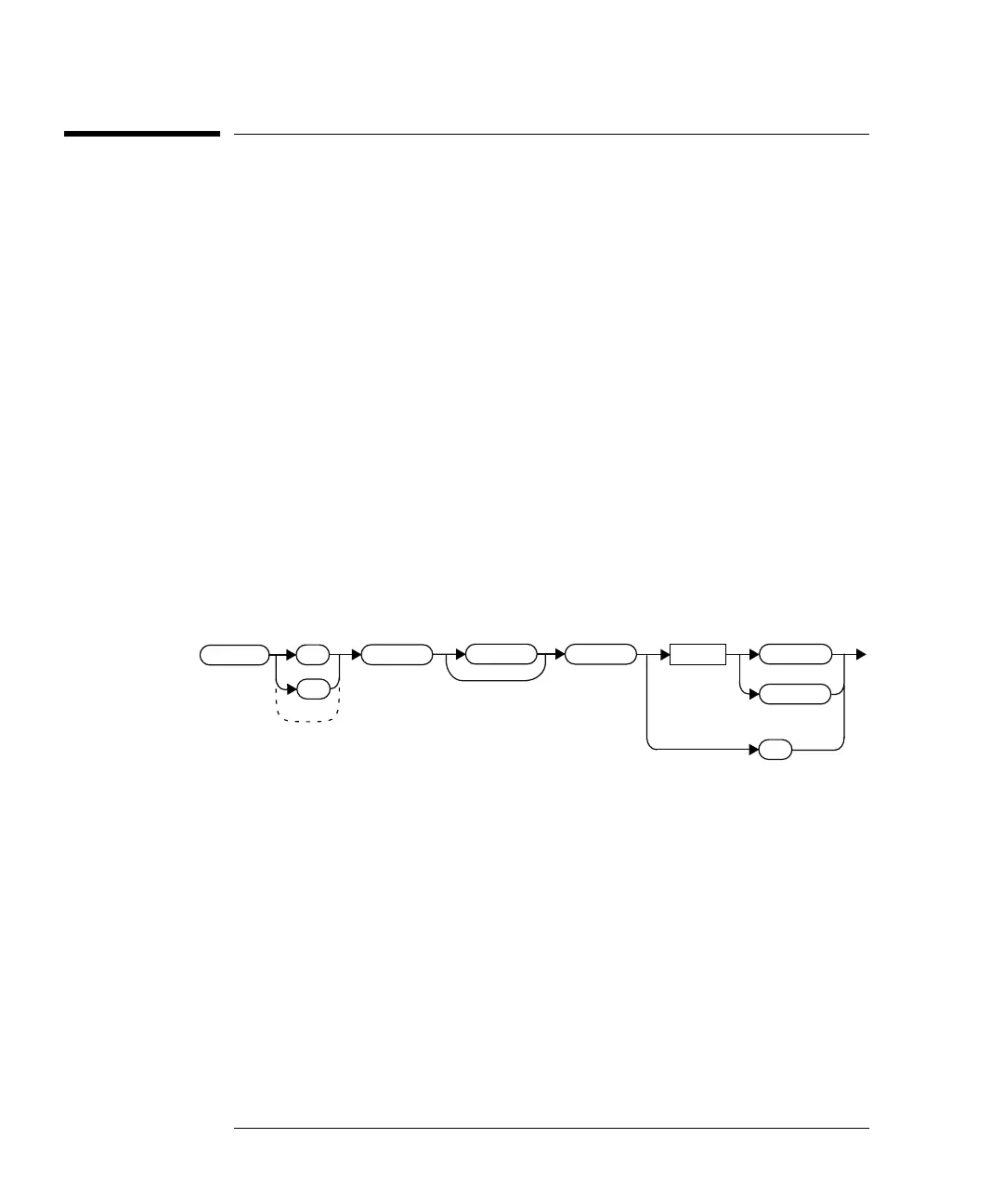prog.book : ch3calc.fm 26 Mon Feb 15 09:24:37 1999
CALCulate Subsystem
CALCulate[1|2]:RELative[:MAGNitude]:AUTO <Boolean>|ONCE
3-26 HP E4418B/E4419B Programming Guide
CALCulate[1|2]:RELative[:MAGNitude]:AUTO <Boolean>|ONCE
This command is used to set the reference value to be used in the relative
measurement. Within the CALCulate block the relative value is applied
to the measurement signal after any math calculations and display offsets
have been applied.
This command should be set to ONCE to set the reference value to be used
in relative measurements. Selecting ONCE sets the reference value to
being that of the measurement signal after any math calculations and
display offsets have been applied. After the reference value has been set
the command returns to OFF. Setting this command to ONCE turns the
CALCulate[1|2]:RELative:STATe command to ON.
If 0|OFF is selected, no reference value is applied to the measurement
signal. There is no situation in which you would want to send this
command with OFF. OFF is only available because it is required for the
query response.
If 1|ON is selected, it causes the error -224, “Illegal parameter value” to
occur.
Syntax
Example
CALC1:REL:AUTO ONCE This command sets a reference
value to be used in the relative
measurement on the upper
window.
?
CALC
1
2
:MAGN
:REL
:AUTO
0|OFF
ONCE
Space
