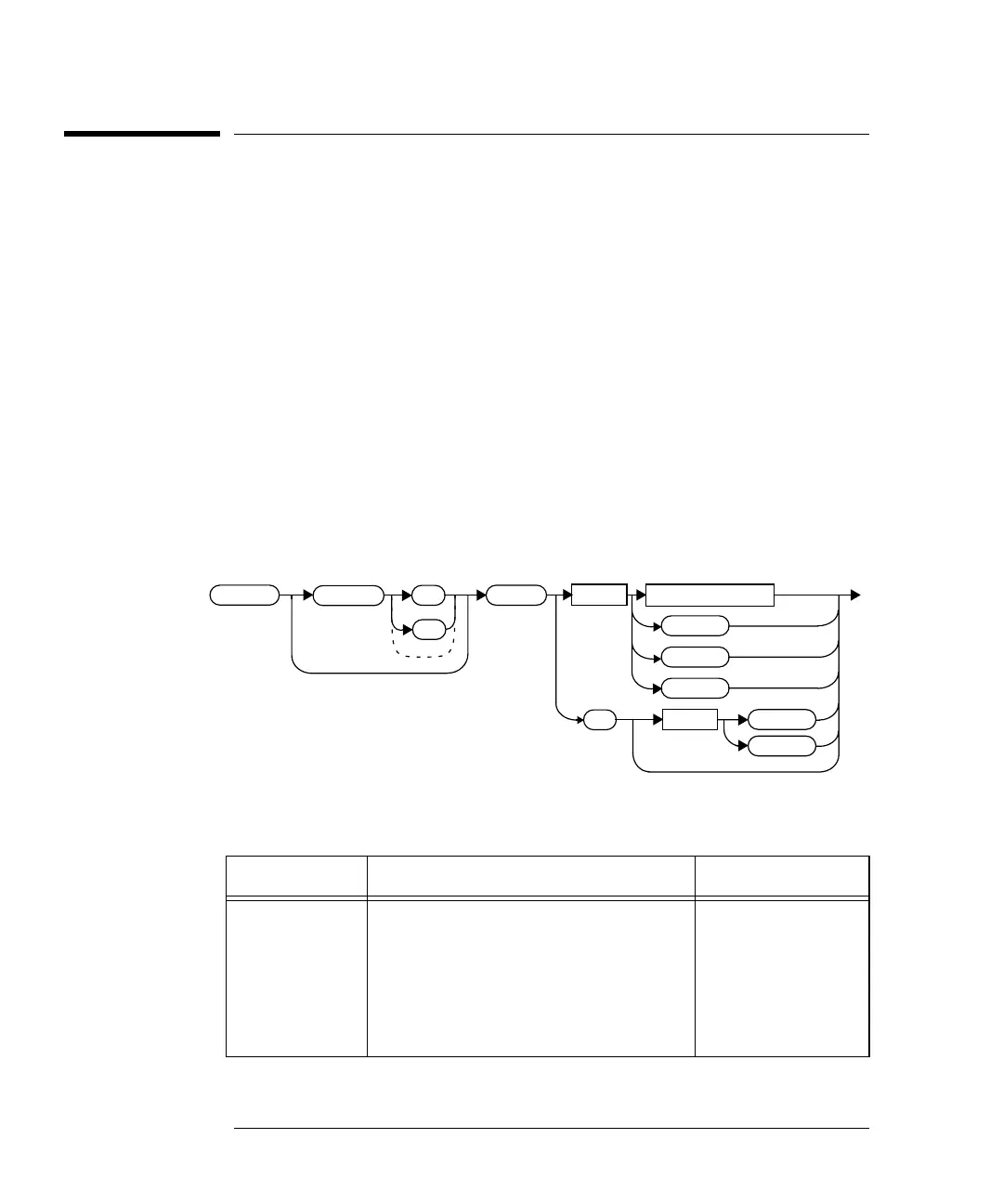prog.book : ch5disp.fm 14 Mon Feb 15 09:24:37 1999
DISPlay Subsystem
DISPlay[:WINDow[1|2]]:RESolution <numeric_value>
5-14 HP E4418B/E4419B Programming Guide
DISPlay[:WINDow[1|2]]:RESolution <numeric_value>
This command is used to set the resolution of the measurement result in
the selected window.
When the measurement result is linear this parameter represents the
number of significant digits. When the measurement result is logarithmic
1 through 4 represents a resolution of 1, 0.1, 0.01, and 0.001 respectively.
The resolution set for the measurement window also affects the level of
averaging in the SENSe subsystem when auto averaging is selected. Also,
as a measurement from a selected channel may be displayed in more that
one window (either directly as a single channel measurement or with a
ratio or difference measurement (HP E4419B only)) there is a defined
relationship between the window resolution and the resolution used to
determine the auto averaging level. The resolution level used to determine
auto averaging for a selected channel is the greater of the resolutions set
for all windows in which the channel is displayed.
Syntax
Parameters
Item Description/Default Range of Values
numeric_value A numeric value for the window
resolution. DEF is 3, MIN is 1, and MAX
is 4.
1
2
3
4
DEF
MIN
MAX
:WIND
1
2
:RES
Space
?
numeric_value
DEF
MIN
MAX
MIN
MAX
Space
DISP
