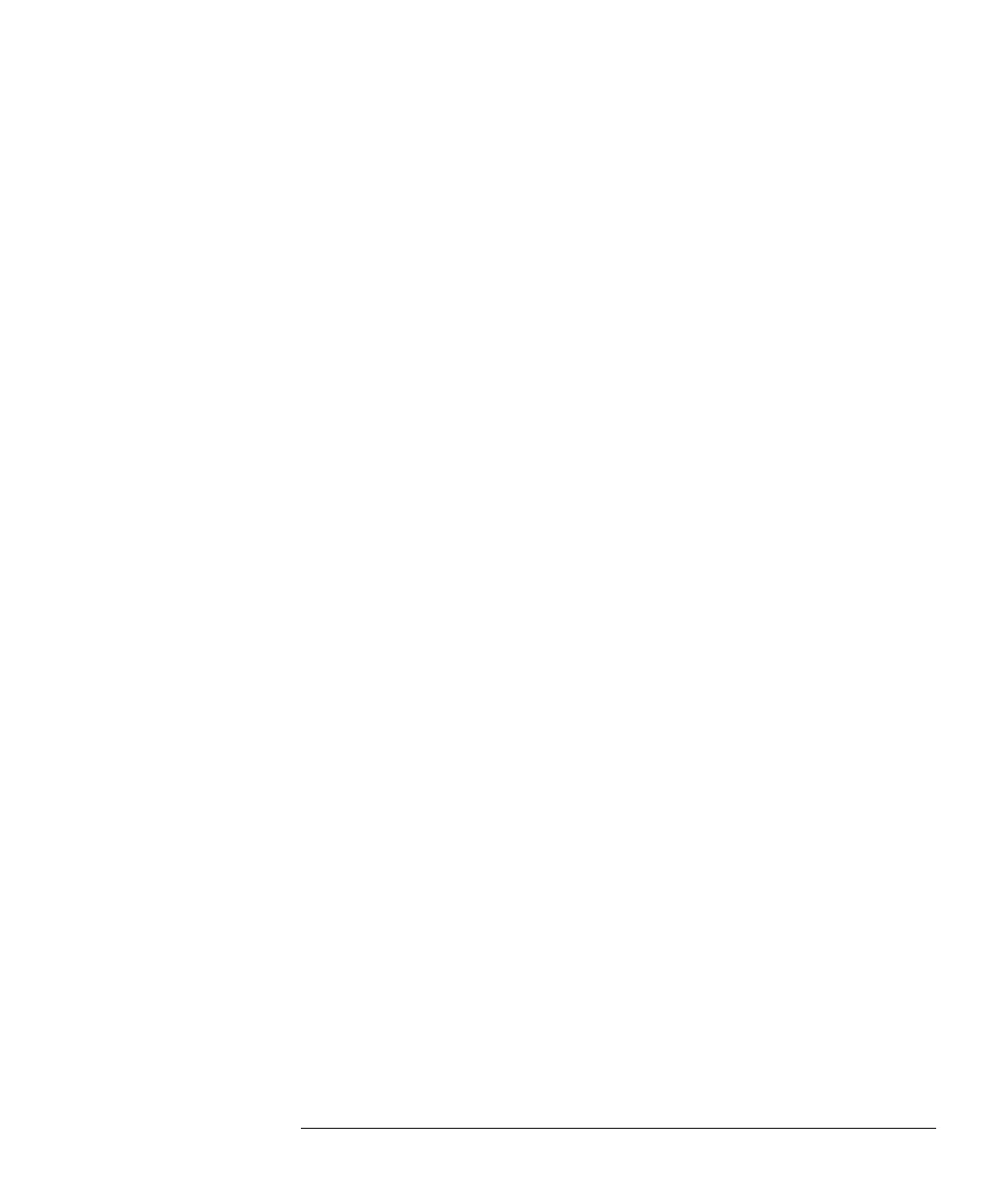prog.book : ch5disp.fm 15 Mon Feb 15 09:24:37 1999
DISPlay Subsystem
DISPlay[:WINDow[1|2]]:RESolution <numeric_value>
HP E4418B/E4419B Programming Guide 5-15
Example
Reset Condition
On reset, the resolution is set to 3 (DEF).
Query
DISPlay[:WINDow[1|2]]:RESolution? [MIN|MAX]
The query returns the current setting of the window’s resolution or the
value associated with MIN and MAX. The format of the response is <NR1>.
Query Example
DISP:WIND2:RES 4 This command sets the lower
window’s resolution to 4
significant digits if the
measurement result is linear or
0.001 if the measurement result is
logarithmic.
DISP:RES? This command queries the
resolution setting of the upper
window.
