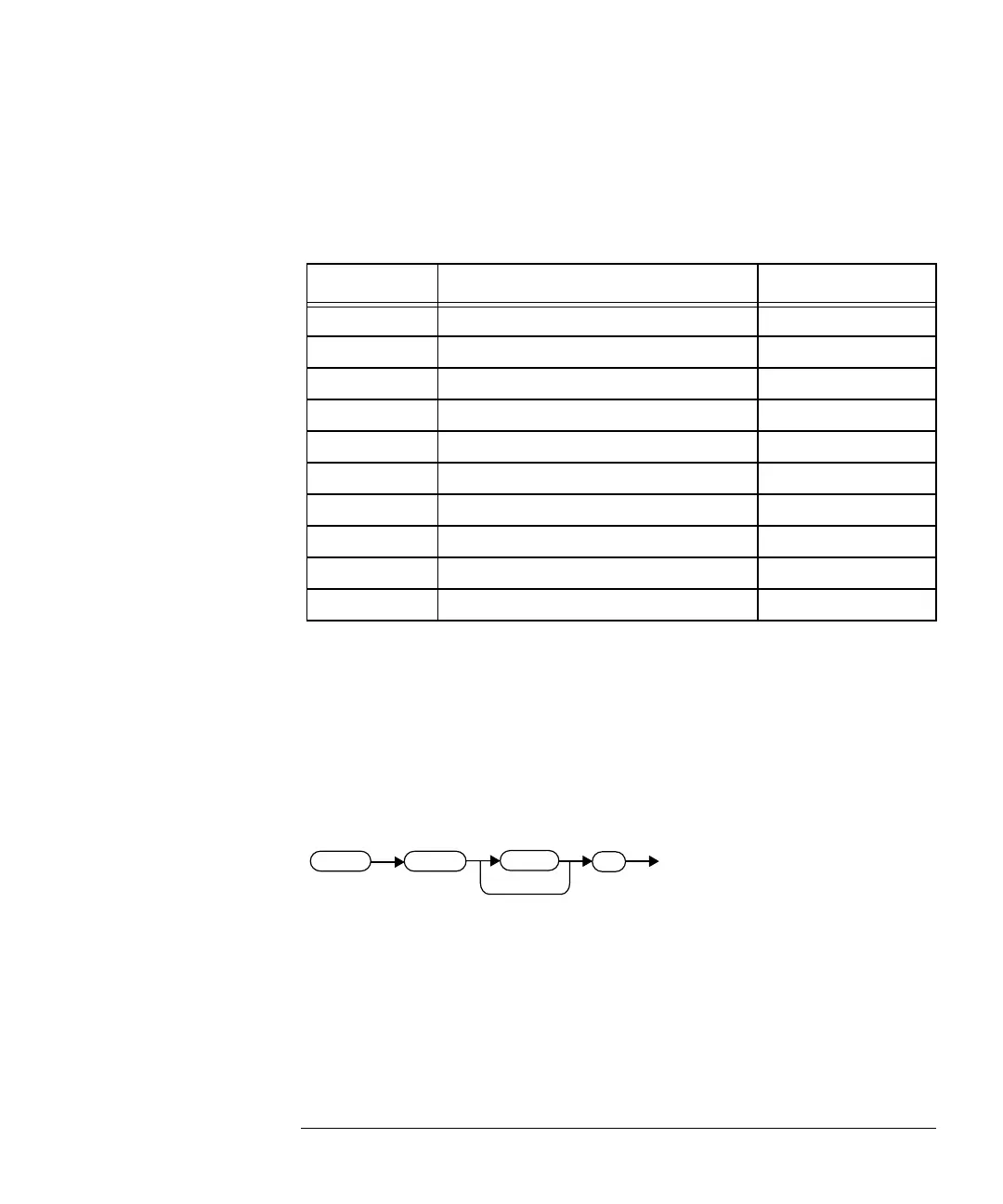prog.book : ch7mem.fm 5 Mon Feb 15 09:24:37 1999
MEMory Subsystem
MEMory:CATalog[:ALL]?
HP E4418B/E4419B Programming Guide 7-5
The power meter is shipped with a set of predefined sensor calibration
tables. The data in these sensor calibration tables is based on statistical
averages for a range of Hewlett-Packard power sensors. These tables can
be altered. The predefined data is listed in your User’s Guide. These power
sensors are:
There are also ten sensor calibration tables named CUSTOM_0 through
CUSTOM_9 and ten frequency dependent offset tables named
CUSTOM _A through CUSTOM _J which do not contain any data when
the power meter is shipped from the factory.
Syntax
Example
1. Default is a sensor calibration table in which the reference calibration
factor and calibration factors are 100%. This sensor calibration table can be
used during the performance testing of the power meter.
Table Power Sensor Table Name
0 None DEFAULT
1
1 HP 8481A HP8481A
2 HP 8482A, HP 8482B, HP 8482H HP8482A
3 HP 8483A HP8483A
4 HP 8481D HP8481D
5 HP 8485A HP8485A
6 HP R8486A R8486A
7 HP Q8486A Q8486A
8 HP R8486D R8486D
9 HP 8487A HP8487A
MEM:CAT? This command queries the list of
tables and save/recall registers.
MEM
:CAT
:ALL
?
