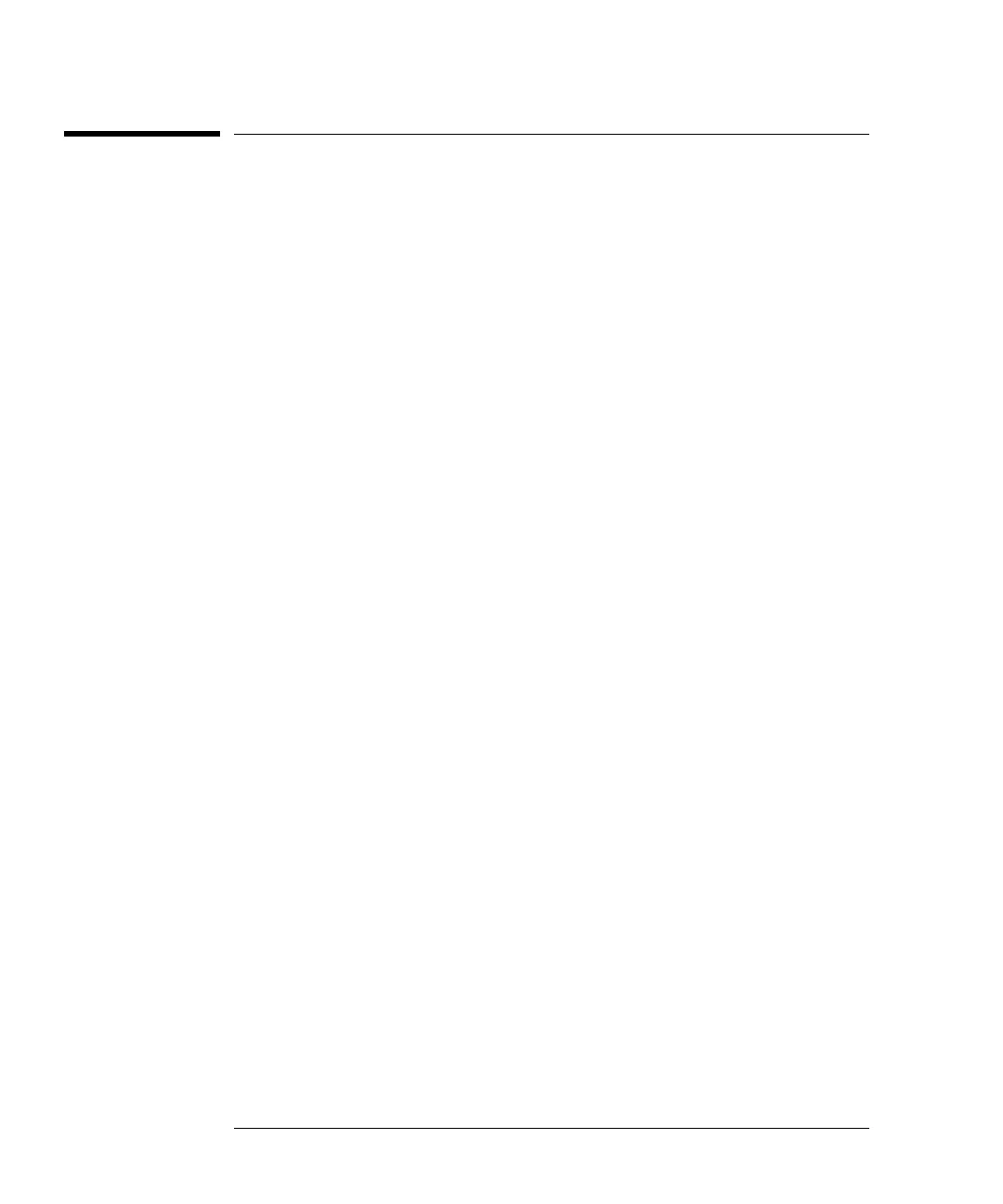prog.book : ch9sens.fm 2 Mon Feb 15 09:24:37 1999
SENSe Subsystem
[SENSe] Subsystem
9-2 HP E4418B/E4419B Programming Guide
[SENSe] Subsystem
The SENSe command subsystem directly affects device specific settings
used to make measurements. The SENSe node is optional since this is the
primary function of the power meter. The high level command CONFigure
uses the SENSe commands to prepare the power meter for making
measurements. At a lower level SENSe enables you to change the following
parameters: RANGe, FREQuency, LOSS, CFACator|GAIN1 (calibration
factor), GAIN2 (channel offset), DCYCle (duty cycle), and AVERage,
without completely re-configuring the power meter.
The SENSe command subsystem also provides a limit checking function.
This function allows you to set the power meter’s upper and lower
measurement limits. The power meter monitors the power level and
indicates when these limits are exceeded.
The SENSe command subsystem also allows you to select the
measurement speed, a sensor calibration table, and a frequency
dependent offset table.
The numeric suffix of the SENSe program mnemonic in the SENSe
commands refers to a channel, that is SENSe1 and SENSe2 represent
channel A and channel B respectively. If you are using the single channel
HP E4418B power meter the SENSe2 commands are irrelevant and cause
the error “Header suffix out of range.”