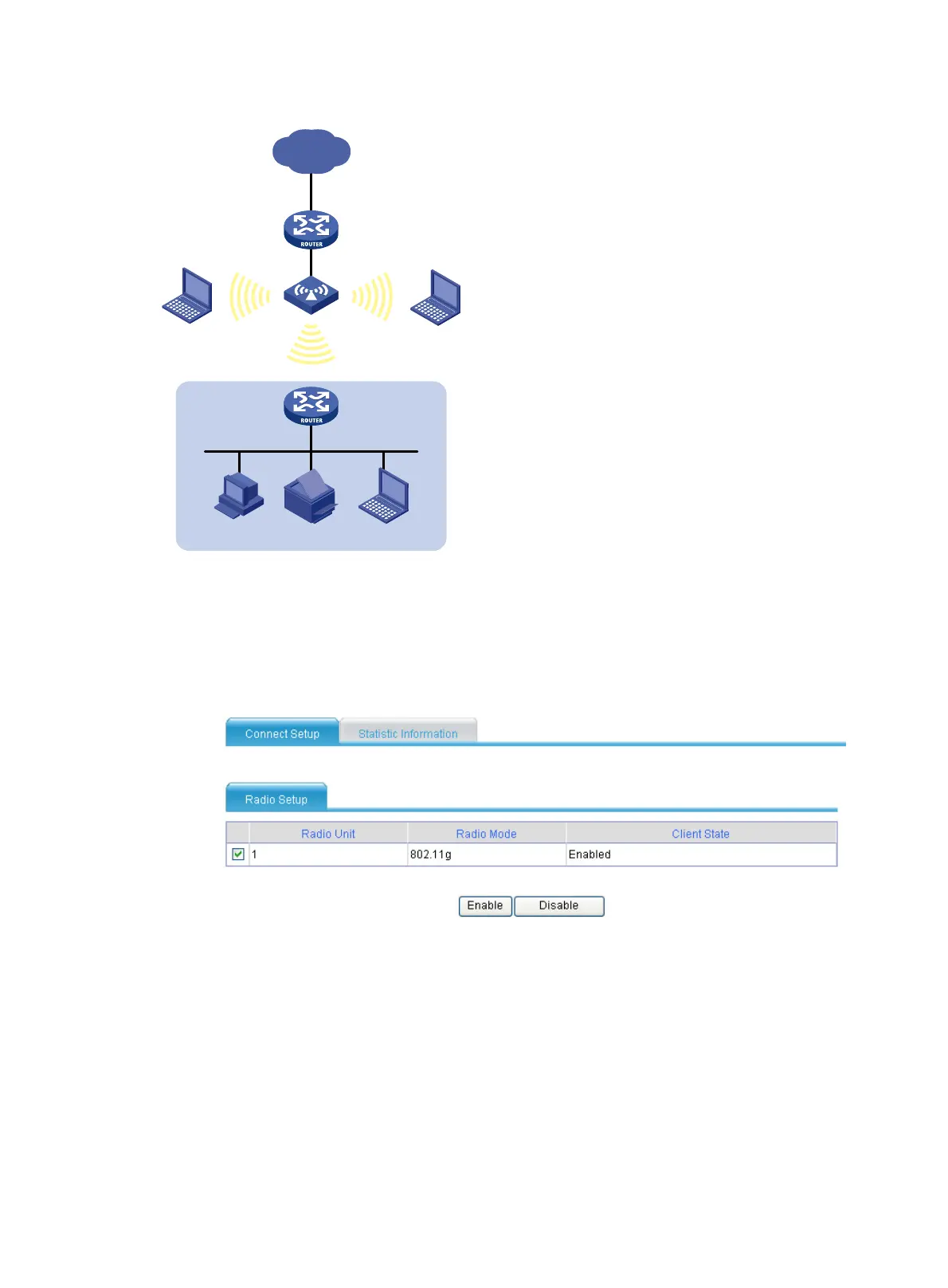100
Figure 96 Network diagram
Configuration procedure
1. Enable the client mode:
a. Select Interface Setup > Wireless Service > Client Mode from the navigation tree.
b. Click Connect Setup.
Figure 97 Enabling the client mode
c. Select the option corresponding to 802.11g and click Enable.
With the client mode enabled, you can check the existing wireless services in the wireless
service list.
Internet
Gateway
AP
Router
PC
Printer Client
Client
Client
PSK
PSKPSK
