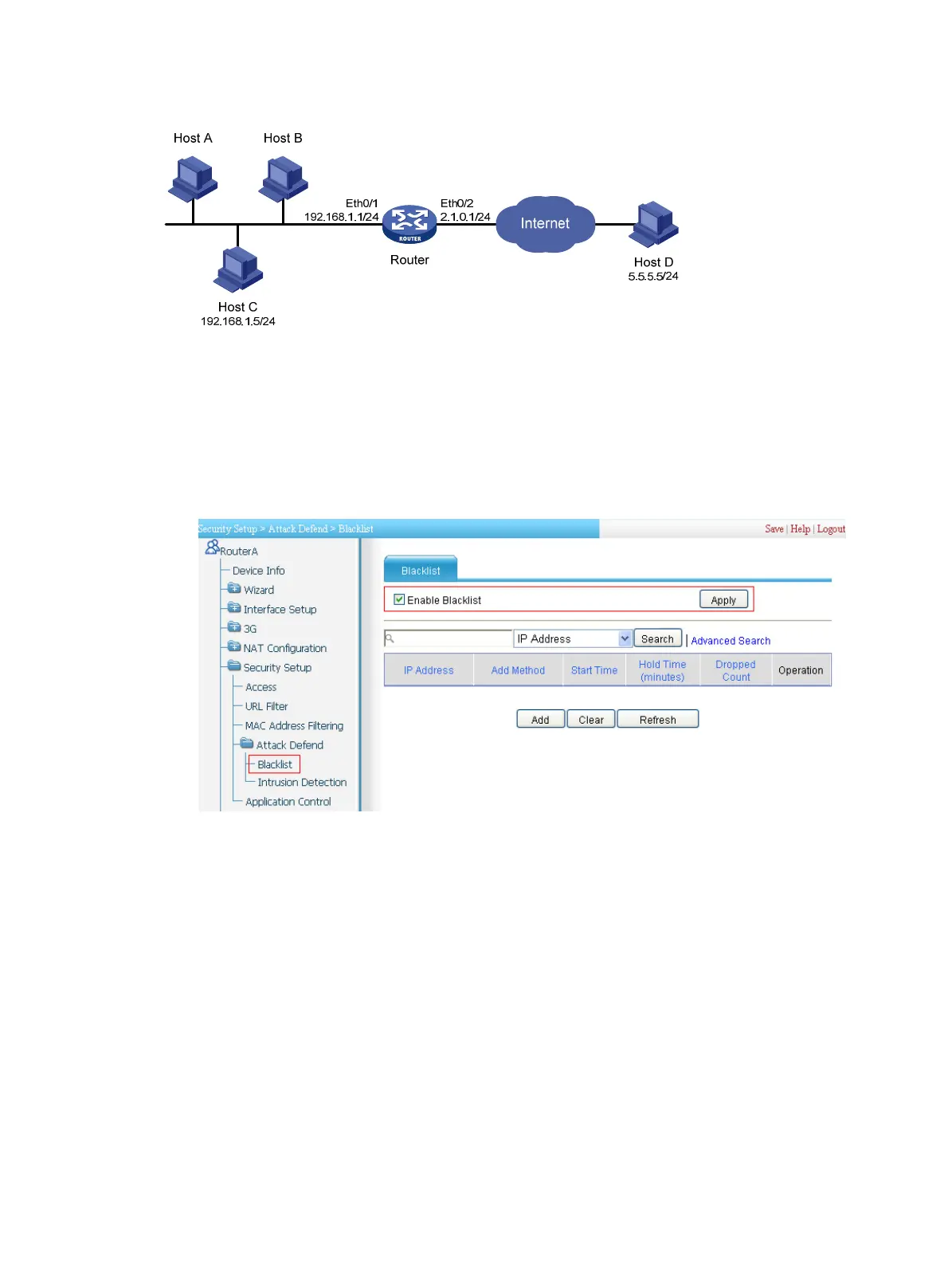158
Figure 165 Network diagram
Configuration procedure
# Configure IP addresses for the interfaces. (Details not shown.)
# Enable the blacklist function.
• Select Security Setup > Attack Defend > Blacklist from the navigation tree, and then perform
the following configurations, as shown in Figure 166.
Figure 166 Enabling the
blacklist function
• Select the box before Enable Blacklist.
• Click Apply.
# Add blacklist entries manually.
• Click Add and then perform the following configurations, as shown in Figure 167:
