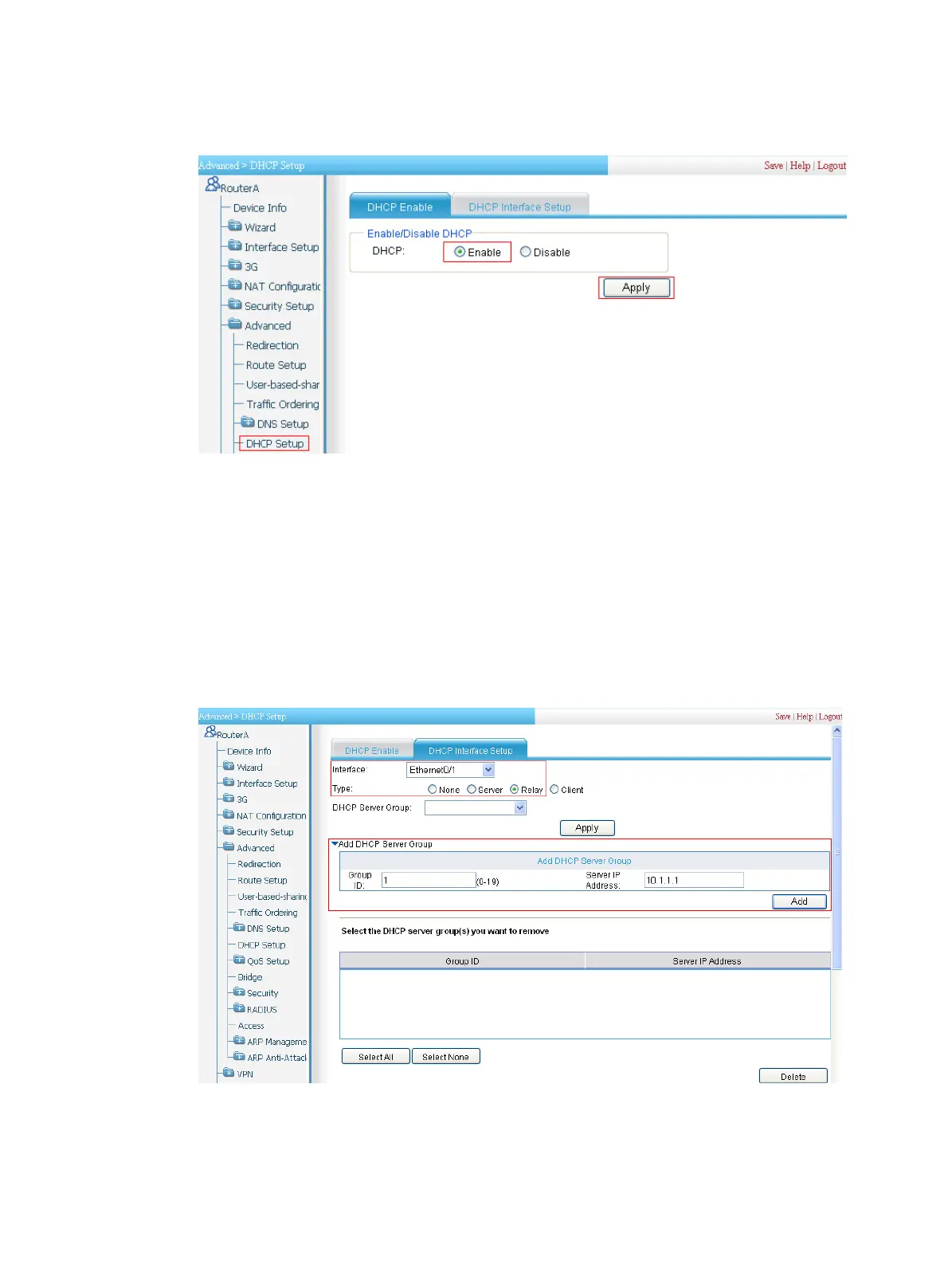214
c. Click Apply.
Figure 228 DHCP enable
3. Create a DHCP server group:
a. Click the DHCP Interface Setup tab.
b. Select Ethernet0/1 from the Interface list.
c. Select the Relay option in the Type field.
d. Expand the Add DHCP Server Group node.
e. Enter 1 in the Group ID field.
f. Enter 10.1.1.1 in the Server IP Address field.
g. Click Apply.
Figure 229 DHCP server group creating
4. Enable the DHCP relay agent on interface Ethernet 0/1.
a. Select 1 from the DHCP Server Group list.
b. Click Apply.
