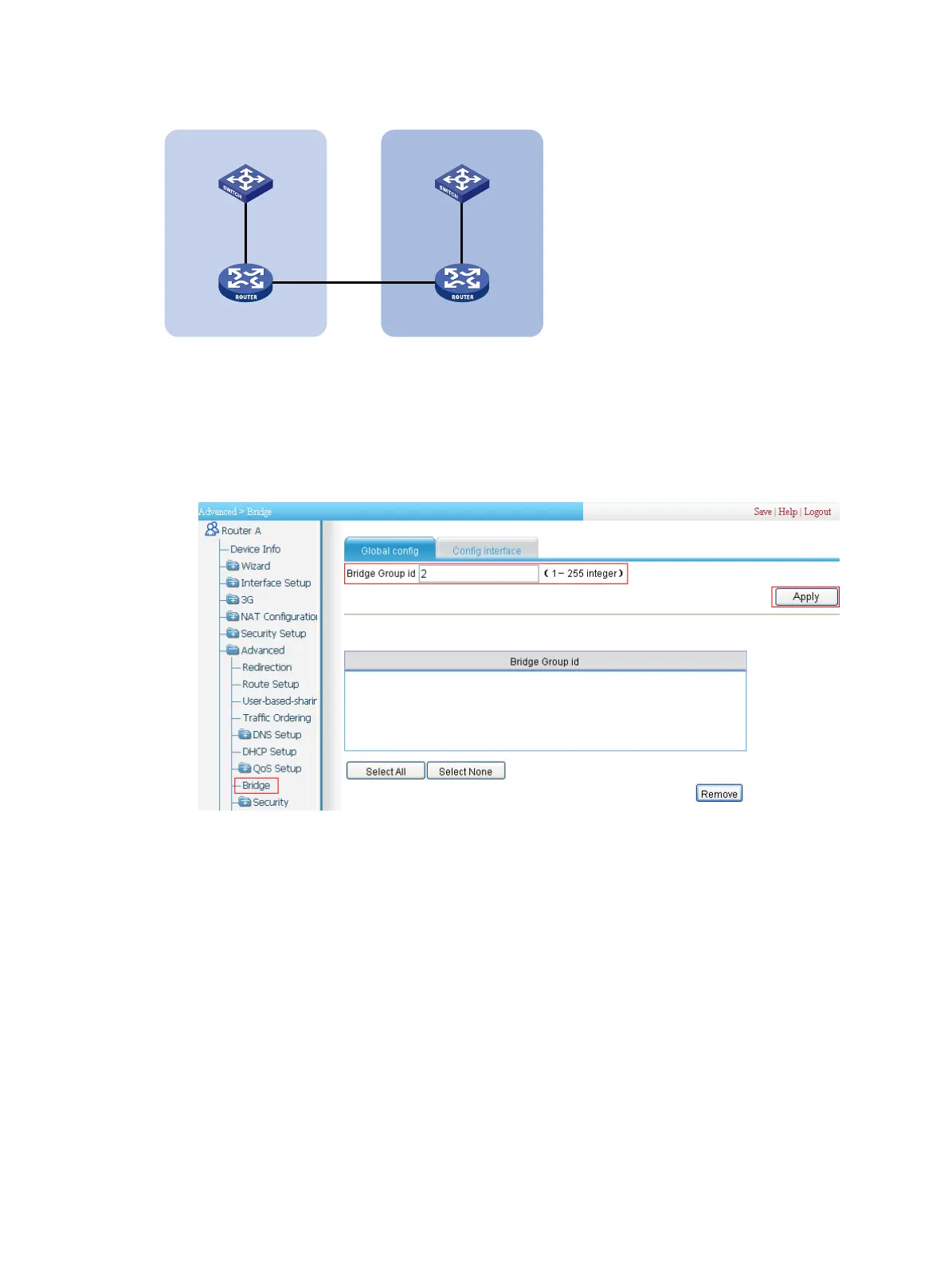269
Figure 291 Network diagram
Configuration procedure
1. Configure Router A:
# Enable bridge set 2.
a. Select Advanced > Bridge from the navigation tree to enter the Global config page.
Figure 292 Enabling bridge set 2
a. Enter 2 as the bridge group ID.
b. Click Apply.
# Assign Ethernet 1/1 to bridge set 2, and enable VLAN transparency.
c. Click the Config interface tab.
Router A Router B
Eth1/1 Eth1/1
Eth1/1 Eth1/1
Trunk Trunk
Switch A
Office
area B
Office
area A
Switch B
Eth1/2 Eth1/2
