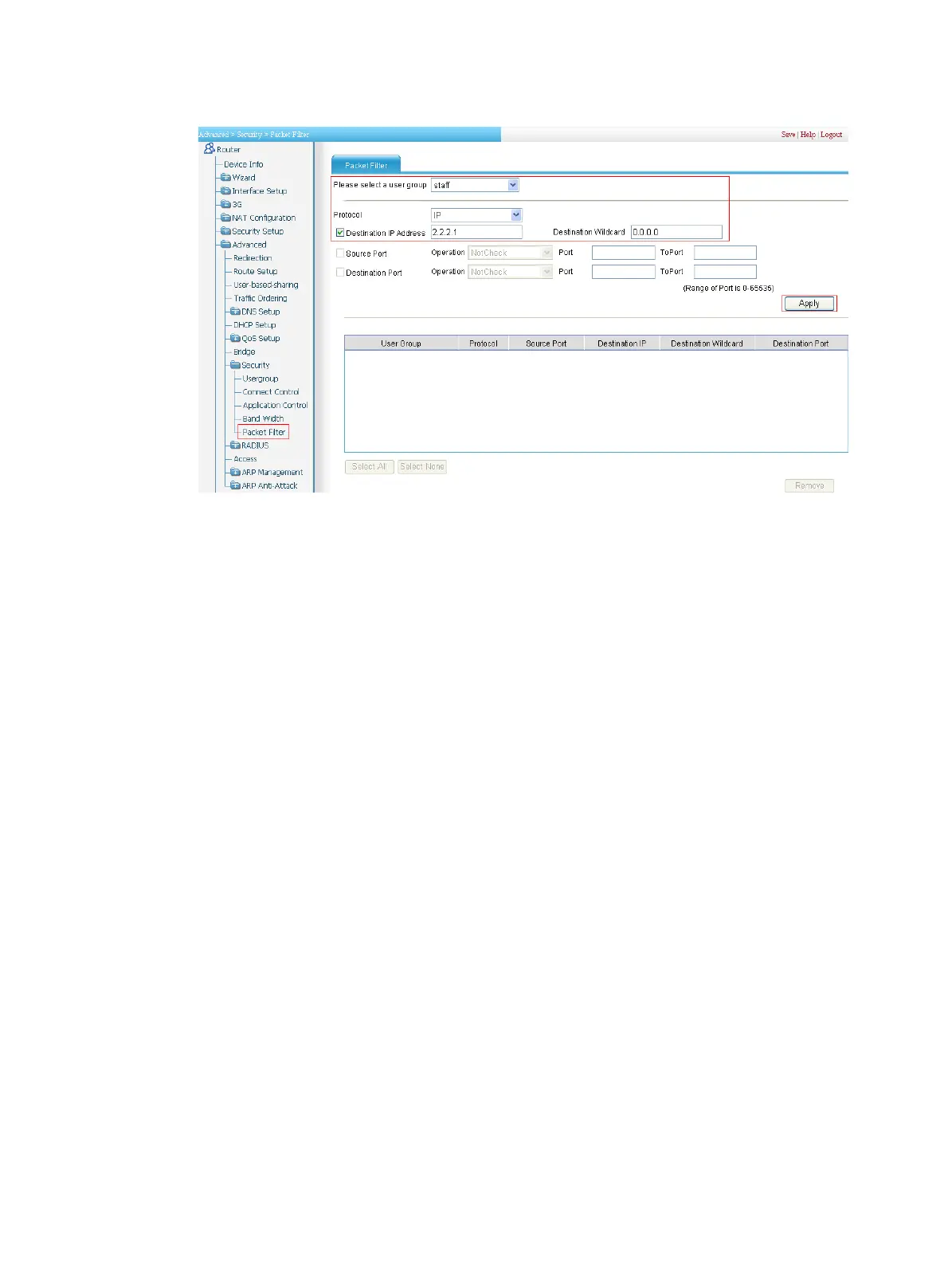285
Figure 311 Configuring packet filtering for user group staff
2. Select staff from the user group list.
3. Select IP as the protocol.
4. Select the Destination IP Address box.
5. Enter 2.2.2.1 as the destination IP address.
6. Enter 0.0.0.0 as the destination wildcard.
7. Click Apply. A configuration progress dialog box appears.
8. After the configuration process is complete, click Close.
