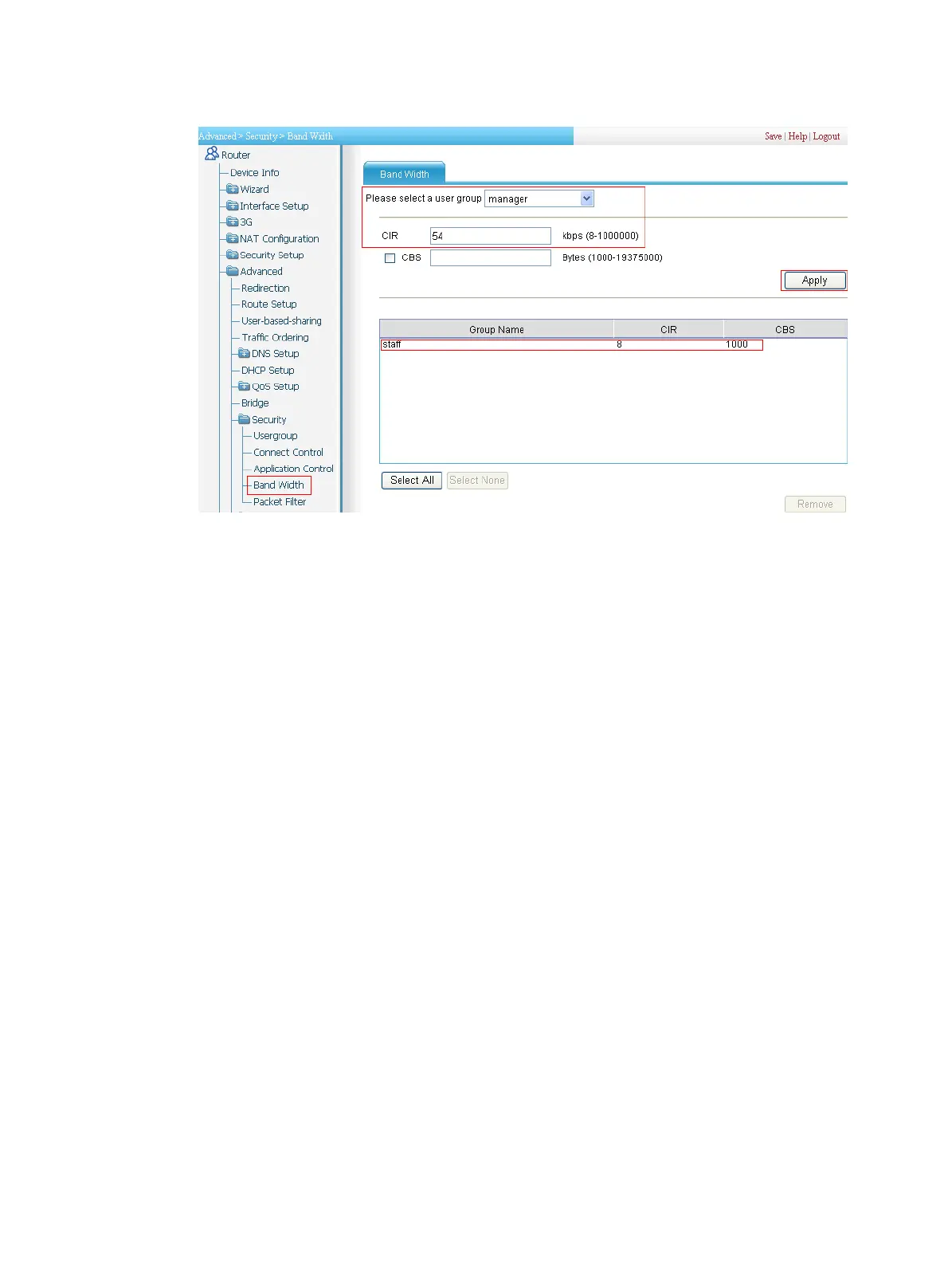284
Figure 310 Configuring bandwidth control to user groups staff and manager
2. Select the staff user group.
3. Enter 8 for the CIR.
4. Click Apply.
A configuration progress dialog box appears.
5. After the configuration process is complete, click Close.
6. Select the manager user group.
7. Enter 54 for the CIR.
8. Click Apply.
A configuration progress dialog box appears.
9. After the configuration process is complete, click Close.
Configuring packet filtering for user group staff
1. Select Advanced > Security > Packet Filter, and then perform the configurations as shown
in Figure 311.
