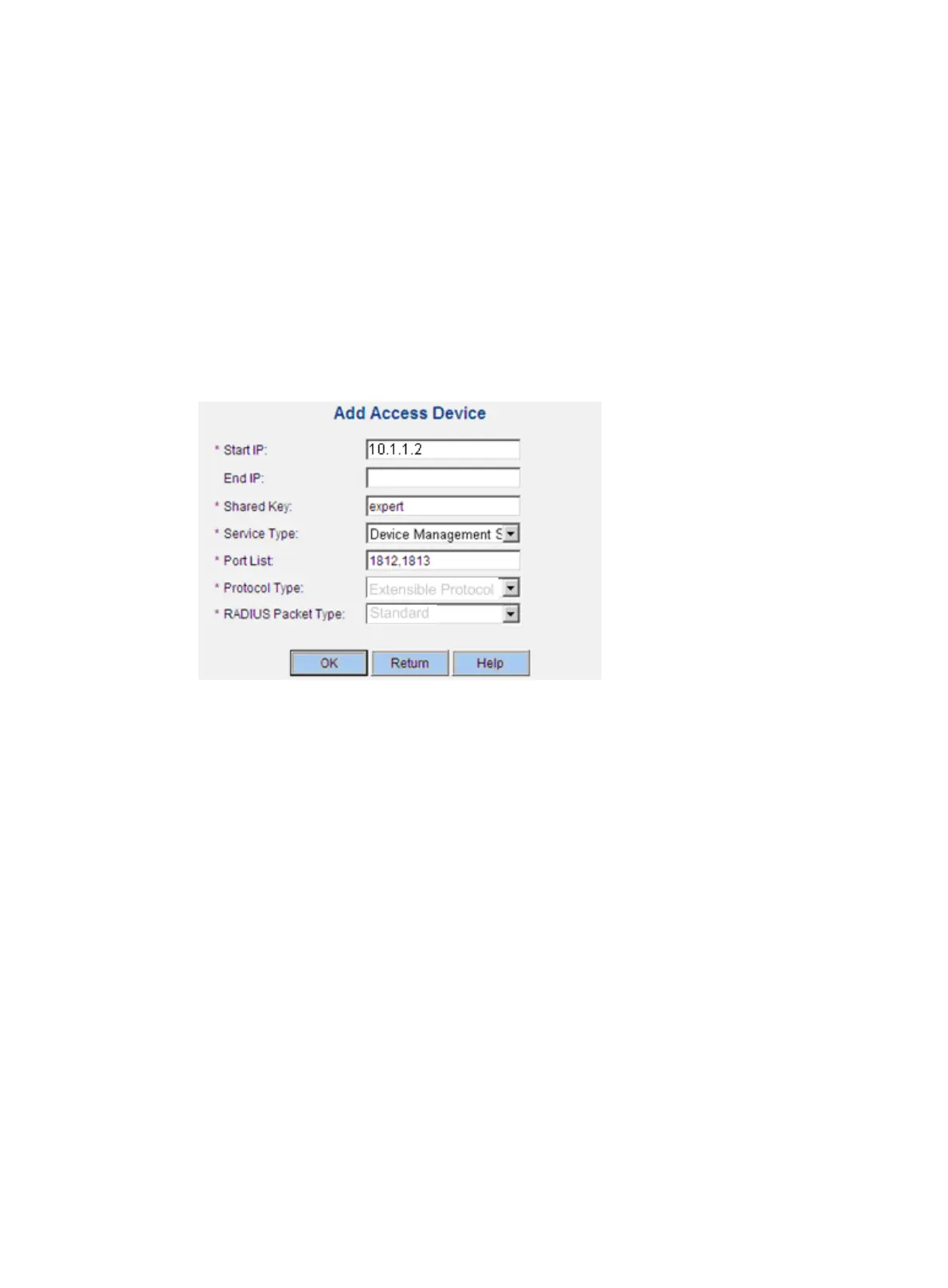317
f. Log in to CAMS.
g. Select System Management > System Configuration from the navigation tree.
h. In the System Configuration page, click Modify for Access Device.
i. Click Add.
j. Enter 10.1.1.2 as the IP address of the device.
k. Set both the shared key for authentication and accounting to expert.
l. Select Device Management Service as the service type.
m. Specify the ports for authentication and accounting as 1812 and 1813, respectively.
n. Select Extensible Protocol as the protocol type.
o. Select Standard as the RADIUS packet type.
p. Click OK.
Figure 331 Adding an access device
2. Add a user account:
a. Select User Management > User for Device Management from the navigation tree.
b. Click Add in the right pane.
c. Enter hello@bbb as the username.
d. Enter abc for the password and confirm the password.
e. Select Telnet as the service type.
f. Enter 3 for the EXEC privilege level.
This parameter identifies the privilege level of the Telnet user after login. The value is 0 by
default.
g. Enter 192.168.1.0 for the start IP address of the hosts and 192.168.1.255 as the end IP
address of the host.
h. Click Add.
i. Click OK.
