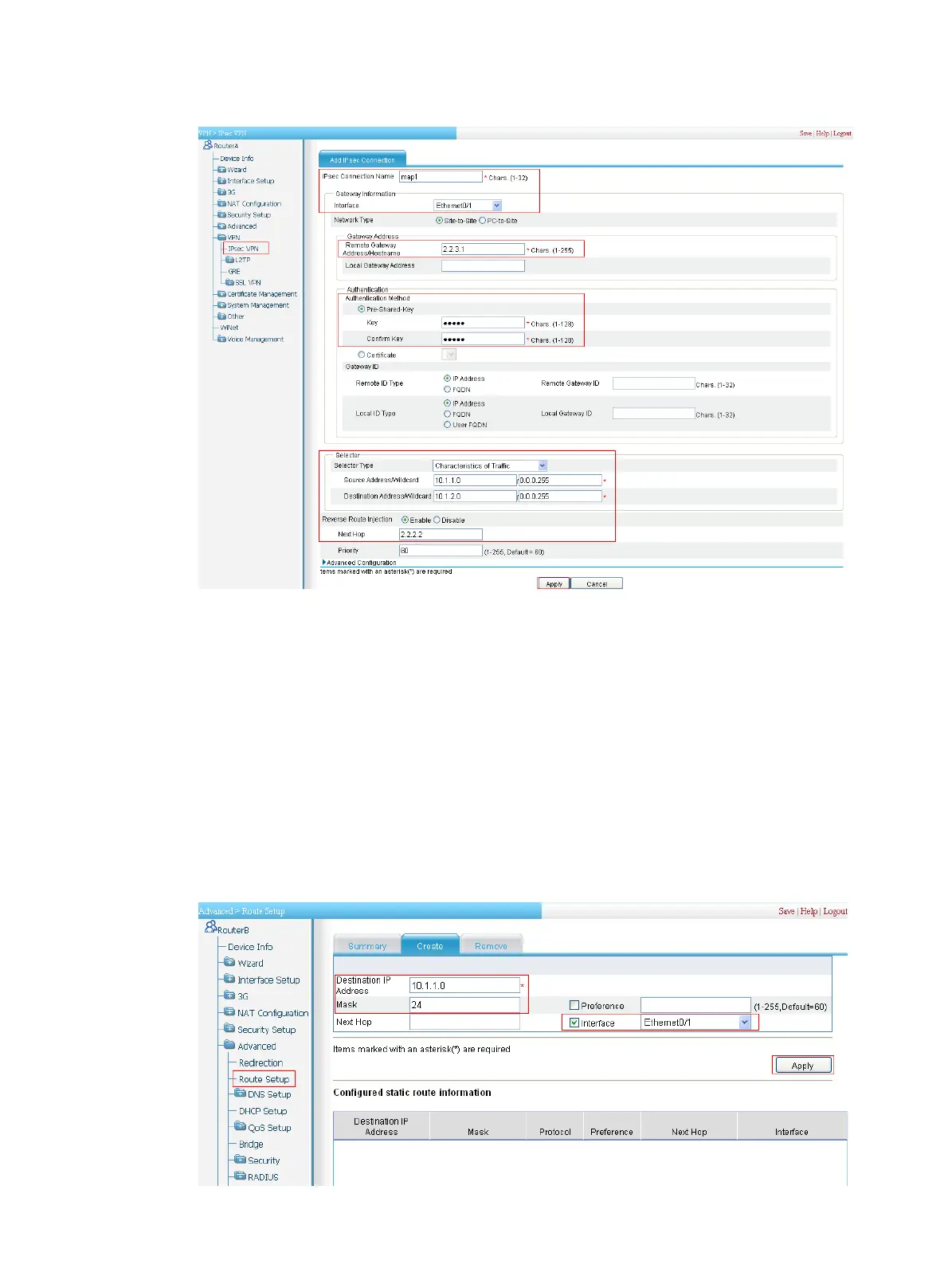10
Figure 363 Adding an IPsec connection
Configuring Router B
1. Assign IP addresses to the interfaces. (Details not shown.)
2. Configure a static route to Host A:
a. Select Advanced > Route Setup from the navigation tree.
b. Click the Create tab.
The page as shown in Figure 364 a
ppea
rs.
c. Enter 10.1.1.0 as the destination IP address.
d. Enter 24 as the mask.
e. Select Interface and then select Ethernet0/1 as the interface.
f. Click Apply.
Figure 364 Configuring a static route to Host A
