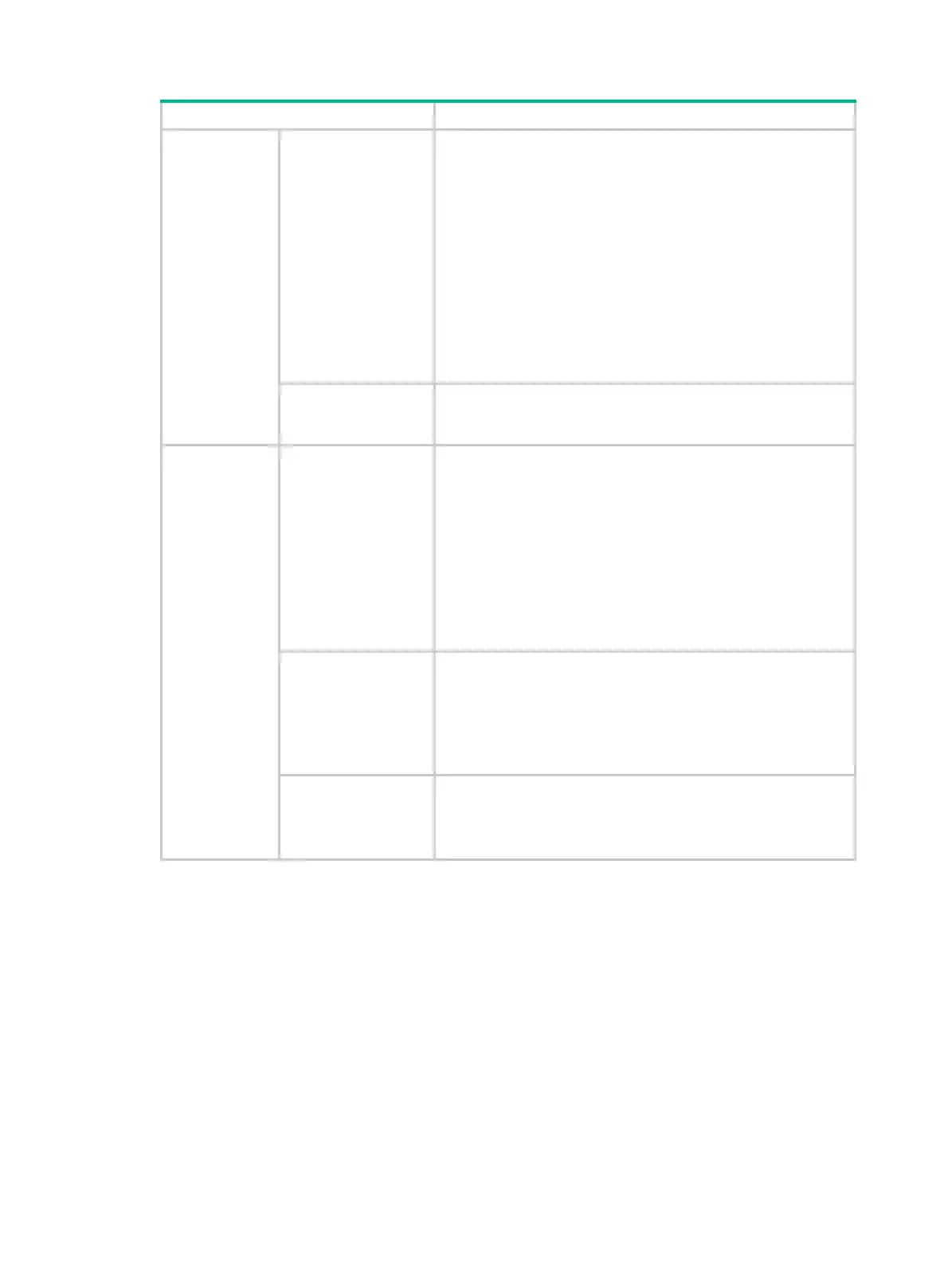15
Item Description
User Address
Specify the address pool for assigning IP addresses to users on
the peer end, or assign an IP address to a user directly.
If you have specified an ISP domain in PPP authentication
configuration, the address pools in the ISP domain are listed in
the
User Address
list. You can:
• Click Add to add an address pool, as shown in Figure 369.
Fo
r information about the configuration items, see Table
161 .
• Select an address pool and click Modify to enter the
address pool modification page. For information about the
configuration items, see Table 161.
• Select an address pool and click Delete to delete the
address pool.
Assign Address
Forcibly
Specify whether to force the peer end to use the IP address
assigned by the local end. If you enable this function, the peer
end is not allowed to use its locally configured IP address.
Advanced
Configuration
Hello Interval
Specify the interval between sending hello packets.
To check the connectivity of a tunnel, the LAC and LNS regularly
send Hello packets to each other. Upon receipt of a Hello
packet, the LAC or LNS returns a response packet. If the LAC or
LNS receives no Hello response packet from the peer within a
specific period of time, it retransmits the Hello packet. If it
receives no response packet from the peer after transmitting the
Hello packet for three times, it considers that the L2TP tunnel is
down and tries to re-establish a tunnel with the peer.
The interval on the LAC end and that on the LNS end can be
different.
AVP Hidden
Specify whether to transfer AVP data in hidden mode.
With L2TP, some parameters are transferred as AVP data. You
can configure an LAC to transfer AVP data in hidden mode,
namely, encrypt AVP data before transmission, for higher
security.
This configuration does not take effect on an LNS.
Flow Control
Specify whether to enable flow control for the L2TP tunnel.
The L2TP tunnel flow control function is for control of data
packets in transmission. The flow control function helps in
buffering and adjusting the received out-of-order data packets.
