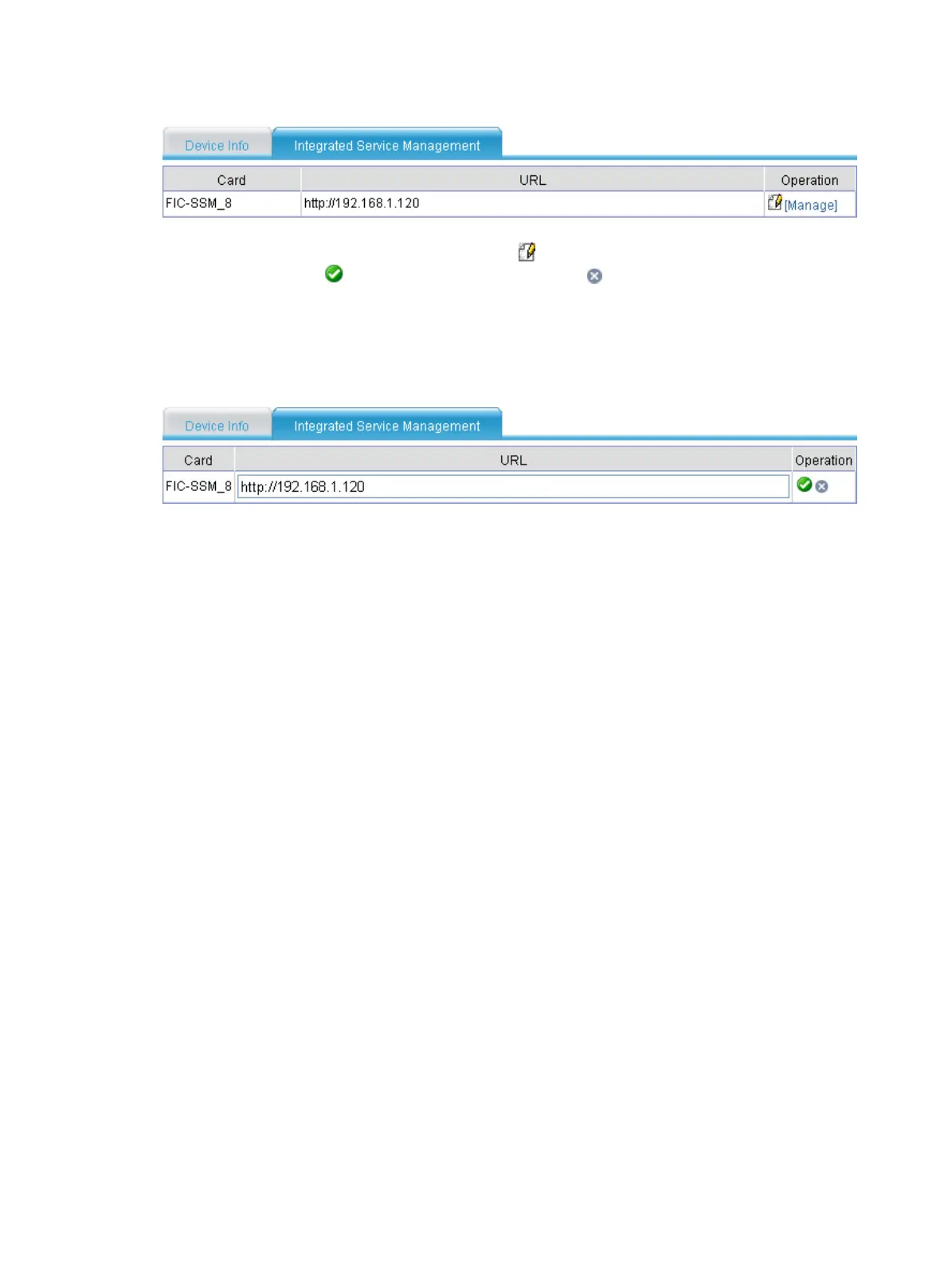28
Figure 15 Integrated service management
• To change the URL address of the card, click of the target card. Enter the URL address in
the field and click to apply the configuration or click to cancel the modification.
• Correctly set the URL address of the card, and then connect the card to the LAN to which the
administrator belongs. On the page as shown in Figure 15, c
lick
the Manage button, a page
linked to the specified URL address pops up, and then you can log in to the Web interface of this
card to manage it.
Figure 16 Changing card URL address
